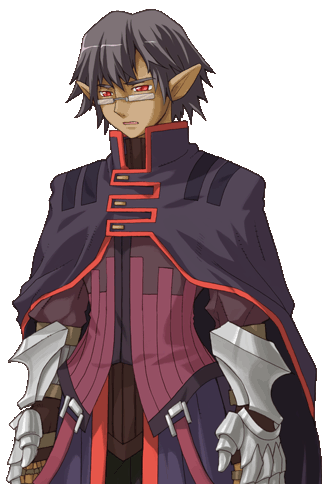Overview
A visual guide to making fast easy adjustments to your shop’s atmosphere to maximize customer attraction.
Atmosphere Basics
The atmosphere of the item shop impacts the type of customers who will visit.
Talking to Tear while in the shop allows Recette to see the atmosphere of the shop at any time.

The Atmosphere swings on two axis; Gaudy to Plain and Light to Dark.
Changing the decorations in the shop will move the atmosphere on one or both of these axis.
Changing Shop Atmosphere
The Decorations which affect Atmosphere are:
Wallpapers (Red), Flooring (Green), Carpets (Black), and Counters (Blue)
(Color coded to find easily in the illustration.)
Change these by going to your shop seat, and selecting the appropriate option.
For example:
Lacquer Wallpaper is in the center of the chart because it has a balanced effect on the atmosphere.
Black & White Wallpaper is a bit Gaudy and Light. If your shop was slightly Dark and Plain,
and you were using Lacquer Wallpaper at the time, changing to Black & White Wallpaper
would bring the atmosphere closer to center.

Also, Items on display in the shop can each have a small cumulative effect on Atmosphere.
This reference will not go into item details, but know that you may need to change Decorations
to maintain a certain Atmosphere.
Characters
Customers have a prefered Atmospheres where they will appear more often.
However, keeping the shop atmosphere at the center of the chart will maximize all types
of customers at once.
Values in the extremes of the chart generally makes fewer clients appear in the shop.

Thanks
Thanks for checking out the guide.
Please give it a thumbs up, and favourite it too if it suits you.
Thanks to those who contribute to the Wiki where most of this info is drawn from or confirmed.