Overview
The current version of GTA San Andreas is 3.0 on Steam, but in order to modify the game on steam you need to make a small Downgrade that returns us to version 1.0 which is the most used to make all kinds of modifications.
Mods for Grand Theft Auto San Andreas
Find more mods for GTA San Andreas in our alphabetically ordered list. Check it, we update it very often!
[link]
Download this mod from Google Drive, unlike other programs to downgrade the video game that use servers that no longer currently work, this is complemented by the necessary files without the need for files in the cloud.
Google Drive:
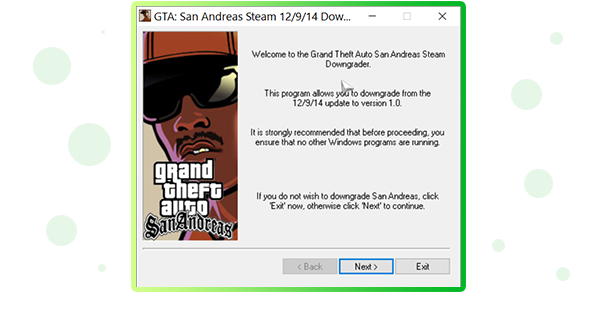
- When opening the program that they downloaded previously, it mentions the changes that will appear in our GTA San Andreas on Steam, which is the return to version 1.0 of the video game.

- We will get an important text, after reading it we press Next.
If you want to install the Silent Patch to correct certain errors of version 1.0 here I leave the following link:
.. Soon

- In this window it gives us the address of the game folder, which is the following:
C:Program Files (x86)SteamsteamappscommonGrand Theft Auto San AndreasWe will not modify it unless we have the video game installed on another hard drive.
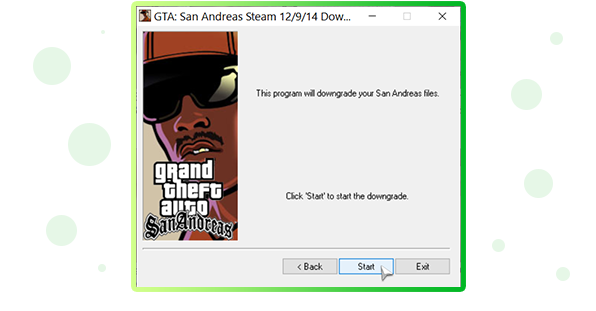
- This window warns us of the Downgrade that will take place in the video game. Click on Accept.
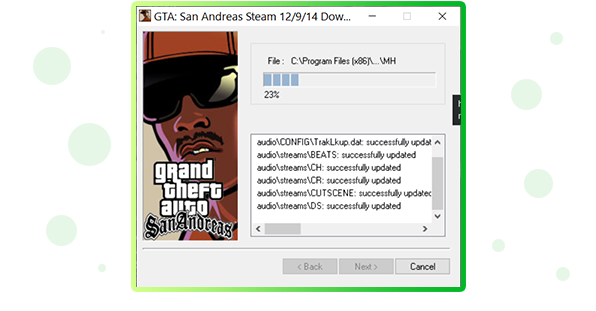
- The installation will start, it can hang several times, I recommend that you give it the time it needs until it finishes modifying the game files.
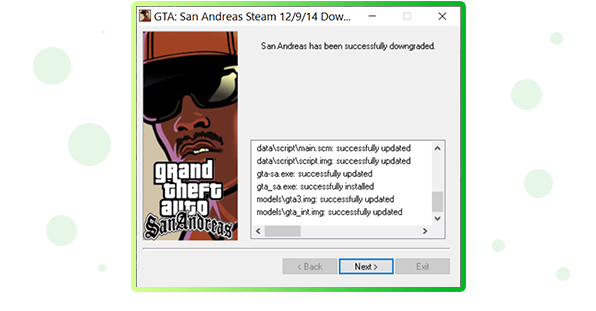
- Once the Downgrade installation is finished, we finish by pressing finish and exit. Now we will have the modified version of Grand Theft Auto San Andreas v.1.0







