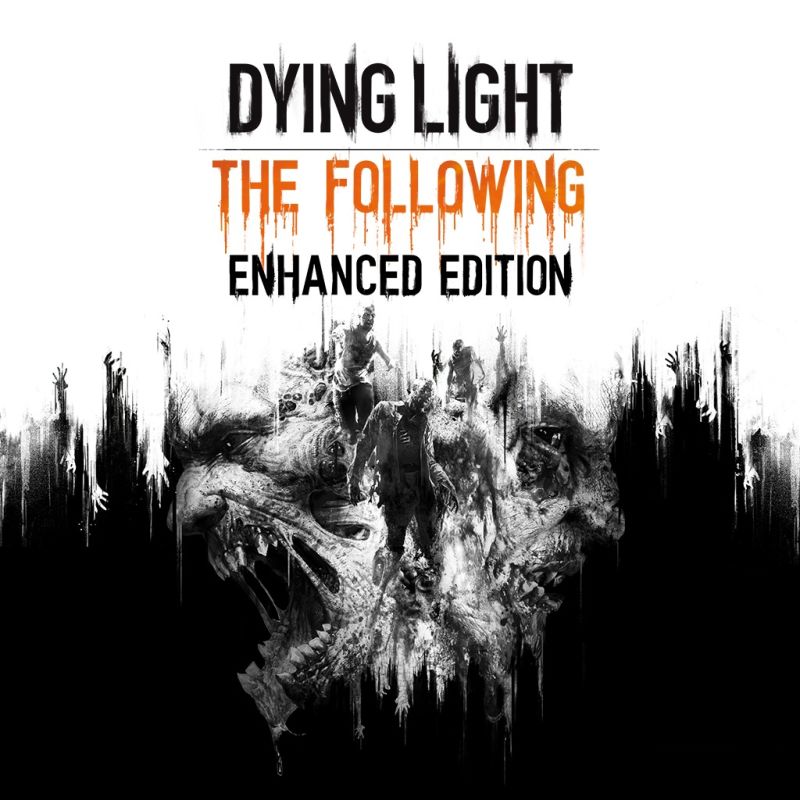Overview
A simple mod that improves the graphics.
THE BASICS
This mod makes the biggest differences, and overall improvements.
The Preset adds the following:
-Blur off.
-Green/brown tint removed
-True colors
-Sharp image
-Better lighting
Effects used:
-SMAA
-BLOOM
-LUMASHARPEN
-GAUSSIAN
-DPX
-LIFTGAMMAGAIN
-TONEMAP
-VIBRANCE
-CURVES
-SEPIA
INSTALLING SWEETFX
Download the following file: [link]
Drag and drop the content from “SweetFX” to your Dying Light directory, which should be in
SteamLibrarysteamappscommonDying Light
I’ve made a video to make it as easier as possible.
UNINSTALLING SWEETFX
To uninstall the mod, just go into your Dying Light directory and delete the following:
-dxgi.dll
-SweetFX folder
-d3d9.dll
-d3d9
-Reshade.fx
-Sweet.fx
EXTRA INFO
In case you don’t know, Dying Light uses VAC – Valve Anti-Cheat, if you get VAC banned, you can’t ever play multiplayer again.
I don’t know for sure if you can get VAC banned for using SweetFX in co-op, but there is always a risk. And i personally don’t think it’s worth putting your account to risk just for a graphic mod. Better just play single-player.
No, i don’t know if you can get banned if you turn the VAC off in-game. There is always a risk… the VAC system works weird, especially in Dying Light.
Do it at your own risk, i’ve warned you.
Thanks to geoman88 for creating this wonderful preset. [link]
Screenshots showcase

All screenshots used were taken with the default brightness.