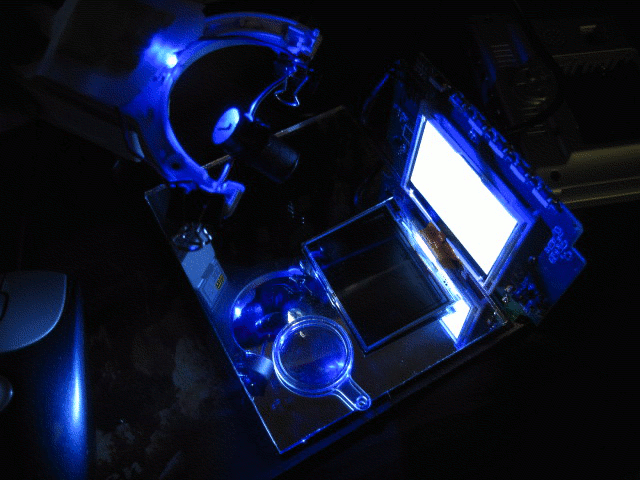Introduction

The Eagle Eye Converter[www.penguinunited.com] lets you use a Keyboard and Mouse to control the game instead of a PS3 controller or an Xbox360 controller.
(PS3 and XBox360 Eagle eyes are sold seperately)

Why I use it

I have the PS3 and I’ve been playing on the computer ever since I was 8.
Once I started on the PS3 just a few weeks ago, I couldn’t manage to play.
So… I found Eagle Eye.
The Setup
The setup is very simple.
If you decide to purchase it off Amazon, like I did, make sure you read the first two pages of the instruction manual.
Then you’ll be set.
(The white spaces is where you put your keys at)
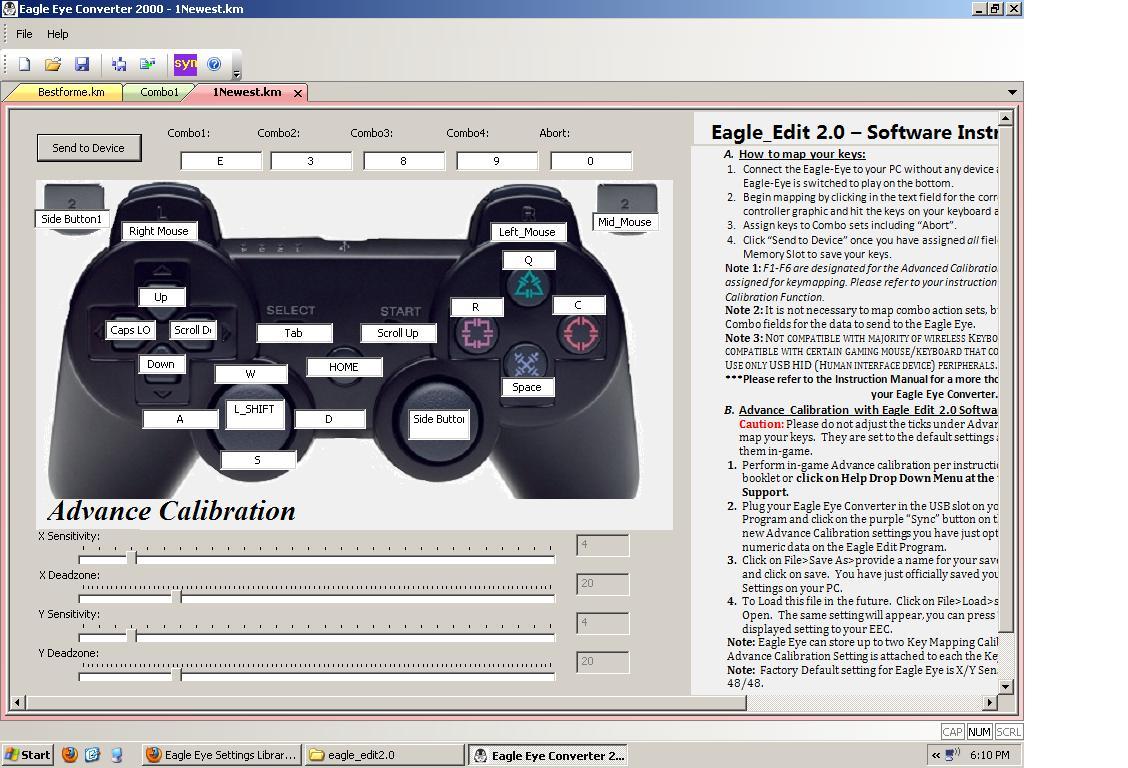
Important Information
Some mice and keyboards are not compatible with Eagle Eye so make sure you do your research before you purchase it.
I use a MW3 Logitech keyboard and a MW3 Logitech mouse and it works perfectly.
Also, take your time and do the advanced Calibration several times to tweak it perfect.
It takes several games to get the feel just right.. but after you get it calibrated, it is pretty close to a PC experience.
Do I recommend this?

Yes I do.
I set it up today and played on the PS3 while using the keyboard and mouse and it works wonders 🙂
Conclusion
If you’re like me where you are a computer nerd and you have a PS3 or an XBox360, go try this out.
If you’re not a computer nerd, still try this out. It’s a neat device.
Impress your friends by using a keyboard and mouse for a PS3 or XBox360.