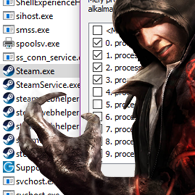Overview
No BS just set the processor affinity to CPU0, CPU1, CPU2 ,CPU3 on the steam.exe it self, and play the game ;)Set it back to All Cores if you are finished.
CPU Fix Tested on i7 8086k and i7 8750H.
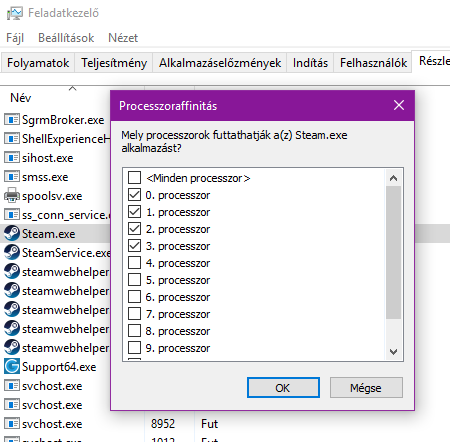
Task Manager
Right Click
Steam Client Bootstrapper
Click
Go to Details
Search for
Steam.exe
Right Click
Steam.exe
Click
Set affinity
Tick
CPU0, CPU1, CPU2 ,CPU3
Click
OK
After this start up the game and enjoy.
If you finished playing set back all cores, or Restart Steam and it will be set back automagiclly.
⚜️ Comments from the community:
Help with AMD CPU-s:
Help with Home Edition of Windows: