Overview
Here is an easy solution for Max Payne 1 and Max Payne 2 working for me.
Intro
Here is an easy solution for Max Payne 1 and Max Payne 2 working for me. I tried a few of the solutions available on the forums etc. and finally the most unlikely one, at first glance, worked! So this solution is NOT originally mine, just a little bit modified and simplified.
Please add your specks in the comments if it worked for you.
My specs
OS: Windows 8 Pro 64bit
CPU: AMD Phenom II X4
RAM: 8GiB DDR3
GPU: AMD Radeon HD 7870
Driver: Catalyst 13.11, Catalyst 13.12
Native resolution: 1920×1080
Occurring errors
a) Starting the game just after installing it results in Steam indicating “XY In-Game Max Payne” and a process “Max Payne.exe” in Task Manager but the game launcher doesn’t pop up
b) Without changing the folder name an error pops out: “Exception in startuplnit: Directory data not found”.
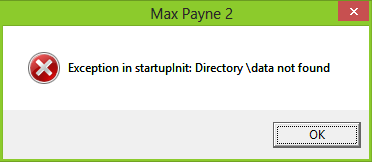
c) With anti-aliasing enabled an error occurs.

Solution
1) Download the game via Steam.
2) Go to the game directory (e.g. “C:Program Files (x86)Steamsteamappscommon”).
3) Rename the “max payne 2” folder to “maxpayne2” (without spaces).
4) Make a shortcut of “maxpayne2.exe” on your Desktop (or in the game folder).
5) Right click the shortcut/select Properties/Compatibility tab/select Run this program in Compatibility mode for: choose Windows 98 / Windows ME and click OK.

6) Run the game by the shortcut.
7) The game launcher should appear after approximately 5 seconds.
NOTE: some people experience problems with widescreen

BUT anti-aliasing must be turned off!
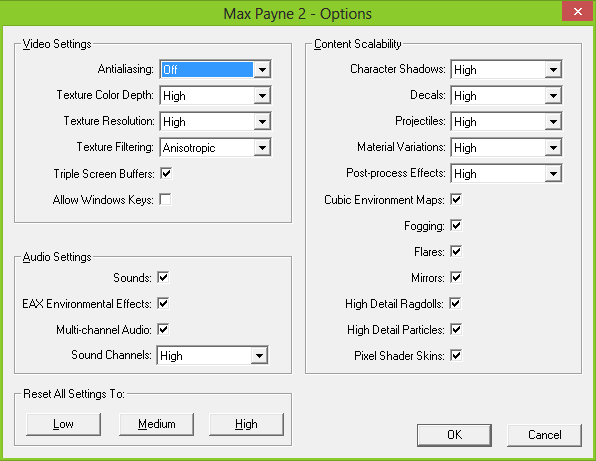
Voluntary steps:
8) Go to steam click on “Add a non-steam game” (on bottom left), search for the shortcut made in step 4) and Add the game
9) Run the game from the new shortcut in Steam – the playtime hours will be recorded normally
Solution for MP1
Solution for Max Payne 1 is exactly the same but there is an issue with some of the resolutions.
Every suggestion and thanks appreciated.
Other tips
For resolution fix try this guide (not tested by me):
[link]

