Overview
This is a quick guide on editing the save game to alter your characters perks and stats. WARNING: Editing the save game can result in being unable to load the save if you change the wrong thing. Always backup your save file before editing it.
Introduction
Editing the save file is a good way to get around not yet balanced game mechanics and restrictions. Or maybe you simply want to test something out without spending hours getting to where you want to be in the game to test it. Or you may have a broken savegame and need to fix it to load the save, rather than starting over.
The save file is simply a list of integers and strings in a text file. It is located in a folder named after your world name. You can find the save folder in your This PCDocumentsKingdoms folder.
Open the save file using a text editor such as Notepad++
Next, I’ll explain how to edit what Perks your character has, and how to change some stats
Edit Perks
This section assumes you have opened your save file in an editor such as Notepad++. If you haven’t done so, see Introduction section for more info on opening the save file.

The list of boolean values will end with “ITEMS PARAMETERS IN INVENTORY”. It will look something like the first image on the right ==>
The far image on the right lists the Perk each of the boolean values refers to.
To give your character the perk, simply set the boolean value to True
Save the file, then reload your game.
Edit Character Stats
This section assumes you have opened your save file in an editor such as Notepad++. If you haven’t done so, see the Introduction section for more info on opening the save file.
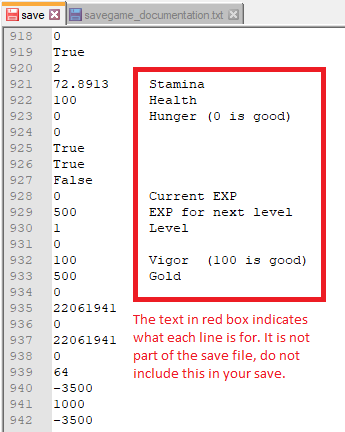
OR. if you know the current gold or EXP your character has, search for that number repeatedly until you see a similar list to the image on the right.
You can change any of these values to change the value in game.
I recomend only altering the values for:
Gold
Current EXP
The other values will be set by game mechanics, and any changes you make may not have the desired effect in game. But you can try. 🙂
Setting the Current EXP value higher than the EXP required for next level will result in your character leveling up when you load the game. Your character will level up multiple times until the Current EXP value is higher than the prev levels Required EXP.


