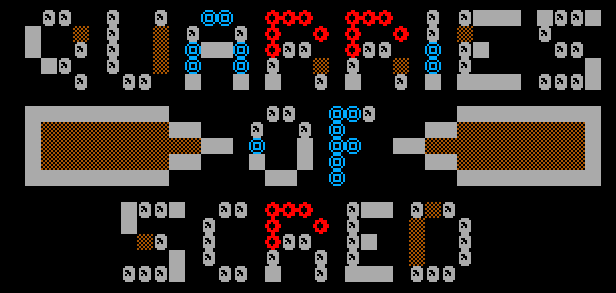Overview
A simple guide explaing how to play in fullscreen mode.
How to Enable Fullscreen mode.
Quarries of Scred is an incredible game. I’ve seen several questions on how to play in fullscreen mode. So, without further ado, here is the way to enjoy Quarries of Scred in fullscreen.
- In your Steam library right click on Quarries of Scred and select properties.
- Click the “Local Files” tab at the top of the window, then click “Browse Local Files”.
- In the local Quaries of Screed folder you will see a file named settings.dat. Open this file. Windows will probably prompt you about what program to use to open the file. Choose notepad from the list. You will see the config files now.
- In Notepad, change @Fullscreen: false to @Fullscreen: true . Save the document and close it.
- Fire up Quarries and enjoy playing in fullscreen!