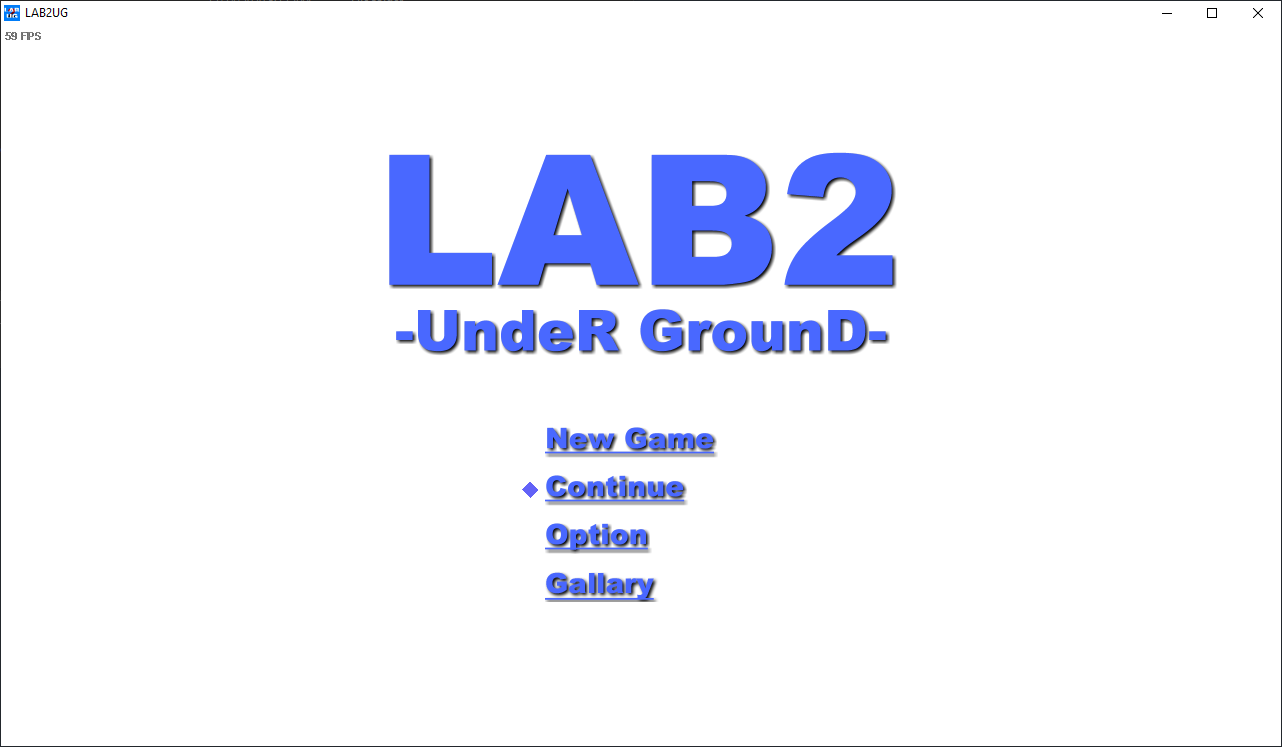Overview
Controls Full Map + Locations of each key/powerup/weapon Full Save
Controls/Key Config
Default controls are a little strange for many people, however I feel they work well
Controls are easily found in the options section under key config —
(Defaults)
You can drop through some platforms by double-tapping down.
Q Map
W Menu (level up skills/ change weapons/equipment)
A Back-Dodge
S Reload
D Block (only usable with a laser/plasma sword)
Z Jump
X Fire weapon
C Melee attack
Arrow Keys Move respective directions (no jump from arrow keys, but can crouch)
Map with Markers

Lewdable Enemies/Bosses
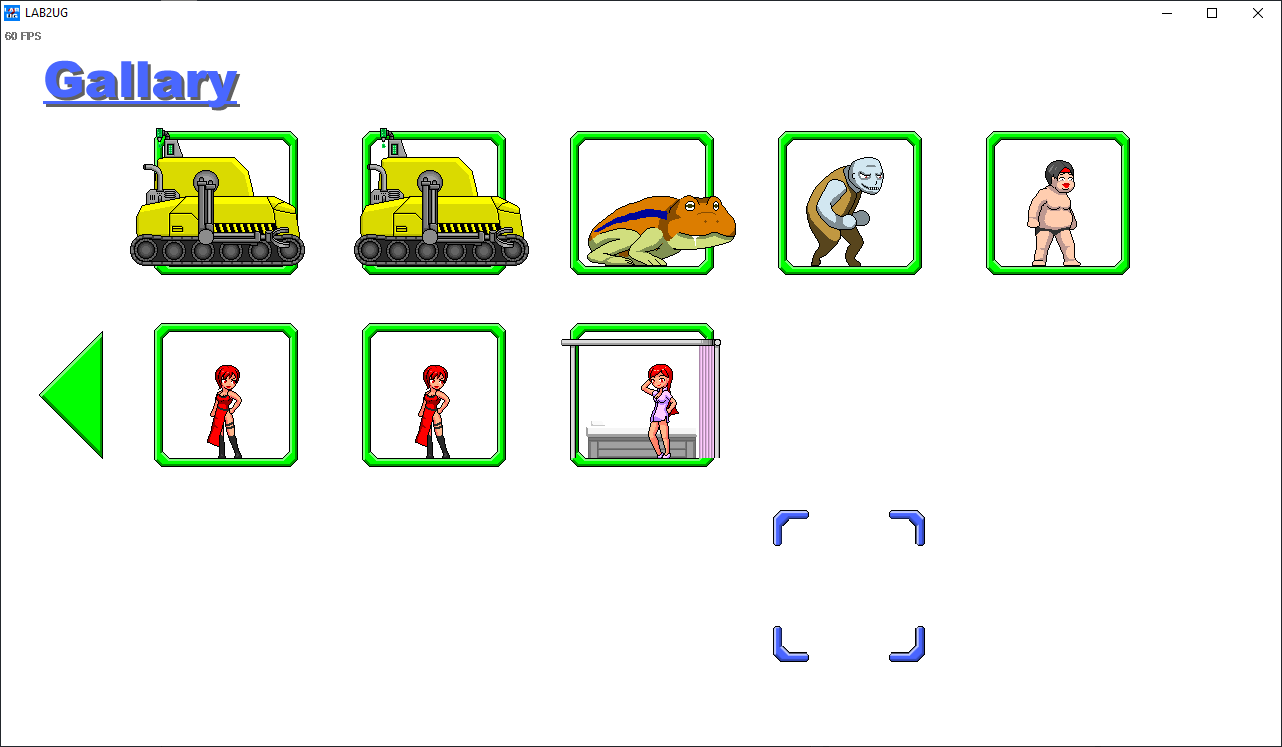
Unlock Gallery + Save File
For those who want it
[link]
Clicky Version CLICKY SAVE FILE[drive.google.com]
Easiest way to get into your files is through steam library, just
right click on LAB2UG
Manage
Browse Local Files
Then just paste the save there. It’s save file #2, in case you’ve already started on file #1 ;P
The Gallery is at the title screen