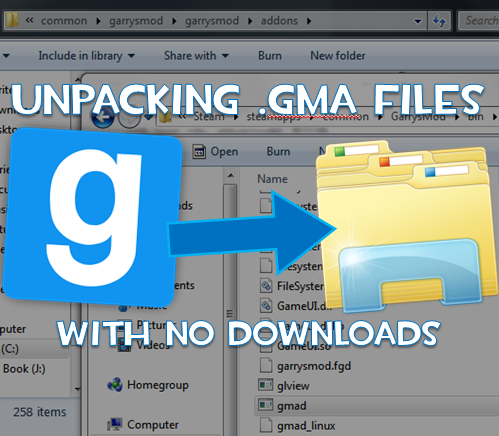Overview
A simple illustrated guide that shows the quick process of unpacking Garry’s Mod workshop files for use in Source Filmmaker WITHOUT requiring additional program downloads!
What are .gma files? How can I find the textures/models I need?
When downloading content from the Garry’s Mod workshop, you receive a compressed .gma container. It holds the materials and models folders that contain the textures and necessary files for the addon to appear. It is common to want to extract these files for use in other Source programs such as Source Filmmaker, or to modify the contents (with permission if you are planning on uploading them again, of course).

Extracting contents from .gma files
It’s simple. Incredibly simple, actually.
Step 1: Navigate to your Garry’s Mod addons folder
(usually stored somewhere like: C:Program Files (x86)Steamsteamappscommongarrysmodgarrysmodaddons)
Step 2: Find the addon you want to extract (for this example, I will be using SMNC extras by ApocHedgie)
Step 3: Open up the Garry’s Mod root folder in a new window (steamapps/common/garrysmod). Open the folder entitled “bin” and scroll down to the application named gmad.exe. Don’t open it!
Step 4: Drag the .gma file from the earlier window into that you want to open into the gmad.exe script in the new window. A command prompt should run and the newly extracted files will appear in the addons folder, in a folder, with the name of the workshop addon. That’s it, you’re done!

Transferring extracted addon into Source Filmmaker
To transfer the newly extracted addon into Source Filmmaker, you generally just open the folder, copy the materials and models folders, and paste them into C:Program Files (x86)SteamsteamappscommonSourceFilmmakergameusermod*
It should then appear in SFM, simple as that!
[link](*Some content require very specific folder layouts which I am not going to explain here. Just do a web search for it!)
Thanks for reading! ٩(๑❛ᴗ❛๑)۶