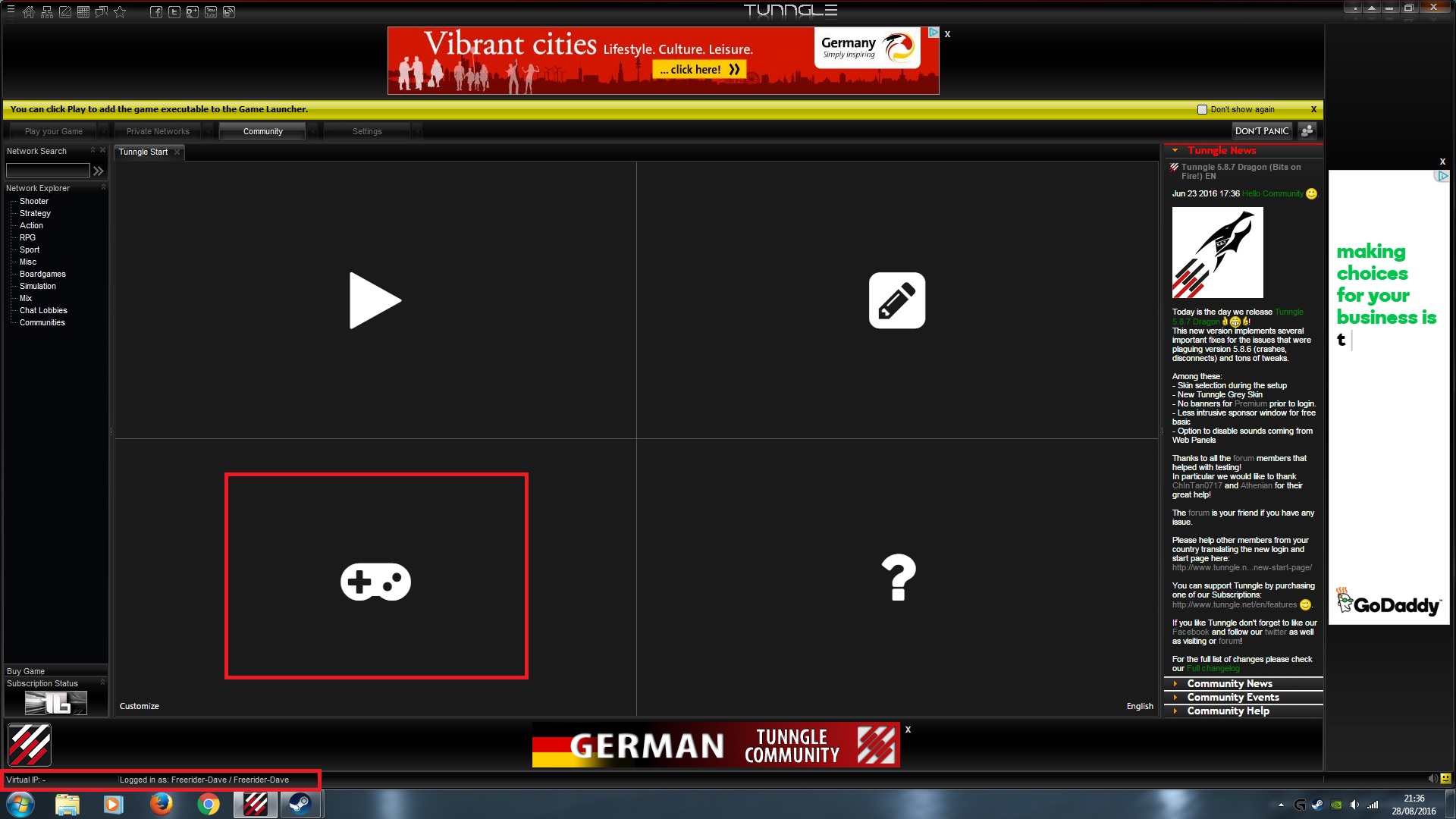Overview
A fix for people having the issue “can’t join, lobby might be closed” error and never being able to play. This guide will help you play with friends and unlock the achievements. As of yet I have not tried this in a public server as I am after the achievements and can get them on private.Please note the format of my guides do not work well on mobile devices as the pictures end up all over the place. You can view it, it’s just untidy. Works best on pc (Like everything)
Guide Support Discontinued
I stopped playing F1 Stars in March 2017 and have zero intention of going back. This guide will remain as they have helped and still help people, however I will no longer be updating this guide.
Thank you for your support on my guides.
Freerider-Dave
Is this guide for you?
If this is what you get when trying to invite or be invited by a friend, this guide is for you.
I tried mutiple things before coming up with a simple alternative that I always forget.
I tried,
- Opening the ports on my router
- Running in administrator mode
- Changing Firewall Settings
- Changing Anti-virus Settings
- Private and public inviting and joining
- Contacting Codemasters
- Getting Annoyed
None of this worked. Then I remembered in the past when I had difficulty connecting either because the matchmaking service was crap or companies had shut down game servers entirely (GRID 1 For Example).
Tunngle!!!

Install, setup and play
Tunngle is a LAN emulator much like Hamachi if you ever used that. It allows you to make a virtual LAN server but online.
OK so you and the friends you want to play with are going to want go over to Tunngle[www.tunngle.net]
Download the latest version of Tunngle (The installer makes sure its up to date anyway)
Register for an account, the level of service you choose is up to you but all you need for this is a free account.
Once installed and registered start it up.
Make sure your logged in bottom left. You can now add your other friends this way you can chat, see who’s online and even make private networks if you want.
I am doing this for a bit of fun bust mostly for the achievements. So I have not tried in Public yet, but I started a public game and invited my friend via steam and straight away she was in. I also go her to try clicking join me with no invite and that also worked perfectly. We raced on China quickly to try and unlock a simple achievement and it popped straight away.
Here is my achievements for the game as you can see they unlocked at the same time proving this works.
Link below for non believers 😛
The End
As said at the beginning this guide is for the people that could not connect no matter what they did. If you could connect prior to this, good for you. If this guide has helped you and your friends connect and get another 100% game completion please rate up and favourite.
If this guide helped you please don’t forget to like and favorite
See you on the race track