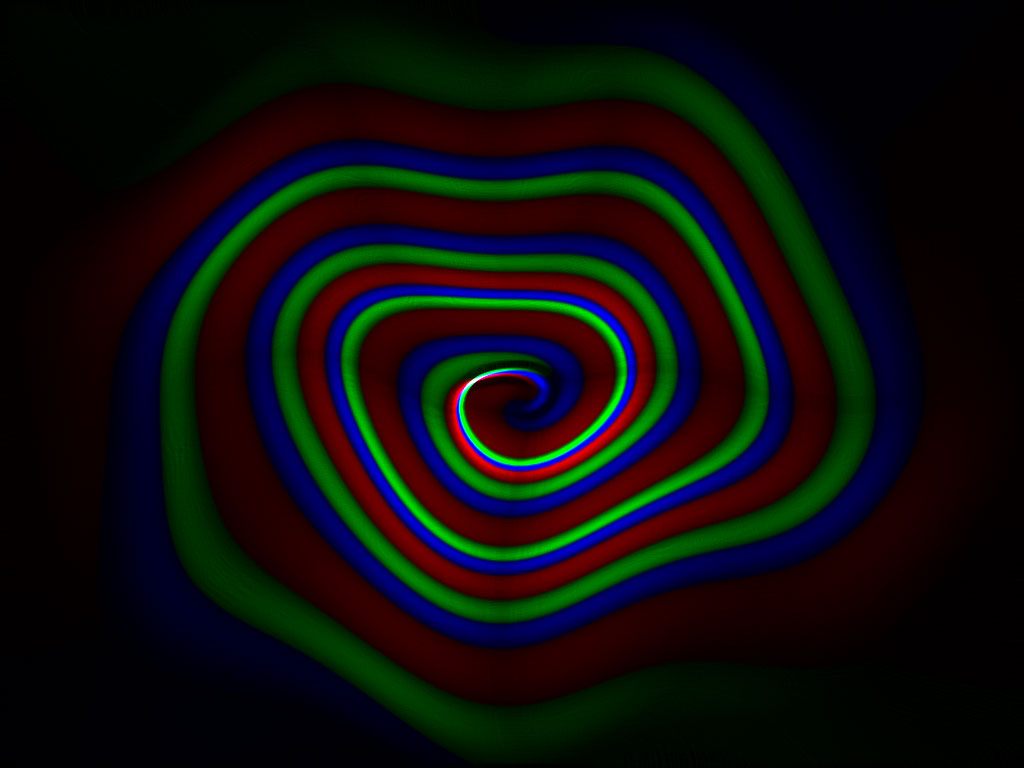Overview
Hi all,ONLY TRY AT YOUR OWN RISK as this has only been tested for me. If you do test and it works let me know so i can edit this post. :)I played this game about 3 years ago and wanted to go back and play this game today. I came upon the “Failed to load profile from steamcloud” prompt. I had 2 choices – ti retry or create a new profile. I researched online and could not find anything so that is why i am writing my personal experience on how i fixed my save file. Also – i think i did end up buying some DLC’s between the time i played it and now – like some of the outfits – so this is one more bit of information that may be important.
Intro and Steps
1. Go to the Tomb Raider Settings and uncheck “Sync settings to the cloud”
a. I did notice that there was an amount of data that had for a save file as well as a data cap listed
2. Start Tomb Raider and hit Yes to start a new profile
b. This appeared to have registered the DLC that i had added
3. Go to the Tomb Raider Settings and uncheck “Sync settings to the cloud”
4. Start Tomb Raider and everything should be fine with no popups
Thanks!