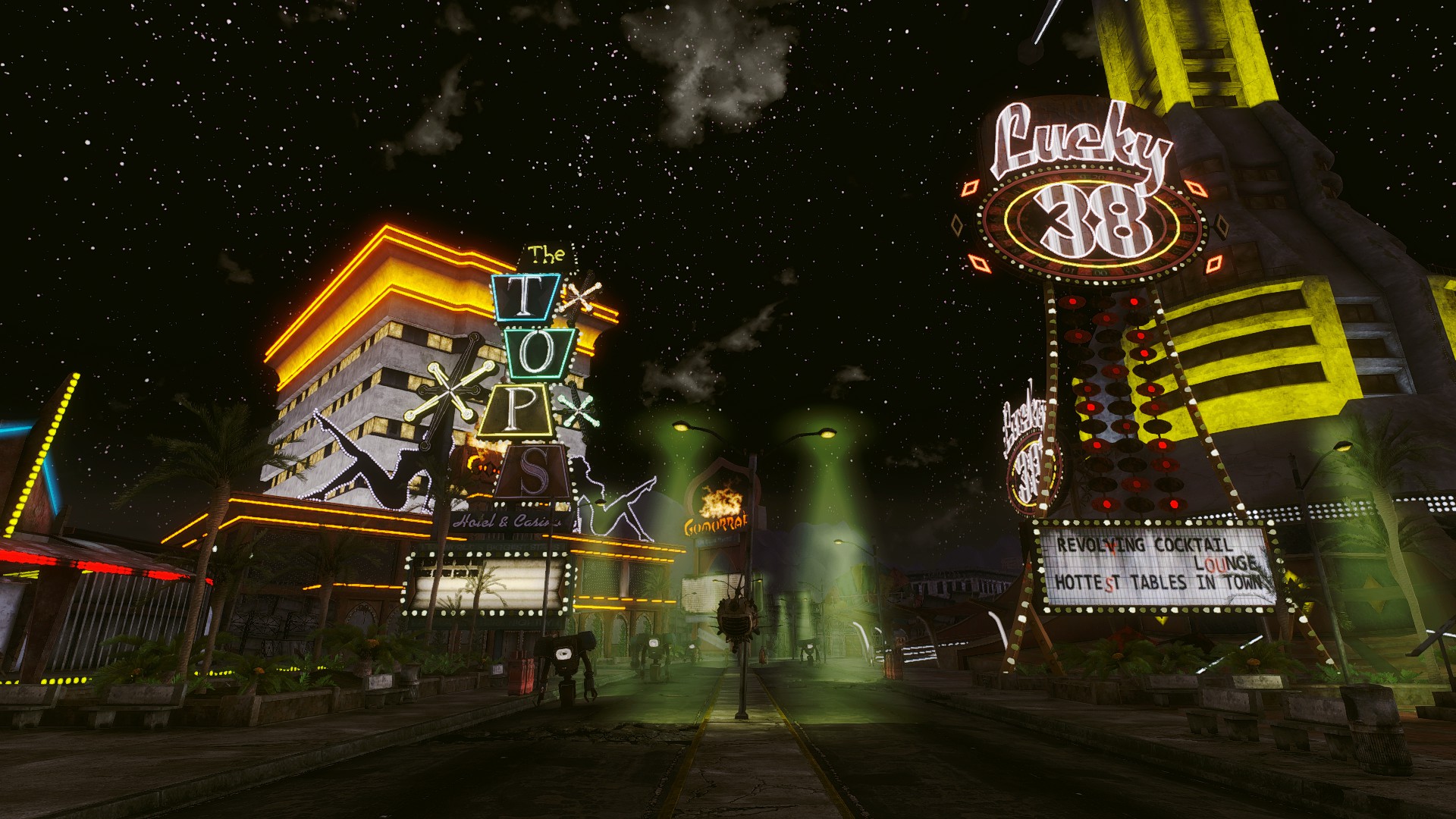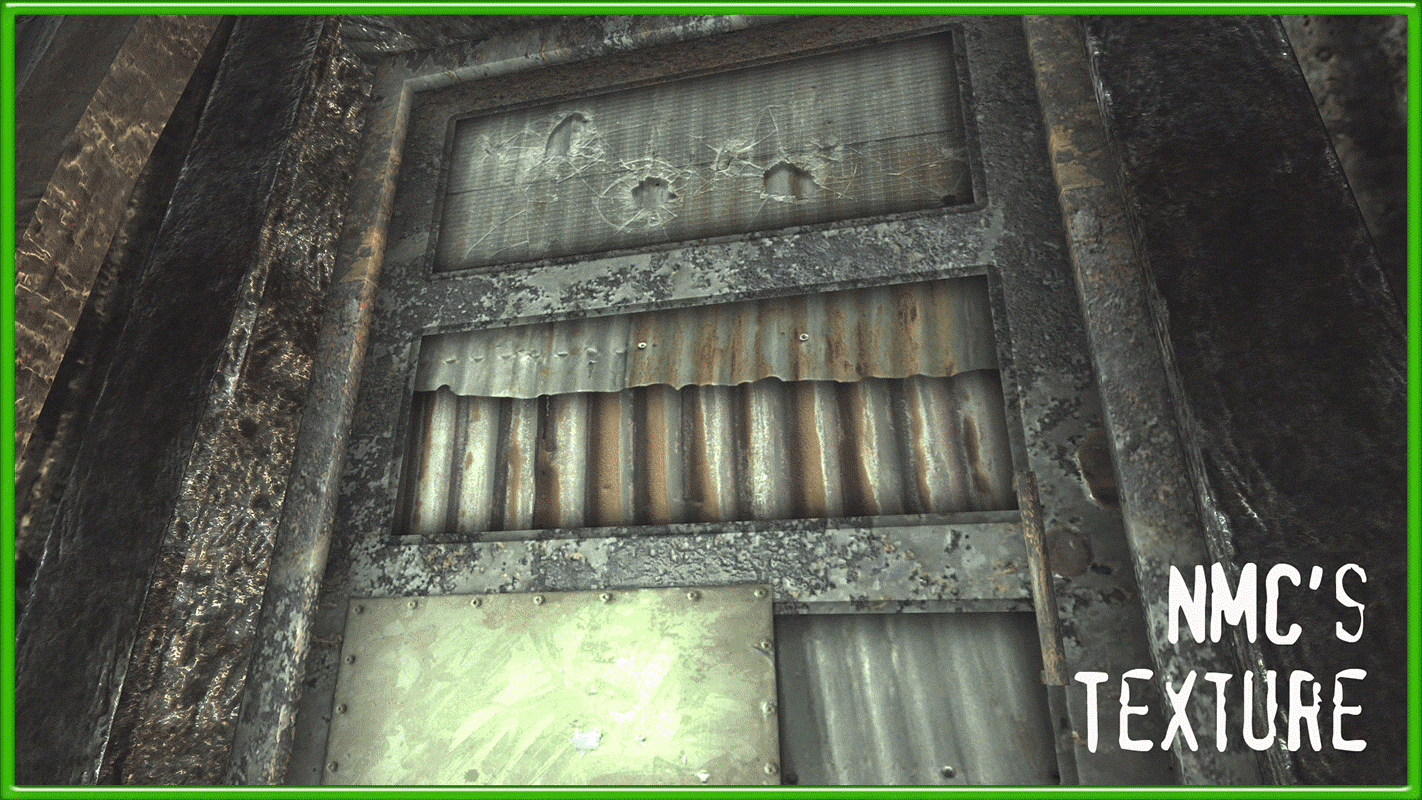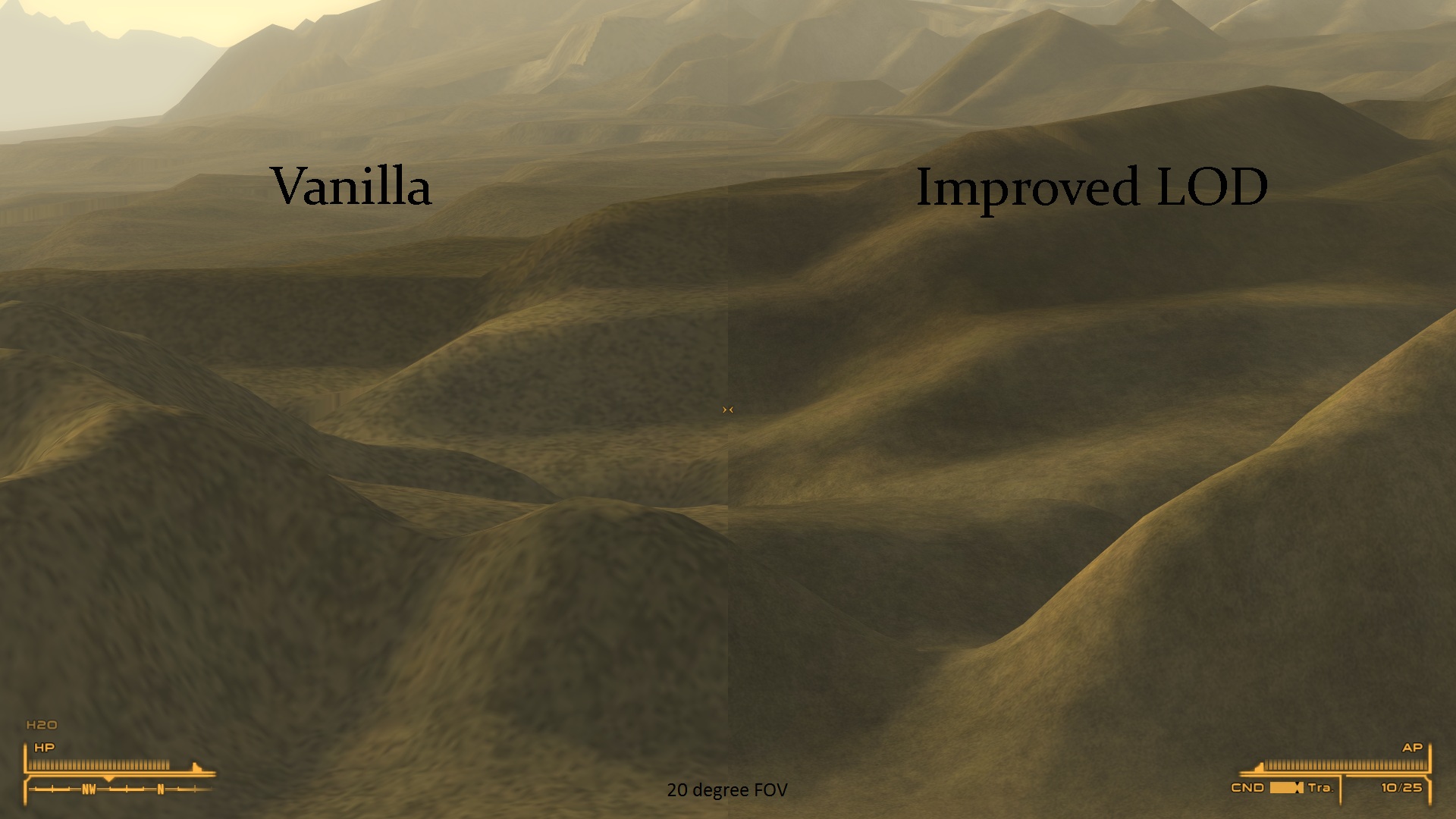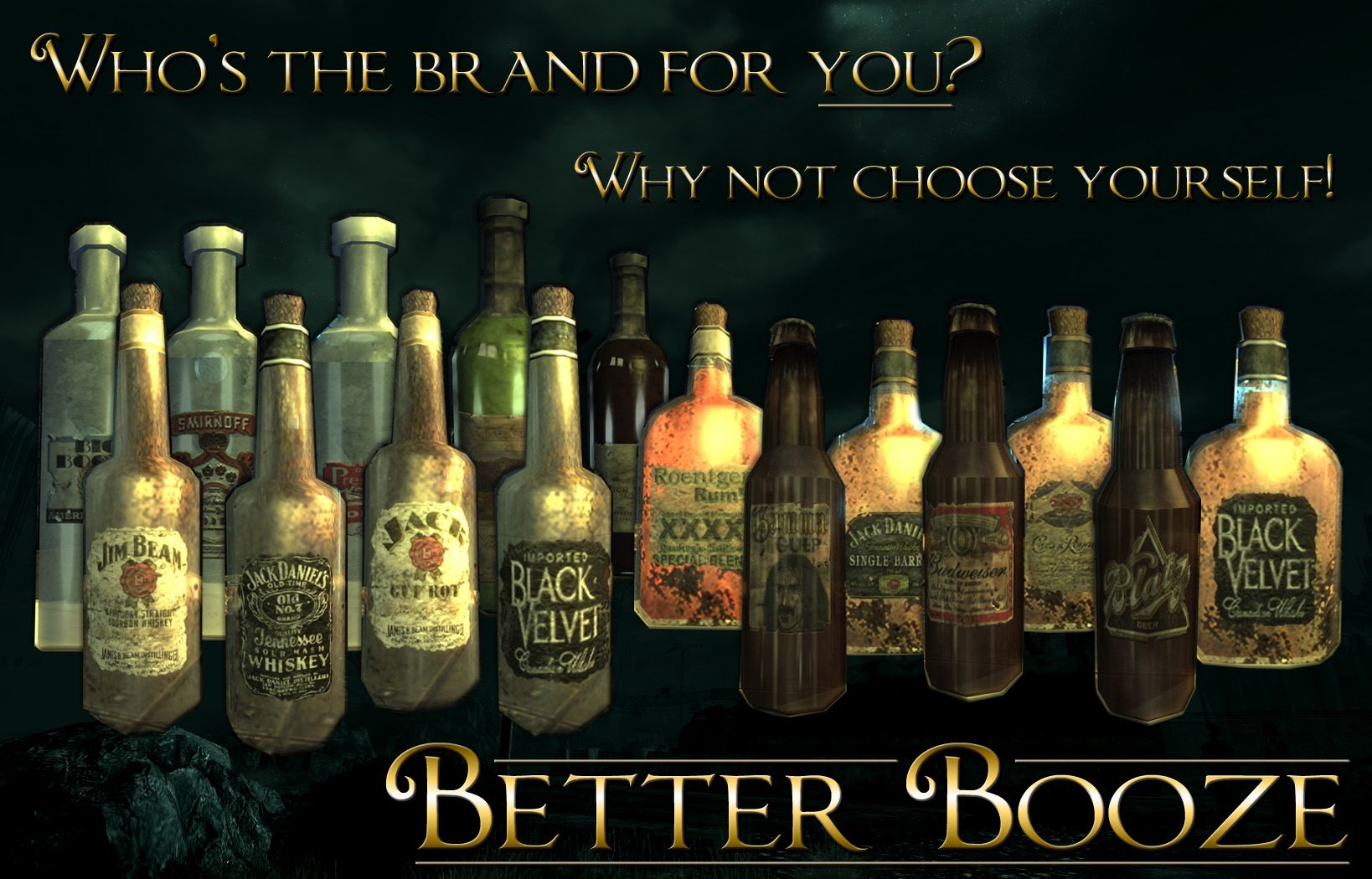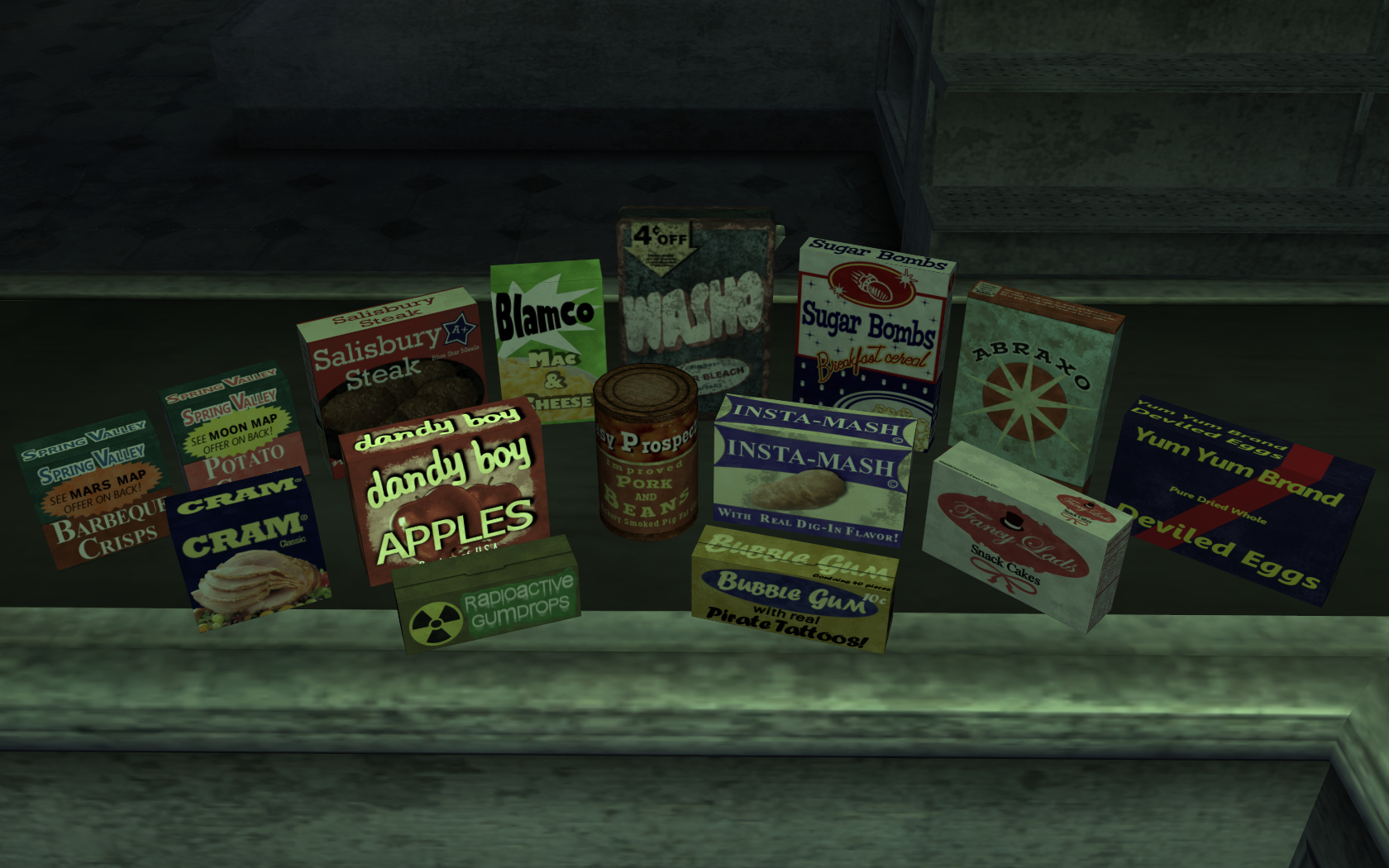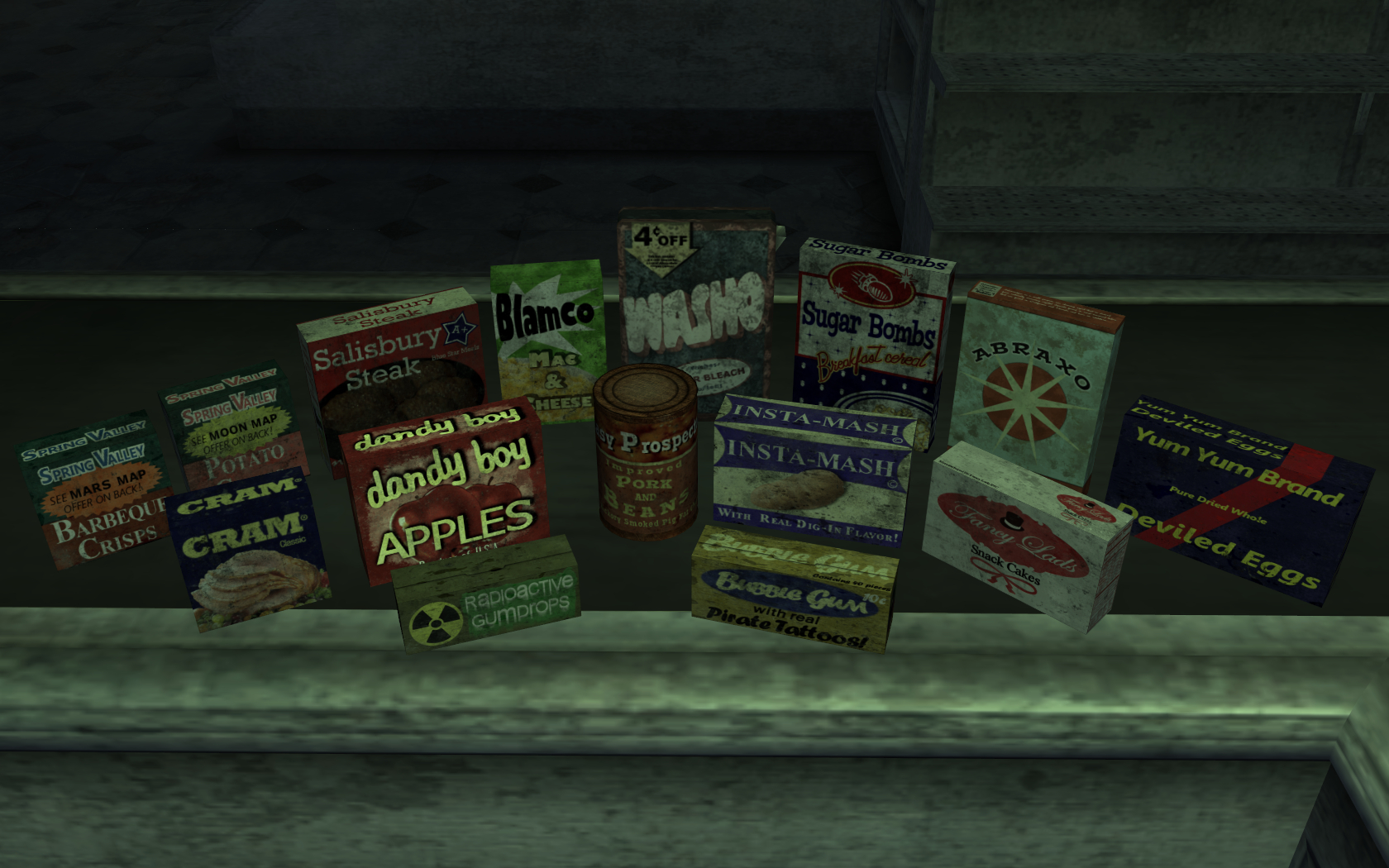Overview
This guide aims to make Fallout New Vegas look much better, without changing the vanilla gameplay. With optional gameplay improvements and bug fixes, this guide will bring your game to 2017.
Disclaimer and PC Specifications
Whatever you do is in your hands. I am not responsible for your actions. If you mess up something on your computer, it is your fault, not mine. Warnings that have been set by mod authors are to be followed individually.
Before you install a mod, I strongly recommend you read the description and any installation instructions.
My PC Specifcations (AT THE TIME OF CREATING THIS GUIDE) are:
CPU: Intel i7-4790S @ 3.20Ghz
RAM: 16GB DDR3 RAM
GPU: MSI GTX 1060 6GB Gaming X
MOBO: MSI Z97M Gaming
OS: Windows 7 Professional
HDD: WD 1TB Blue
I can run the game on Ultra with 60FPS (max FPS) with 1920×1080 resolution.
Showcase
What you’re game will look like after installing the mods in this guide!
Before we start…(IMPORTANT)
Install these mods in the order given in the guide to achieve the best results. Overwrite/Override if stated in the guide.
I used Nexus Mod Manager to install ALL my mods (excluding the ones that need to be put into the FNV directory).
As said above, I strongly recommend that you read the description to each individual mod before installing.
After you install the base mods, start up FNV to see if anything has gone wrong. I would also recommend that every 2-3 mods you install, start up FNV to see if there are any problems, which if there are any, you can pinpoint the problem and fix it.
Base Mods
You will need the following:
New Vegas Script Extender (NVSE)[nvse.silverlock.org]
Most mods need this, so install it!
Video tutorial on how to install NVSE
4GB FNV[www.nexusmods.com]
Increases the capacity of RAM used by the .exe
New Vegas Stutter Remover[www.nexusmods.com]
As the title suggests, removes stutters from New Vegas.
New Vegas Configator[www.nexusmods.com]
External application that edits additional game settings.
Yukichigai Unofficial Patch – YUP[www.nexusmods.com]
Fixes major bugs, should be at the top of your load order under the game and DLC .esm
Now that the base mods are installed, start up the game and see if there is anything wrong, then continue with the guide.
Texture Mods
Install these mods in order, overwrite when prompted.
MGs Neat Clutter Retexture[www.nexusmods.com]
New textures for clutter around the wasteland
NMC[www.nexusmods.com]
MUST READ INSTALLATION INSTRUCTIONS BEFORE INSTALLING
Texture Over Time[www.nexusmods.com]
Rubble, cliffsides, sandstone, etc
Improved LOD Noise Texture[www.nexusmods.com]
LOD noise replacement for detail
Clutter Texture Mods
Install in order, overwrite when prompted (except for Better clutter and furniture pack)
Better clutter and furniture pack[www.nexusmods.com]
This is a Fallout 3 mod, but it works with New Vegas. You’ll have to download and install this manually, DO NOT OVERWRITE WHEN PROMTED.
Water Bottle HQ[www.nexusmods.com]
Don’t you want some HQ water?
High-resolution newspapers [www.nexusmods.com]
Need some high-res newspapers to read them!
High-res Chems and Health Re-Texture[www.nexusmods.com]
High-res chems and medical supplies.
Better Booze[www.nexusmods.com]
Better looking alcohol, with varied packs to choose from. (This is another Fallout 3 mod, will work with New Vegas but you will have to download and install manually)
–
Money High Quality Retex[www.nexusmods.com]
High quality retexture of money, including Legion, NCR and bottle caps.
Pre-war money retexture[www.nexusmods.com]
Retexture of pre-war money (time frame accurate)
–
Fallout Food Package Retexture[www.nexusmods.com]
Food package retextures, with clean and dirty options. (Left is clean, right is dirty)
Hectrol Mailbox Deluxe HighRes Retex[www.nexusmods.com]
Mailbox retexture? Now we’re talking!
Misc Items Icons[www.nexusmods.com]
Now every misc item has thier own icon!
Apparel and NPC Texture Mods
Install in order, overwrite when prompted.
Fallout Character Overhaul (VERSION 2)[www.nexusmods.com]
DOWNLOAD VERSION 2!!!!
You can install hair, teeth, face and optional additions.
You can also add HD hair, but do not install eyebrow mesh removal, ENB hair, and eye mods.
Fallout New Vegas Redesigned 3[www.nexusmods.com]
Fixes issues with character designs.
Hall Of Equipment[www.nexusmods.com]
Apparel retextures.
aMidianBorn NV Book Of Water[www.nexusmods.com]
Steel package includes armor rexture, flesh package includes creature retexture.
Wasteland Clothing High-res Retexture[www.nexusmods.com]
Best clothing retexture out there!
Weapon Retexture Mods
Weapon Retexture Project[www.nexusmods.com]
Weapon retextures

–
–
HD One Hand Melee[www.nexusmods.com]
HD SHANKS
IMPACT[www.nexusmods.com]
Bullet ricochet, bullet decals, and more
EVE – Essential Visual Enhancements[www.nexusmods.com]
Energy weapons repackaged, ironsights for energy weapons and additional effects
Camera, Map and Pipboy Mods
Enchanced Camera[www.nexusmods.com]
I CAN SEE MY LEGS!
FNV Classic Worldmap[www.nexusmods.com]
Better looking map.
Omnis High-Res Pipboy 3000[www.nexusmods.com]
High-resolution pipboy with some rust

Lighting Mods and ENB
Realistic Wasteland Lighting[www.nexusmods.com]
Best lighting modification used with the below ENB. Brings a more realistic look to New Vegas.
Overgrowth ENB[www.nexusmods.com]
This will make your game look AMAZING!
–
Below is a helpful tutorial on how to install the ENB.
Optional Gameplay Tweaks and Mods
These mods tweak little bits of gameplay that don’t remove the vanilla gameplay core.
The Strip Open[www.nexusmods.com]
Removes all the gates in The Strip and makes it all open.
MTUI[www.nexusmods.com]
Essential UI adjustments.
The Weapon Mod Menu[www.nexusmods.com]
Replaces existing mod menu with brand new one.
The Mod Configuration Menu[www.nexusmods.com]
Allows you to configure mods in the pause menu.
Improved Sound FX[www.nexusmods.com]
Improves sound effects.
The End! – Congrats and Thanks!
You’ve reached the end, congratulations! You’re New Vegas should now be looking a lot better than what it originally did.
Thank you for reading through this and I hope it helped you out. Please leave feedback or whatever else you want in the comments and I hope you have a great day. Bye!