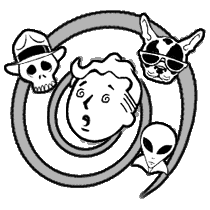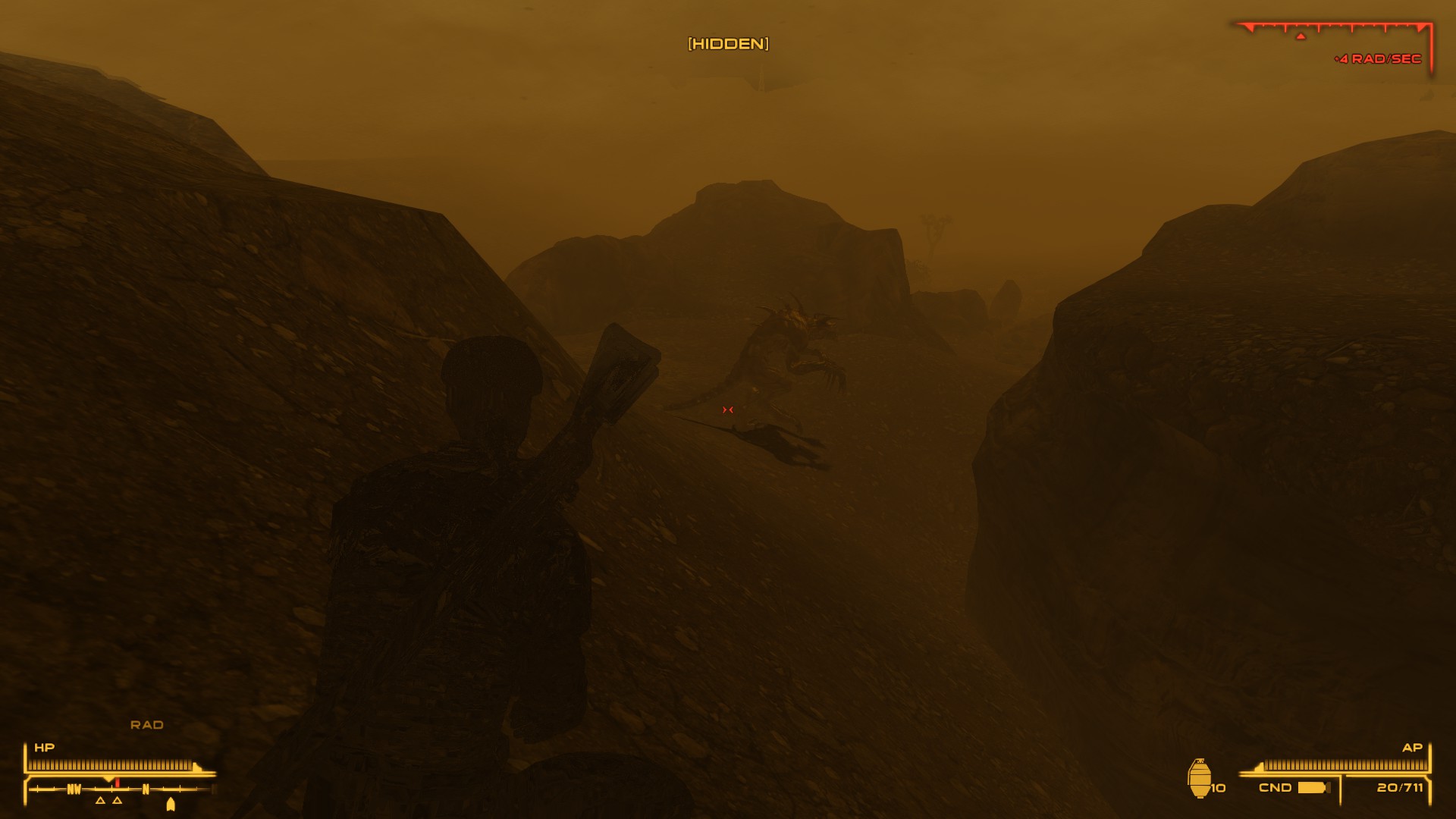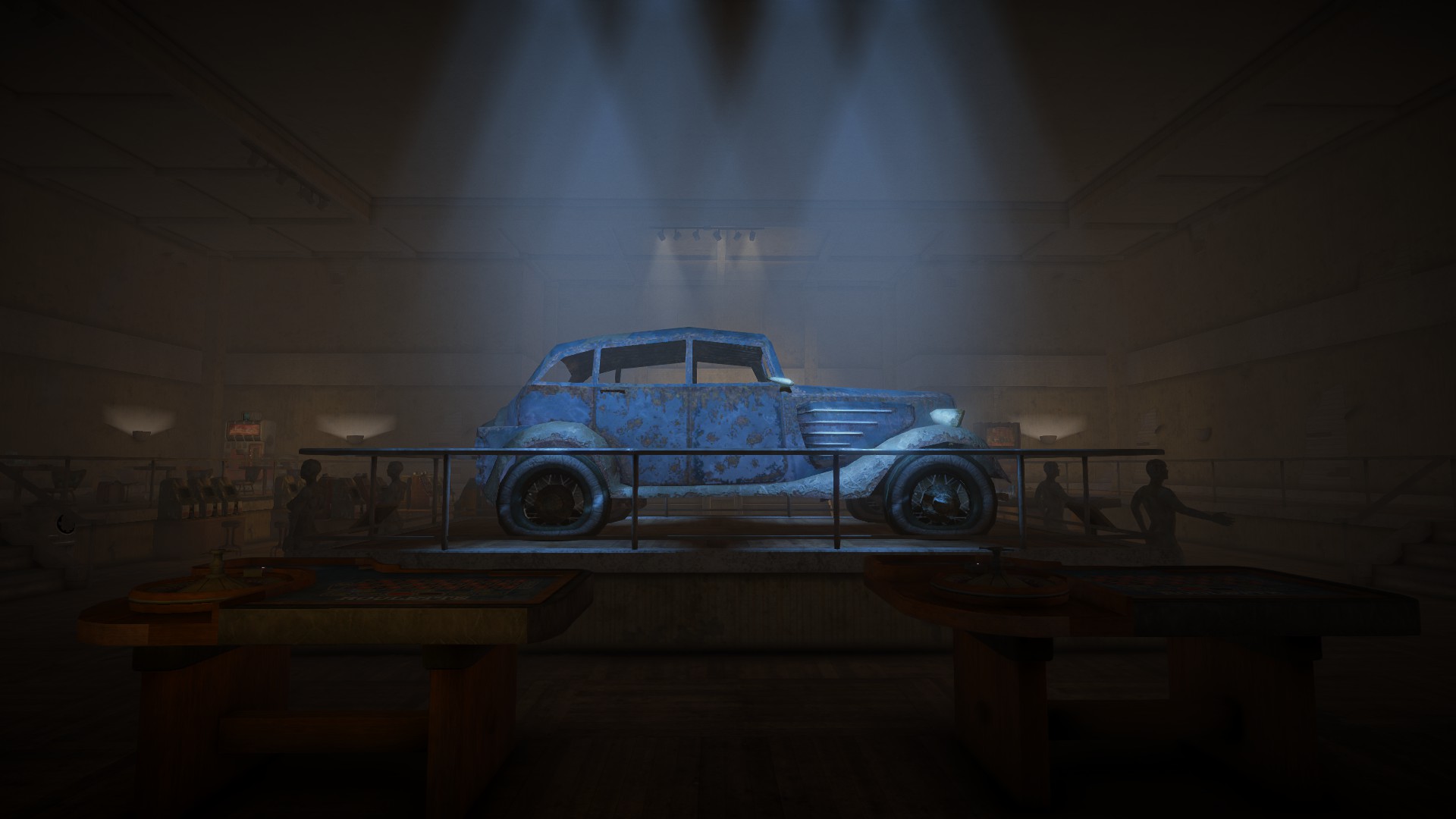Overview
With the success of my previous guide I am back to show you how to turn your games graphics from looking like Mama June to Aunt Jemima.
Introduction
Welcome!
In my previous guide I discussed essential mods you should use to make Fallout New Vegas a much more stable and crash free experience. Some of those mods are required for some of the mods in this guide. Note that this guide is not going to cover every texture mod for New Vegas because that would take forever and have to be updated on a monthly basis. The thing with New Vegas mods are that some people don’t want to commit months of their lives to make gigantic texture packs that overhaul the entire game. Most people retexture something small like the mailboxes or the magazines. To truly get every single object in the game retextured would take a mega ass load of different mods. This guide mainly covers the main ones that cover as much as possible and if one wants to delve further into the addictive activity that is downloading mods for this game, you can probably find some mega guide that covers everything online. You might be wondering “why should I read this guide if you just said I can go find a mega guide with everything in it”. My answer to that is… yeah you should probably go find one of those because i’m probably not going to update this guide often. Without further delay here is the guide to get Fallout New Vegas to not look like roadkill (and probably drop your frames down to the average IQ of a powder ganger)!
Darn UI
Darn UI
Darn UI or Darnified UI is a mod that fixes the gigantic Xbox fonts and hud to a more sleek design that is more suitable for a PC. Installing this mod can be done through any mod manager however you have to make a INI tweak manually for the fonts to work. This is all explained on the main page for the download. Note that the download is not from the Nexus but rather the Bethesda Forums.
When looking at this screenshot of me sneaking past this deathclaw. You will notice how much cleaner the fonts are compared to the vanilla game!
[link] (Darn UI Forum Page)
Edit: This is the new link for DarnUI since it no longer exists on the forums – [link]
NMC’s Texture Pack and Ojo Bueno/Poco Bueno
Nmc’s Texture Pack and Ojo Bueno/Poco Bueno
NMC’s texture pack is made by NMC (duh), and is one of the most popular mods out there that people use when making Fallout New Vegas a pretty game. It ups all of the textures in the game way higher than vanilla. NMC’s texture pack comes with a few different versions, small, medium, and large. I’ll just copy the mod page as it explains everything.
* LARGE-
Ultra High Quality, maximum resolution graphics. (Typically: 2048 x 2048 Textures & 2048 x 2048 Bumpmaps/Normal maps)
You need to use the 4GB Fallout New Vegas (by MonochromeWench – Hendricks266 – Roy Batty)
mod or you will most likely get slowdowns and crashing and texture glitches and CTD’s.
* MEDIUM-
Very High Quality Graphics. (Typically: 2048 x 2048 Textures & 1024 x 1024 Bumpmaps/Normal maps)
Strongly advise to use the 4GB Fallout New Vegas (by MonochromeWench – Hendricks266 – Roy Batty)
mod, or you may get slowdowns and crashing and texture glitches and CTD’s.
* SMALL- (Typically: 1024 x 1024 Textures & 1024 x 1024 Bumpmaps/Normal maps, a lot are 512×512 sized)
Good quality graphics, a lot are around the same resolution as the default game graphics (512×512), some are a little larger (1024×1024). Don’t think they are not worth trying, you will be very pleasantly surprised!
It’s just as the big man said, except that you can use the FNV 4GB Patcher that we discussed in the previous guide. Note that NMC’s texure pack does not retexture everything. I’ll just use the mod page too for this one, don’t judge me.
What graphics does this mod change?
Roads
Landscape
Trees (ie trunks/branches)
Vehicles
Buildings
Interiors
Medium to large sized objects (eg. toolboxes, Nuka cola vendors, chairs, cupboards etc).
What graphics does this mod NOT change?
Sky
Water
Small clutter objects (eg bottles, cans, books etc)
Clothing
NPC’s (in game characters)
Bodies/ faces
Weapons
Posters, Bill-boards
Decals, Effects
Foliage- grass, leaves, bushes etc.javascript:ValidateEditSubSectionForm()
Text/fonts/ UI elements.
Next up is Ojo Bueno. Ojo Bueno is even better looking than NMC’s texture pack however it doesn’t retexture nearly as many things as NMC’s does so how I recommend doing this is installing NMC’s FIRST as a base, and then installing Ojo Bueno SECOND to overwrite any NMC textures with the better ones. This lets you have the best of both worlds so if there is anything Ojo Bueno doesn’t pretty up, NMC’s will do it. As for Poco Bueno, it is a lower resolution and more performance friendly version of Ojo Bueno. I would say I strongly recommend you use 4GB but instead I will say you NEED to use 4GB.
First aid kit with Ojo Bueno
[link] (NMC’s Texture Pack)
[link] (Ojo Bueno)
[link] (Poco Bueno)
PipBoy 3000 HD Retexture
PipBoy 3000 HD Retexture
PipBoy 3000 HD Retexture does as you may already know, makes the pipboy look better! There are a lot of pipboy replace mods however I prefer to keep it vanilla. This mod simply makes it managable to look at without losing your lunch.

[link] (PipBoy 3000 HD Retexture)
Wasteland Flora Overhaul
Wasteland Flora Overhaul
Wasteland Flora Overhaul adds pretty trees and grass to the wasteland. Nevada isn’t a desolate wasteland with zero trees after all, even after the war you would expect to see some leafy greens. There are multiple versions of this mod such as a version that adds more dead trees and less lush bushes which makes more sense to me.

[link] (Wasteland Flora Overhaul)
Wasteland Clothing Hi Res Retexture
Wasteland Clothing Hi Res Retexture
Wasteland Clothing Hi Res Retexture does exactly as it says, makes all the clothing items in the game look pretty. When I first launched my game and equipped my armored vault suit I furiously tapped the F12 button to take as many screenshots of it as possible, it’s that good. This mod is a manual download but you can add it as a mod in whatever mod manager you use.

[link] (Enhanced Clothing Hi Res Retexture)
Weapon Retexture Project
Weapon Retexure Project
Weapon Retexture Project does exactly as the title says, improves the textures on the vanilla weapons. The vanilla weapons look like garbage, it literally looks worse than some of the textures in Mario 64 from 1996. This mod makes the guns look so good you will be in 3rd person mode staring at your 10mm pistol for a good 20 minutes. There is a patch for GRA.
Me staring at my 10mm pistol for 20 minutes just as I said you would
[link] (Weapon Retexture Project)
[link] (GRA Patch)
New Vegas Enhanced Camera
New Vegas Enhanced Camera
New Vegas Enhanced Camera makes the first person camera show your legs when looking down. Thats pretty much all this does and combining it with Wasteland Clothing Hi Res Retexture makes looking down at your clothes even better! This mod is great to add some more immersion to your game as well as giving you something to look at.

[link] (New Vegas Enhanced Camera)
MGS Neat Clutter Retexture
MGS Neat Clutter Retexture
MGS Neat clutter Retexture is a texture mod that upscales a lot of the things NMC’s and Ojo/Poco Bueno miss. Things like newspapers, typewriters, cash registers, broken glass, and more are all HD now!

[link] (MGS Neat Clutter Retexture)
Enhanced Blood Textures
Enhanced Blood Textures
Enhanced Blood Textures enhances the blood, wow! It also has optional files such as smaller wounds or more gore. There isn’t much to be said about this mod, the name says it all.
This is what happens when sriracha gets in your pee hole
[link] (Enhanced Blood Textures)
Essential Visual Enhancements
EVE
EVE makes all the lasers and plasma guns look pretty. When you shoot a raider with a plasma rifle and he turns into a low resolution pile of green melted jolly ranchers, it’s kinda disappointing. With EVE though, when I shoot a raider, that ♥♥♥♥♥♥ is gonna explode into a green money shot of glory in my face and I will taste his acidic organs as they paint the walls. It might not be that cool but EVE really is a good mod. The only problem with EVE is that it’s one of those mods that has a lot of patches for other mods and has a lot of plugins that come with it. EVE doesn’t just change lasers and plasma weapons but also adds new crit kill animation scenes, HD explosions, HD fire effects, new bullet impacts, HD blood effects, and more. I do recommend you overwrite EVE with the previous Enhanced Blood Retexture as that mod does have better blood textures.

[link] (EVE)
Book Of Steel Compatibility Edition
Book Of Steel Compatibility Edition
Book Of Steel is a better version of the original that retextures creatures, armor, and a lot of other stuff. It requires the Book Of Water and it also requires Bornagain Combat Armor. The installation process isn’t too straightfoward as some plugins have to be disable as you only use the textures on some of the mods. The Compatibility edition fixes a lot of issues with the original and cleans up the plugins.

[link] (Book Of Steel Compatibility Edition)
[link] (Book Of Water)
[link] (Bornagain Combat Armor)
Mojave Sandy Desert
Mojave Sandy Desert
Mojave Sandy Desert makes the sand and dirt in the game look a lot better. The desert right outside the Mojave outpost with the ants is where I tested it and it looks super good.

[link] (Mojave Sandy Desert)
Vanilla Loading Screens HD
Vanilla Loading Screens HD
Vanilla Loading Screens HD does exactly as it says (like a lot of these mods), makes the loading screens HD. The default loading screens are blurry and while many loading screen mods exist, most of them add new loading screens instead of upscaling the vanilla ones.

[link] (Vanilla Loading Screens HD)
Dusty Distance and Improved LOD Noise Texture
Dusty Distance and Improved LOD Noise Texture
Dusty distance is a mod that adds a dust storm effect to far away mountains and hills to hide the horrendous LOD that New Vegas has. When looking in the distance at hills you may notice how bad it looks, that’s what Dusty Distance is going to be hiding. Now moving on to Improved LOD Noise Texture, this mod makes the LOD much easier on the eyes. I recommend using both these mods together!

[link] (Dusty Distance)
[link] (Improved LOD Noise Textures)
Fallout Character Overhaul and Fallout New Vegas Redesigned 3
Fallout Character Overhaul and Fallout New Vegas Redesigned 3
Fallout Character Overhaul is a pretty big mod that overhauls all the faces of almost every NPC. It has options such as animated sweating effects for characters, glow in the dark glowing ghouls, and npc edits to change how certain npc’s look. The mod does have a few issues though such as purple faces. Purple faces are caused by bad paths so there is a fix you have to download with the mod that is made by someone else.
This is where it gets even more confusing. Fallout New Vegas Redesigned 3 is a mod that requires Fallout Character Overhaul and changes npc’s to look more lore friendly. For example if you are talking to old lady gibson, you expect to see clear and defined wrinkles and hear a softer voice. Redesigned 3 fixes this by altering npc’s faces and voices and is a really good mod. However there are also issues with this mod! It has the same purple faces error which also requires another mod to fix it made by someone else and it also requires INI tweaks to make your npc’s not have black faces and white hands. Fallout Character Overhaul and redesigned also require seperate patches for mods like Yukichigai Unofficial Patch which further adds to the frustration of getting these mods to work. There is someone, a hero we don’t deserve, and his name is Vraptor27 and he made a guide on how to get both mods to play nice together! I will link the mods and the guide and follow the guide to make sure nothing is incorrectly installed. Once you get it working, these mods really pay off!

[link] (Fallout Character Overhaul)
[link] (Fallout Character Overhaul Pink Faces Fix) [link] (Fallout New Vegas Redesigned 3)
[link] (Fallout Character Overhaul BugFixes)
[link] (Fallout Character Overhaul Patches) [link] (Fallout Character Overhaul and Fallout New vegas Redesigned 3 Installation Guide By Vraptor27)
Electro City
Electro City
Electro City adds many new lights to the wasteland. There are new street lamps, burn barrels, spotlights, lanterns, glowfx, signs, and more! It also comes with optional plugins like darker nights. The mod is simple and easy to install.

[link] (Electro City)
Fallout New Vegas Realistic Wasteland Lighting
Fallout New Vegas Realistic Wasteland Lighting
Realistic Wasteland Lighting makes New Vegas lose that disgusting orange tint that makes the game look like it was smothered with instant ramen. The skies are now blue and the trees are green! It also works for all dlc’s unlike other lighting mods. Best of all it has 0 fps loss unlike the dreaded Nevada Skies. This section may be disguised as a section to explain RWL, but in actuality it’s a rant towards Nevada Skies. DO NOT use Nevada Skies. It takes a big bloody ♥♥♥♥ on your fps and makes your game more unstable than a Taylor Swift relationship.
A picture of a dead guy on the side of the road with RWL on!
Interior Lighting Overhaul
Interior Lighting Overhaul
Interior Lighting Overhaul makes interiors darker and more spooky. Instead of entering a cave and having it brightly lit and pretty like a Barbie playhouse it will be dark, requiring you to actually use that pipboy light. I highly recommend using a pipboy light mod to make the pipboy light actually do something other than make a two inch circle of light around the player.
My character (Pauly) inside a bar with ILO
ENB
ENB
ENB is a controversial topic in the modding community as some people hate it and then there are those who spend 10 hours taking screenshots with them. I have tried many ENB’s and in my opinion 90% of them are awful. ENB is a way for people to tweak the lighting for their own taste and then they can share their profiles on the Nexus for others to use. This is all good but the problem is a lot of them look terrible. Most people try to make the “Ultra Realistic 8K” ENB’s that are extremely over saturated and has such a strong depth of field effect that it’s impossible to play the game. It’s good for taking screenshots but other than the it’s ugly and not only that it makes the game run like ♥♥♥♥♥♥♥♥. I will link a guide in the links section that is on the nexus and gives tips on how to get better performance while using an ENB. Be sure that when downloading ENB’s, if you ever feel like deleting the ENB, or getting a different one, you MUST delete all ENB related files, and I mean everything, incorrect installation of an ENB will ♥♥♥♥ yo game up son. I have tried many ENB’s and here are a list of my personal favorite that look decent.
Chromatic Melancholy
Chromatic Melancholy is right on the verge of being on of the obnoxious ones however if you disable depth of field in the INI it becomes WAY better. I have a few screenshots from my own game as I experimented with this ENB for a while.
Dreary ENB
Dreary ENB is inspired by the S.T.A.L.K.E.R series which means it makes Fallout a much darker and bleak world and it has a really good look to it without all the gimmicks of the others ones. This one isn’t really too lore friendly but for a different playthrough of a game this one is really good!

Bone Fide ENB
This ENB is performance friendly for those with weaker computers. It looks good and fixes the lighting from the original game so it doesn’t look all orange and gross. I have tried it but not for too long, but from what I played it was really good and I have heard nothing but good things about it!
Installing ENB’s can be confusing. You CAN NOT USE A MOD MANAGER to install any of these. They must be done manually and you MUST read the instructions on each nexus page as they installation is different for every ENB.
[link] (ENB)
[link] (Chromatic Melancholy ENB)
[link] (Dreary ENB)
[link] (Bone Fide ENB)
[link] (Community ENB Performance Guide)
Setup
Setup
Now I don’t use every mod on this list as some are personal preferance such as enb’s. The lighting setup that I use is Realistic Wasteland Lighting along with Interior Lighting Overhaul. I also sometimes use Dynavision if I want to take screenshots and stuff like that. I have a love/hate relationship with enb’s and while some look decent, they are not worth the performance drop. My lighting setup is perfect for me as it has almost 0 fps loss and removes all orange tint and makes the lighting look way better and makes interiors darker and more spooky.
What my game currently looks like
Conclusion
Conclusion
Well now your game is stable and it looks good, but Fallout New Vegas has pretty outdated gameplay compared to some of the newer games. If only there was a guide that showed us some good gameplay mods…
My final words are don’t use Nevada Skies and don’t take showers in washing machines.