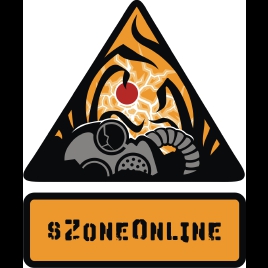FAQ (frequently asked questions)
How do I link the Stem server for putting money on my account?
You can deposit money at – [link]
If you already have money on your balance, you can by Promissory Notes for Golder Rubles at [link]
———————-
If you get stuck in the textures
If your character gets stuck in the textures – type /ground in the chat – this command will return the character to the ground (nearest collision upwards) if the character is within 100 meters (300 feet) below the ground level.
If that doesn’t help, type /iwannadie in the chat and Click “Go to safe zone”.
This is a “suicide” command, the character will turn up at its latest respawn point. ATTENTION! Using this command involves DROP of objects from your backpack (similar to usual “death”).
———————-
Tips to increase FPS in the game
1. Change the parameter in the System option of the game “Loading speed” to the 1 instead of 10.
2. The visibility range to 300 in the Video settings.
I have problems depositing money on my in-game account through Steam
General: in case of payment through Steam, in 75% of cases the problem is on the Steam side of the transaction, not on our side, and we control only a little part of it.
Error: “104: Transaction denied”
Cause: too low Steam rating. Steam has a complex anti-fraud system and looks with suspicion at all players who deposit money for the first time and/or have a 0 rating.
Solution: buy more games, be more active in the community, spend more time online. Eventually Steam will trust you enough.
Error: “4: User account has existing pending purchases and so is unable to make purchases at this time”
Cause: you press the Pay button multiple times, then Steam will think that you have insufficient balance and will freeze your transactions.
Solution: wait it out until Steam cancels your pending transactions. Waiting time may vary from a few minutes to a few days.
Error: “666: Can not connect to remote Steam API server” or unspecified error.
Cause: technical problems with the Steam service. It may be broken, it may be down for service or the connection between our servers may be disrupted.
Solution: wait it out until they fix it. Waiting time is usually about an hour.
Bottomline: don’t keep pressing the Pay button, wait for about an hour and try again.
How do I contact Tech Support?
English version [link]
Russian version [link]
Не получается залогиниться на сайте игры / I cannot login on the game site for tech support!
1. Open Steam client and log in using your account (the one you used to create characters)
2. Go to the official page of the game:
– [link] for US
– [link] for Europe
3. Press Register (NOT Login)
4. On the next page, press Register using Steam
5. Enter your Steam login and password (or, if you are already logged in on Steam, confirm that the account is correct)
—-
1. Откройте клиент Стим и залогиньтесь в Стим со своего аккаунта (тот же аккаунт, с которого были созданы персонажи на американском сервере)
2. Зайдите на официальный сайт американского сервера игры –
– [link] для США
– [link] для Европы
3. Нажмите кнопку Регистрация (именно регистрация, а не логин)
4. на следующей странице нажмите на кнопку – регистрация через Стим
5. введите логин-пароль от своего Стим аккаунта (или если уже залогинены в Стим клиент, подтвердите, что аккаунт верный)
My mouse cursor is invisible in the game! / В игре не видно курсора мыши!
Make sure you didnt customize the path where to install your game , if you change the directoryfrom where you insall it , this problem might happen.
Also, in your Windows Display settings, try changing text size to smaller.
—-
Устанавливать игру рекомендуется строго в папку по умолчанию. Если Вы поменяли папку, возможны и эти, и другие проблемы.
Также попробуйте в настройках Windows Экран изменить размер текста, уменьшив его.
Game won’t launch! / Игра не запускается!
1. Verify game cache [link] ;
2. Try redownloading the game;
3. Launch as admin.
—–
1. Проверьте целостность кэша игры [link] ;
2. Попробуйте скачать игру заново;
3. Всегда запускайте игру как админ.
My weapon won’t load! | Мое оружие не заряжается!
In addition to ammo, you also need a magazine case. The video guide below shows how to attach it (it is in Russian, but the visual has it quite clear)
Помимо патронов, оружию требуется еще и магазин. Как его прикреплять – см. видеогайд
Подача жалобы на оскорбления в чате/ How to complain on abuse.
Мы добавили возможность подачи жалобы на оскорбления в чате. Смотрите краткое руководство
Now you can complain on abuse in our in-game chat. See manual here
[link]
PVP/PVE Update – 12/02/2015
We have installed a fix that changes the way the PvP flag works.
PvP zone – bases, fortified points, special PvP buff zones.
Activation: automatic
Deactivation: automatic, 5-minute time lapse.
PvP upon exceeding the value cap:
Activation: automatic
Deactivation: manual, in safety zone.
Optional PvP:
Activation: in safe zone
Deactivation: in safe zone
Karma-based PvP:
Activation: automatic
Deactivation: automatic, 5-minute time lapse.
—————————————–
Изменения в работе ПВП флага:
ПВП Зоны – базы, укрепкиб, специальные зоны
Включается: автоматически
Выключается:автоматически, задержка 5 минут.
ПВП по превышению порога богатсва:
Включается: автоматически
Выключается: вручную в безопаске
ПВП по желанию:
Включается: в безопаске
Выключается: в безопаске
ПВП по карме:
Включается: автоматически
Выключается:автоматически, задержка 5 минут.