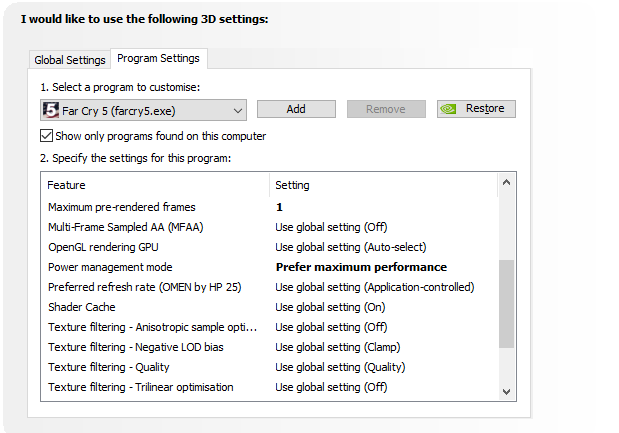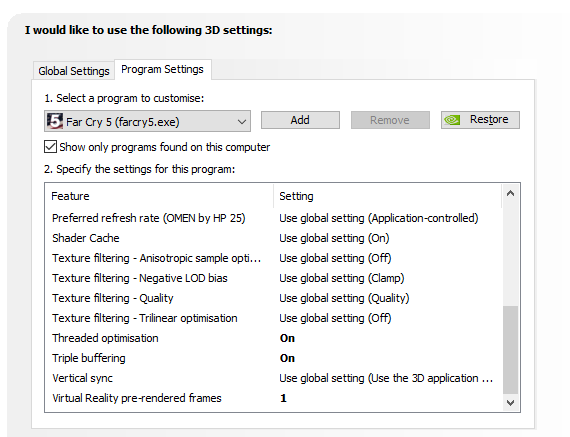Overview
Looking for better performance in FC5? Well you’ve come to the right place! This fix below helped me go from stuttery 50-55 fps gameplay right up to a smooth 80-90 frames. Please leave any comments if you run into any issues. Thankyou
The Fix
————————————————————————————————————————————
First off right click on your desktop and click on the nvidea control panel option. Once opened head over to the tab on the left and click on “manage 3D settings” under the 3D settings directory
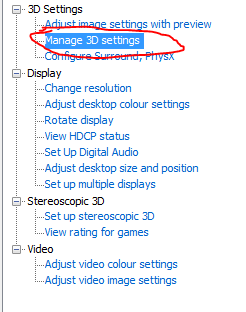
————————————————————————————————————————————
Once clicked, head on over to program settings. Click on the drop down menu left of the add button and choose far cry 5. If far cry 5 is not in the drop down list then click the add button to the right.
This should open file explorer. In here navigate to your far cry 5 directory, usually located in “Program Files (x86)SteamsteamappscommonFarCry5” and double click inside bin. Once there locate FarCry5.exe and double click it to add.
This should return you out of file explorer and back onto the 3d settings tabs. Now your good to go to copy my settings down below in the images
————————————————————————————————————————————
Once you have copied all settings navigate to the bottom right and click apply. Now your FC5 should be a playable experience!