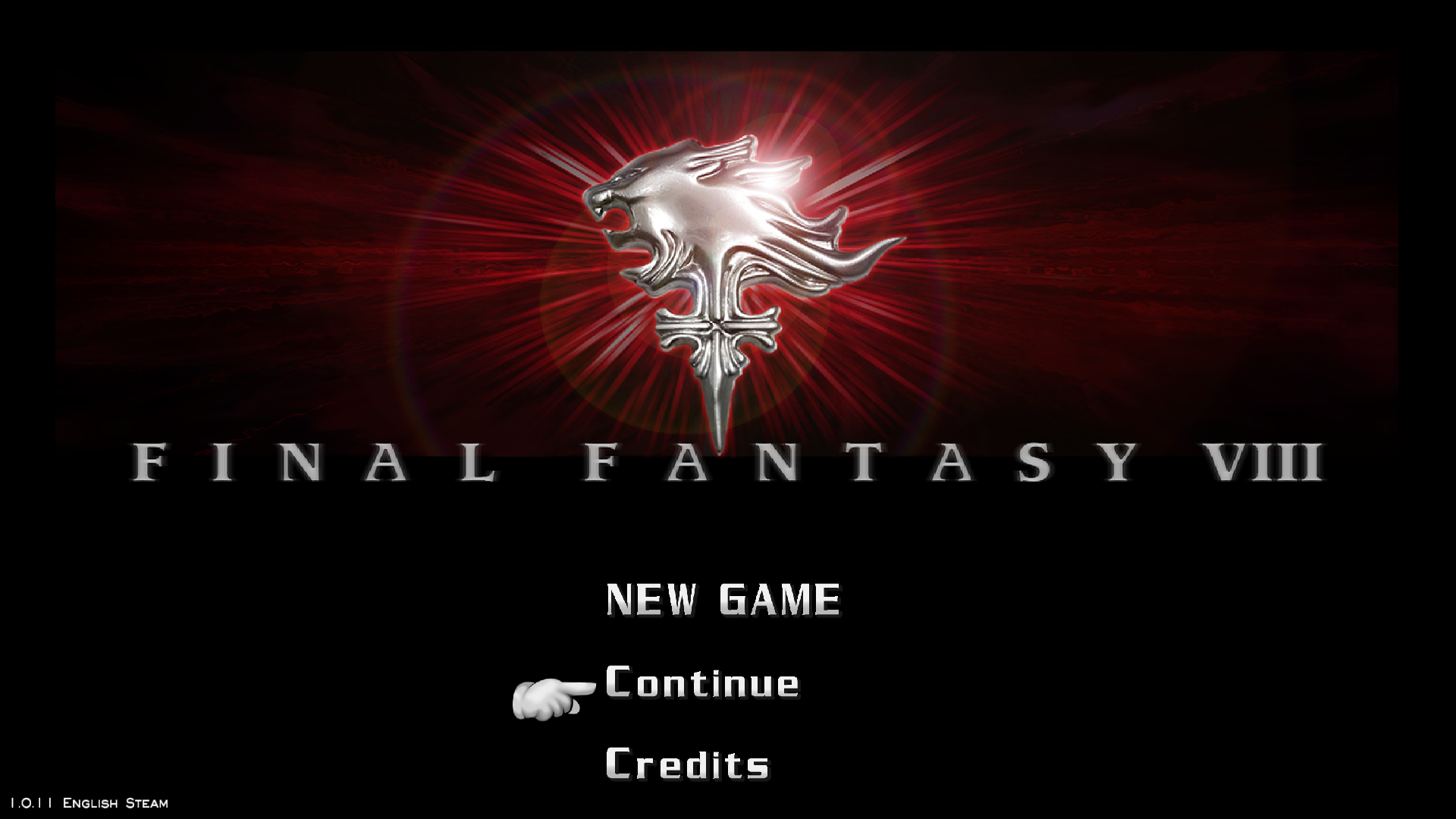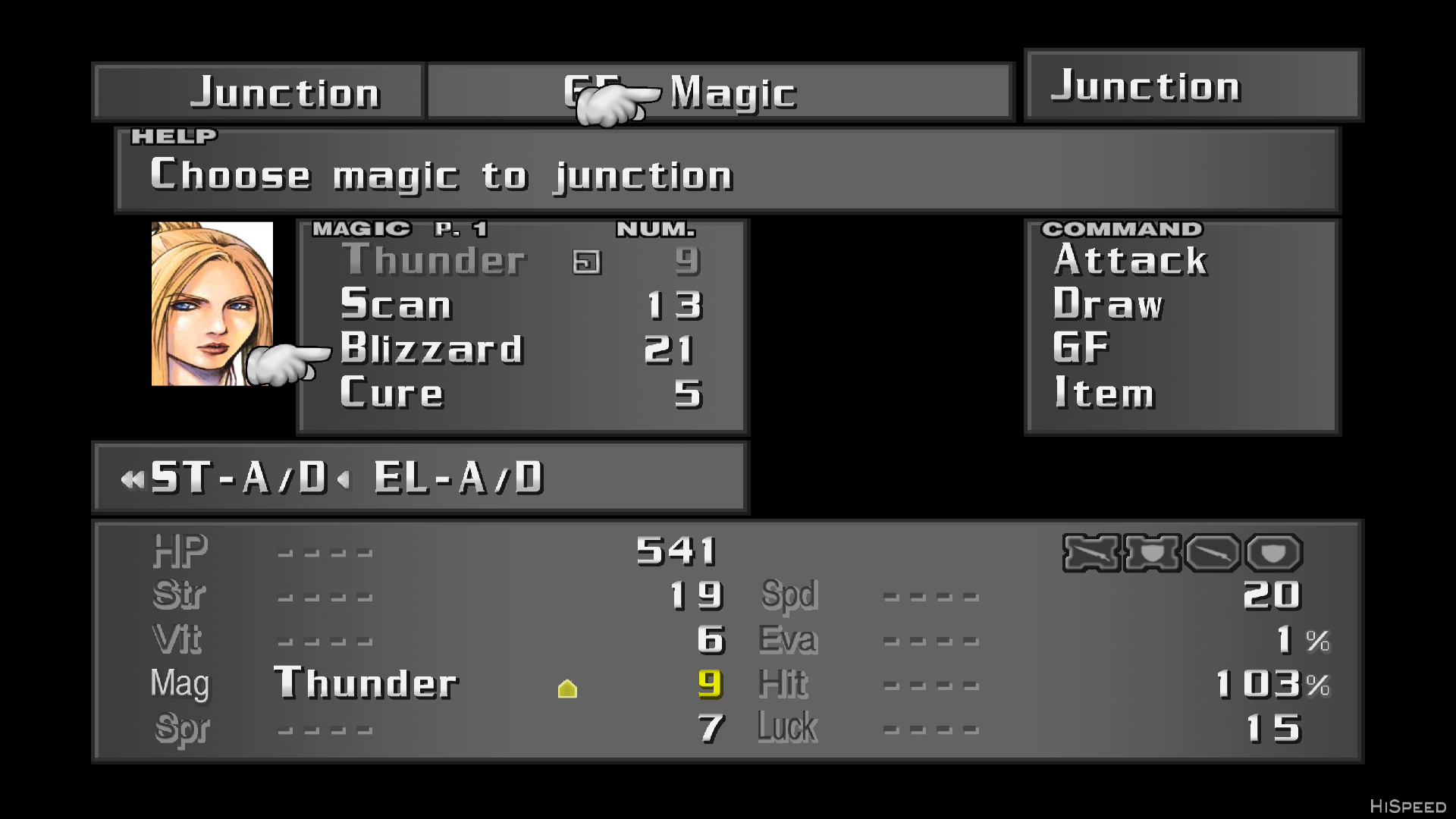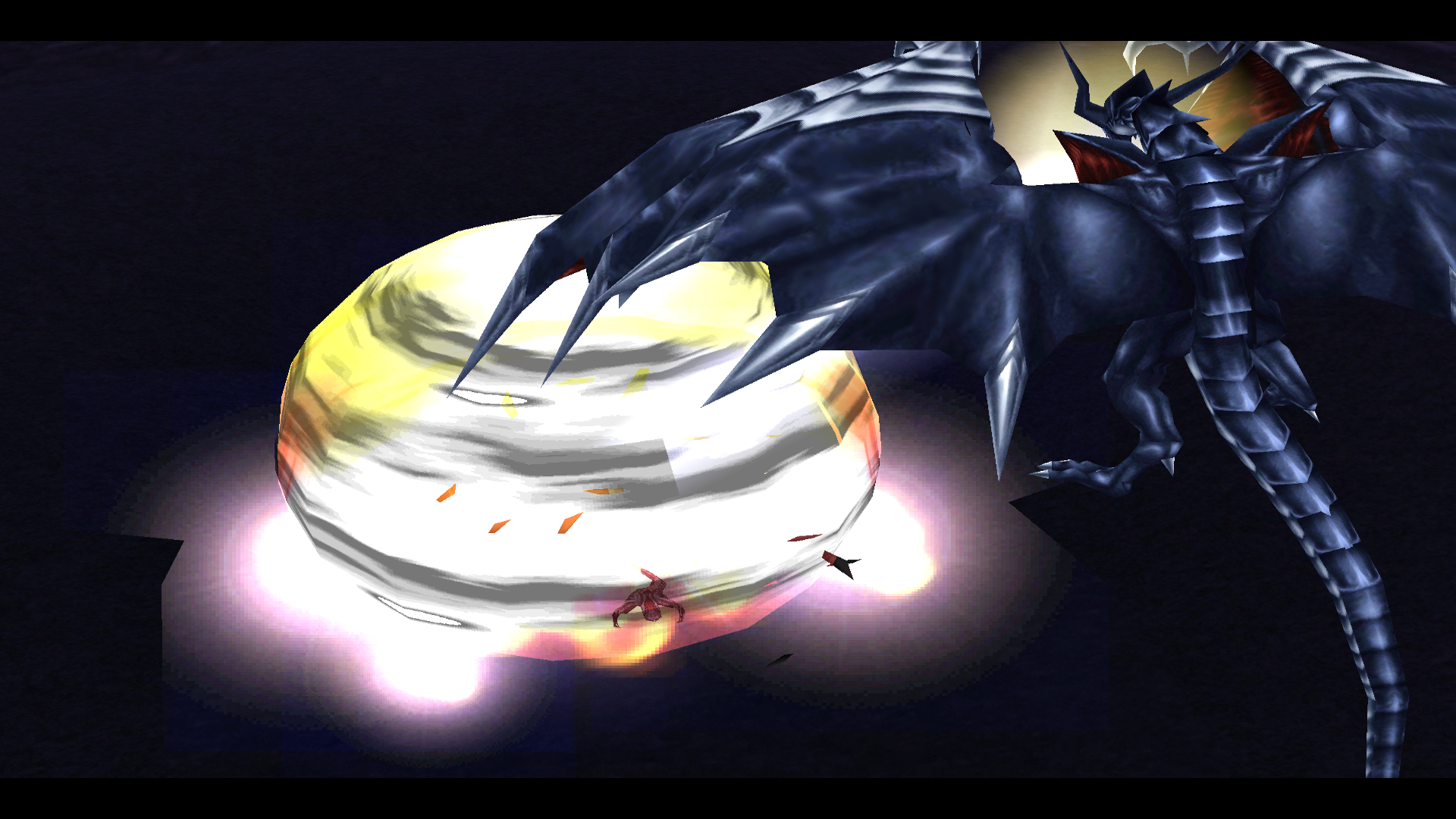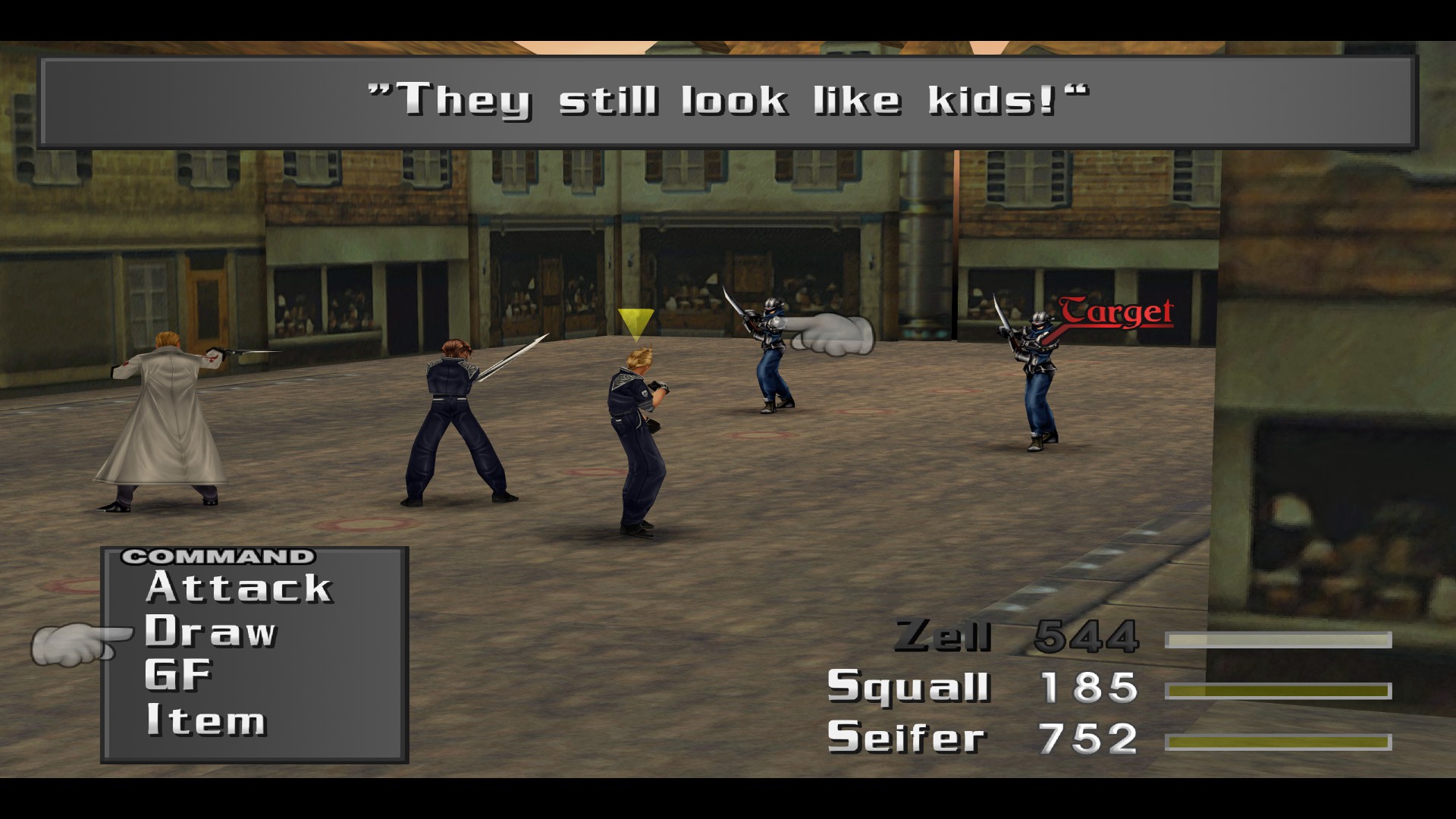Overview
Hello! This is MCINDUS (@mcindus_mods), and after making a bunch of tasty mods for you, I’ve decided to take some time out and make a guide.These are the mods that will give you the most out of your Final Fantasy VIII experience.You have two paths you can go down:1 – You download each mod individually from each different location and sit through ads and multiple steps -OR-2 – You donate to the cause and get access to a MASSIVE FF8 ULTRA Lunatic Pandora Mods Pack (v1.0) that does everything for you.*Information in the Guide*It’s a matter of convenience and being able to show your appreciation for all of our hard work over the past few years!Thank you, no matter which way you choose!
FF8 “Ultra” and Preferred Mods List
These mods should give you the best overall modernized FF8 experience!
Roses and Wine (RaW)[ff7.live]by DLPB in ‘Other Software’
This music mod is moderately easy to install and is by far the best music mod available. Choose between PSX/Original Sountrack, Orchestral Soundtrack versions, Rock/Metal versions (The Black Mages), or even input your own .OGG files to loop in the game!
Here’s a sample of RaW in action:
FF8 Ultra – Lunatic Pandora Mod Pack v1.0[mcindusmods.pcriot.com]
Or a direct link: [link]
You can go through the tedious process below or go to this website and donate (your own price) for all of the Tonberry Mods, along with an “Ultra” Launcher that Injects the UV Fix, the ‘Hardmode Add-On’s’ package, and GeDoSaTo config files. It is everything you need Graphics and Gameplay-wise! This took hours to compile and I hope you appreciate the hard work we’ve put into the project over the years!
*TURN OFF THE STEAM OVERLAY TO PREVENT GRAPHICAL GLITCHES**
*Lunatic Pandora is currently in English, but in order to modify it to your language, simply download the proper language files from the mod links and insert them after downloading LP!*
**CHECK THE TROUBLESHOOTING SECTION FOR UPDATED FILES!!!!**

Downsampling (4k), Anti-Aliasing, PostProcessing (SweetFX/Asmodean)
Enables use of Steam Overlay, Tonberry, AND SweetFX
You must first download GeDoSaTo as the ‘master.zip’ fork of the Github page and install it by moving the contents of the /pack folder into a NEW C:GeDoSaTo folder that you create. Here is the link to GeDo itself: [link]
FF8 ReShade v1.3 Config Profile[forums.qhimm.com] (For use with ReShade v3.0 or later!)
Anti-Aliasing, Post Processing FX, CRT Scanlines Shader Option, Color Enhancements, Bloom Shaders, Lens Flares, Godrays, and more!
Works in tandem with Tonberry and GeDoSaTo!
You must first download ReShade v3.0 (or later) from [link] – Install the OpenGL version of ReShade (*for tonberry/gedo compatibility*) and follow the directions in the FF8ReShace folder to pick between LOW, MED, HIGH, ULTRA, and MEGA settings.
World UV Texture Patch[forums.qhimm.com] by MaKiPL (Easy Patcher by MCINDUS)
ALL LANGUAGES!
**Do NOT use with “FF8_Ultra_Launcher” from Lunatic Pandora unless you remove the UV_Injector file from “HL_Files/Hext_in/”
World UV Texture Fix!
These Following Mods require:
Tonberry 2: Enhanced[forums.qhimm.com]
Tonberry Enhanced enables texture injection.
SeeD Reborn[forums.qhimm.com]
Text, Menu, and GUI Overhaul by MCINDUS
*Includes ALL Languages*
Project Eden[forums.qhimm.com]
Field Background Original Upscales by Omzy
*Use AngelWing OR Eden, NOT both. (This mod is over 1GB)
Project AngelWing[forums.qhimm.com]
Field Background Waifu Upscales by FatedCourage
*Use AngelWing OR Eden, NOT both. (This mod is over 1GB)
Tripod[forums.qhimm.com]
“Triple Triad” Card Game Texture Overhaul by MCINDUS
BattleFieldPack[forums.qhimm.com]
BattleField Upscales Project by MCINDUS and FatedCourage
Rebirth Flame[forums.qhimm.com]
Character Texture Project by FatedCourage[/b]
Art by Magochocobo, with additions/edits by Devina, Crestian, and Yagami Light
Big thanks to Mortael and Shunsq!
HorizonPack[forums.qhimm.com]
World Texture, Map, and Vehicle Upscales by MCINDUS and FatedCourage
Project Hellfire[forums.qhimm.com]
GF Summon Replacements/Upscales by MCINDUS and FatedCourage
Apocalypse[forums.qhimm.com]
Boss Upscales by FatedCourage
Lunar Cry[forums.qhimm.com]
Enemy Upscales (100% Complete) by MCINDUS
Hashmaps[forums.qhimm.com]
If you don’t have them already, get them here!
*NOTE: I use Project Eden’s textures with Project AngelWing’s hashmaps. They are fully compatible. I personally like this ‘look’ the best, and Project Eden’s hashmap is incomplete.
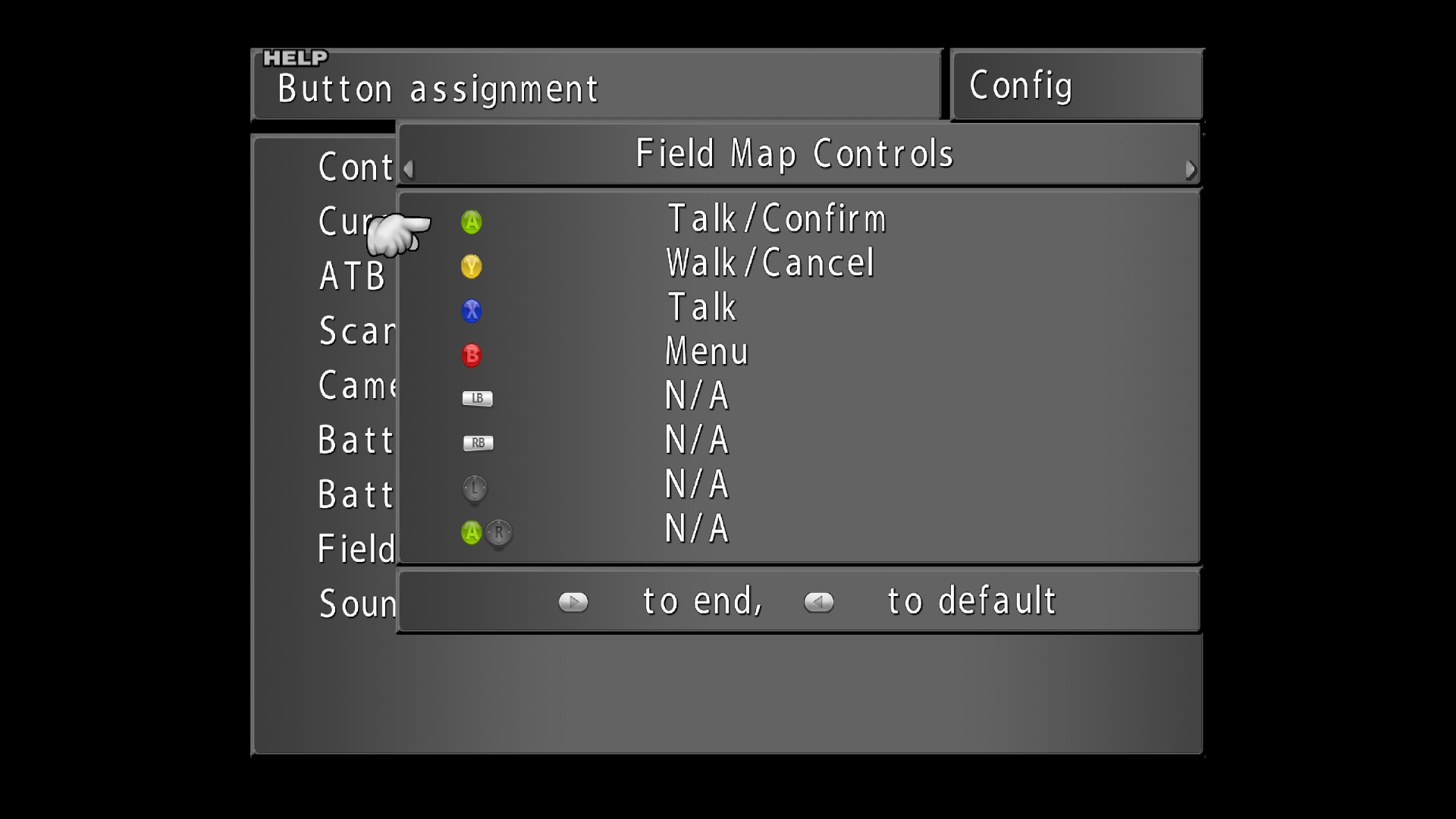
For PSX and Xbox360 by MCINDUS and Norwin
– These will give you actual button icons instead of those pesky B1, B2, B3, etc.!
– Now available for HID mapping interfaces! (DS4Windows, Autohotkey, Xpadder, etc.)
– Mod requires SeeDReborn v3.2
FF8 Show PSX Buttons[forums.qhimm.com] by Shunsq
– If you have Lunatic Pandora or RaW and a PSX controller, this is the preffered method!
– Works in-tandem with SeeDReborn/Tonberry -OR- on it’s own!
– If using Lunatic Pandora ONLY (no RaW), put the file(s) in FINAL FANTASY VIII/HL_Files/Hext_in/
– If using RaW (w07), put the file(s) in FINAL FANTASY VIII/RaW/GLOBAL/Hext/
FF8 Hard-mode and Add-on’s[forums.qhimm.com]
Add-On’s by Phun – Injector by DLPB – Mod by MCINDUS
Hard Mode:
– Decreases player’s melee damage by a factor of 1.5, increases the level of enemies by a factor of 1.1, and increases the melee damage of enemies by a factor of 1.1; this does not effect magic damage.
HP Cap Fix:
– 9999 HP is now as high as 32,000
Damage Cap Fix:
– 9999 DMG can now be as high as 64,000
===========
Magic/Effect Upscale Project
GF Summon Animations
Limit Break Upscale Project
NPC Upscale Project
(Find more on MCINDUS YT Channel)
+++++++++++++++++++++++++++++
Lunatic Pandora Troubleshooting
This section should help you with any current issues!
=============
* Lunatic Pandora MUST be installed in your parent FINAL FANTASY VIII folder!!!
(~/Steam/steamapps/common/FINAL FANTASY VIII/)
* If your OS is not on your C: drive, you MUST change the drive letter in tonberry/prefs.txt
* Turn OFF the Steam Overlay unless you’re using GeDoSaTo!!
* Use “FF8_Ultra_Launcher.exe” to Launch the game!
(If you use FF8_Launcher.exe, the Add-on’s and UV Fix will not be injected into the game, however Tonberry, RaW, and GeDoSaTo still will be.)
=============
Maki’s UV Texture Injection needs two ‘fixes’ to function properly
– Download THIS FILE[drive.google.com] and put it in “/HL_Files/Hext/
**delete the old FF8_UVInject file here**
IF that doesn’t fix the error spam in the console window, try this too:
– Download THIS FILE[drive.google.com] and replace the one in “/HL_Files/”) **optional**
Triple Triad came with the wrong hashmap, which leaves out only the menu card upscales.
– Follow this link and replace your ‘Tripod_hm.csv’ file with the one here:
Triple Triad Hashmap (fix)[drive.google.com]
Put it here: (…/steam/steamapps/common/FINAL FANTASY VIII/tonberry/hashmap/)
– Download the DirectX9c June2010 End User Runtimes and Install the most recent package, do NOT use the ‘normal’ Web Installer.
GO HERE: [link]
– If you get the classic “MSVC100.dll” missing issue, please install Microsoft VC+ Redist 2010
x86 HERE[www.microsoft.com] or x64 HERE[www.microsoft.com]
– If you crash upon load after installing the mod, also install VC+ Redist 2013 from HERE[www.microsoft.com] and set the FF8_Launcher and FF8 exe to run as administrator. You may also need to set ‘FF8_Ultra_Launcher’ to run as admin as well.
=============
If you don’t want to use the Add-On’s, go to “/HL_Files/DLL_in/” and remove them from the folder, but leave “Hext_in” alone.
=============
For faster injection:
Put your /textures folder on an SSD and direct tonberry/prefs.txt to the folder location.
=============
GeDoSaTo is a Supersampling, PostProcessing, and Anti-Aliasing Tool
To use GeDoSaTo, click below to install it and follow the instructions in your “FF8_GeDoSaTo_v2.2” folder to enable it in-game.
GeDoSaTo Installer: [link]
=============
PSX/Xbox360/HID Buttons
[link]
Full Music Overhaul by DLPB
[link]
=============
UV Fix by MaKiPl – powered by DLPB Hext Tools – modded by MCINDUS
Hardmode/Add-on’s by Phun – for old FF8Launcher 1.31 – ported for Steam by MCINDUS
The “FF8 Ultra Launcher” was created using DLPB’s Hext Tools 3.0
The Tonberry v2.04 (Mod Tool) was created by Omzy based on the work of Matthew Fisher, and then further improved upon by JeMaCheHi and Mavirick.
LOOK HERE FOR NEW UPDATES: [link]
Happy Modding!
=================
Updated: 9/10/2017