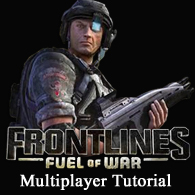Overview
This tutorial will show you how to play multiplayer for Frontlines, now that the master servers are offline.
Enabling Console
In order to connect to a server, you will have to enter the IP via the console. To enable your console, do the following
go to SteamSteamAppscommonFrontlines Fuel of WarGCGameConfig open defaultinput.ini and change the lines
[Engine.Console]
; — Set TypeKey=SemiColon to bind mini-console to ;
TypeKey=
; — Set ConsoleKey=Tilde to bind ~ to console
ConsoleKey=
to
[Engine.Console]
; — Set TypeKey=SemiColon to bind mini-console to ;
TypeKey=SemiColon
; — Set ConsoleKey=Tilde to bind ~ to console
ConsoleKey=Tilde
Be sure to SAVE after you complete the editing.
start game and open the console in the main menu by pressing ~
Connecting to a server
After enabling the console, you can enter a servers IP to connect to it by doing the following…
hit ~ key to open console. Hold SHIFT key and hit the key to the left of the number 1 key.
Then type in the console box the following
open xxx.xxx.xxx.xxx (where xxx.xxx.xxx.xxx is the IP you wish to enter)
then hit ENTER and hit the tile (~) key to close console.
You will now connect to the server as normal.
Current Server List
NEW IP’s for the TKC servers.
- The Killing Crew FL server – IP => 104.153.104.203
- The Killing Crew CQ server – IP => 104.153.104.204
- The Killing Crew 24/7 Solar Farm server – IP => 104.153.104.205
Gametracker list of FFoW servers.
[link]If you have a server online, and would like it added to this list, please let me know. These are NOT Tunngle or Hamachi or any other 3rd party type servers. These are for actual dedicated servers, that are not cracked, and ready to connect to directly through Steam
Support for The Killing Crew servers will only be made via The Killing Crew forums. If you have any questions, concerns or feedback about The Killing Crew servers, please post about them at [link]
Enjoy!
nVidia Legacy Driver Fix (Physx issue)
If you have a Physx error for nvidia card, you will need to download and install an older Legacy driver for it to work.
[link]ATI Legacy Drivers
[link]This is the older drivers from ATI that are no longer supoorted. Should fix ATI driver issues you may encounter on newer systems.
Windows 8 and 8.1
There seem to be issues with running FFoW on Windows 8. If you have having problems, I would suggest running your game in Windows XP compatibility mode. That seems to address the issue for most. You may also need to install the older legacy drivers as well.
Windows 8.1 discontinued the desktop gadgets. However this little tool will allow you to have gadgets on your Windows 8 and 8.1. Along with using the FFoW gadget, you can still have and use the gadgets you may have used or liked for Win7 and Vista. Enjoy.
[link]XFire!!
1. Download xfire classic: [link]
2. Make an account and log in (Change theme to default)
3. Xfire detects all games automatically.
4. click on the 2 monitor screens icon.
5. on “All” double click on the game and all servers would roll out.Just single click on any sever to look at the players and all the information. Simply double click on it to join.
6. Add ‘tactictoe’ as a friend. All our servers are listed on our clans XFire page.
7. Add our FFoW servers and you can monitor when there are players on. You can double click that server are connect .
Game Server Gadget
I have created a Windows Gadget that will allow you to monitor the FFoW servers activity from your desktop. Simply download and install this gadget and the servers info will remain in your sidebars gadget.
This gadget updates every 30 secs so info is always current. Tested with my Win 7 64 bit.
I have a link at the bottom of the gadget that will take you to the XFire download page. I strongly encourage you to install and use XFire if you do not have it already. It will launch FFoW and connect to the server flawlessly.
Screenshot:
Download:
[link]Retail Version Updates
If you have installed FFoW from a retail CD and wish to update to the latest 1.3.0 version, you can find the link to those copies here.
[link]Thanks Ancient!
Discord Channel
[link]If you wish to join the discord channel. Other members of the community regularly schedule play dates for the FFoW servers. Check it out!!