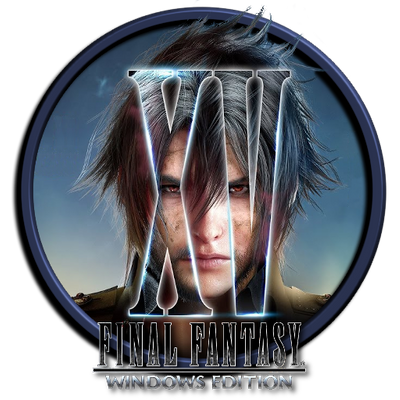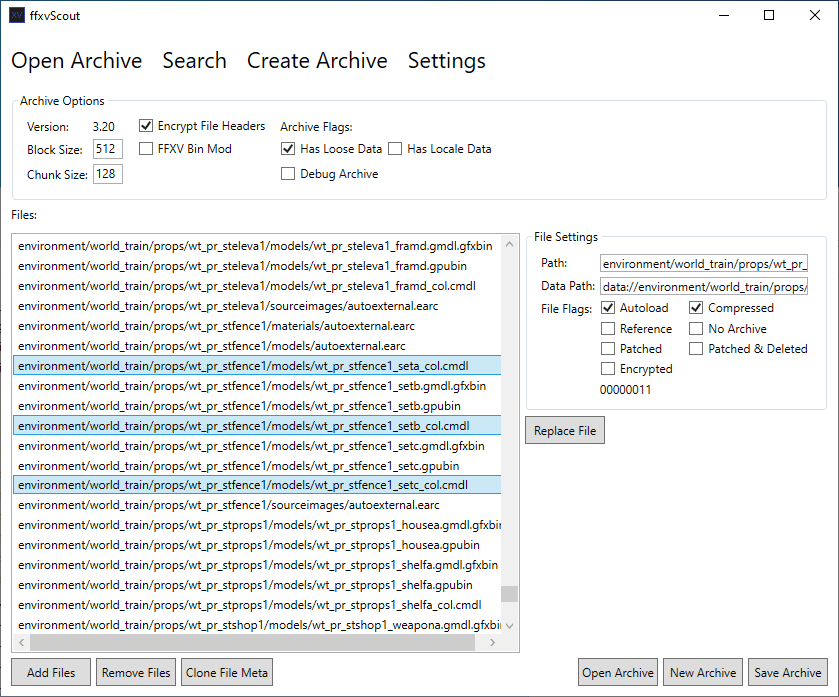Overview
This Guide describes how you can remove the collisions in FFXV to explore the World of Eos in its entirety.
The Basics
—————————————————————————————————————————-
UPDATE: 02.07.2020
Seeing that it gains a lot of traction I would recommend just checking my updated guide on nexusmods:
[link]—————————————————————————————————————————-
Theres not much to it other than moving some files in the game directory but that should be enough to cover every collisions in the map of Lucis to freely explore everything.
Just move the file autoexternal.earc into an backup folder.
This file holds all the collisions of the props in the game. So by moving it into an folder the game wont load the collision for the props, that means you can freely stand, walk on nearly any props you can find.
Do the same thing above, move all the files in “share” into an backup folder. This one holds all the invisible collisions you find when you stumble upon a mountain or a fence, by removing it you
can walk up the mountains or jump over the fences.
Optional
For this section you need FFXVScout [1drv.ms] by sayhijon to open and edit the .earc files in the game
.earc is basically a archive file format that contains files and directories just think it like a .zip or .rar archive but something Square Enix uses to compress their ingame files.
Altissia
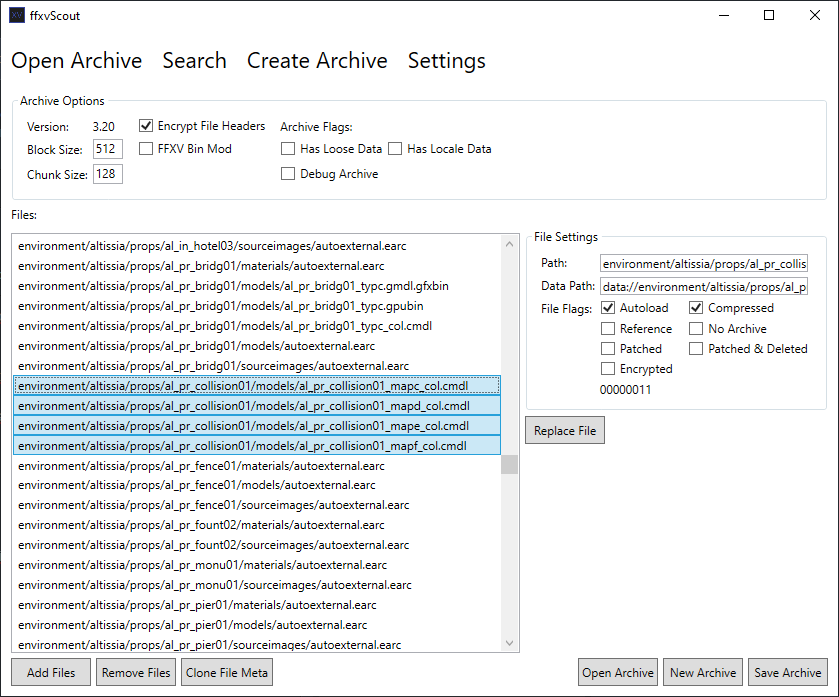
To remove all the hidden wall collisions
1. Go to FINAL FANTASY XVdatasenvironmentaltissiaebexprops
2 Theres a file called al_al_b_base.earc, drag it to the desktop
3. Open ffxvscout
4. On the header click on “create archive”
5. Right below theres a option “open archive” locate your al_al_b_base.earc and open it
6. Highlight all the files just like in the screenshot below
7. Then hit remove files
8. After you remove the files go to save archive, choose the location you want to save your modded file
9. Last but not least drag the modified file back into the
FINAL FANTASY XVdatasenvironmentaltissiaebexprops directory
When everything works out you can finally explore Altissia and swim around the city.
Cartanica
This ones quite iffy to find, since the collision is basically in the props. So you remove the collision of the fence, theres no seperate file that holds the hidden collision wall.
Anyway to jump out from the train plattform to explore the map of Cartanica.
1. Go to FINAL FANTASY XVdatasenvironmentworld_trainprefab
2. Move the p_wt_pr_stcartanica1.earc to the desktop
3. Open FFXVScout, go to “create archive” then right below “open archive”
4. Locate the p_wt_pr_stcartanica1 on your desktop and open the .earc
5. Remove the files that is highlighted on the screenshot
6. After that click on “save archive” save it anywhere, and rename the file and replace it after.
If everything works out you will be able to jump out from the train platform into the map of cartanica
NOTE: This only removes the collision of the fence, you can´t walk into train tracks or climb
on the train since it still has a hidden collision to it in which i still haven´t found a way yet
Notes

This guide is still unfinished as I haven´t found every file that has the collisions for other areas like e.g
for Niflheim, Insomnia, or the collab Area Terra Wars with Sarah.
The DLC episode wont probably work but i haven´t tested yet. This is strictly for the main game and there probably needs more research on the file to remove all the collisions
In Leide you might still hit some hidden walls when you try to walk up a mountain. Theres sadly no solution to this since its hard coded in the props file which we cant (as of now) opened the file yet to change the collision size.