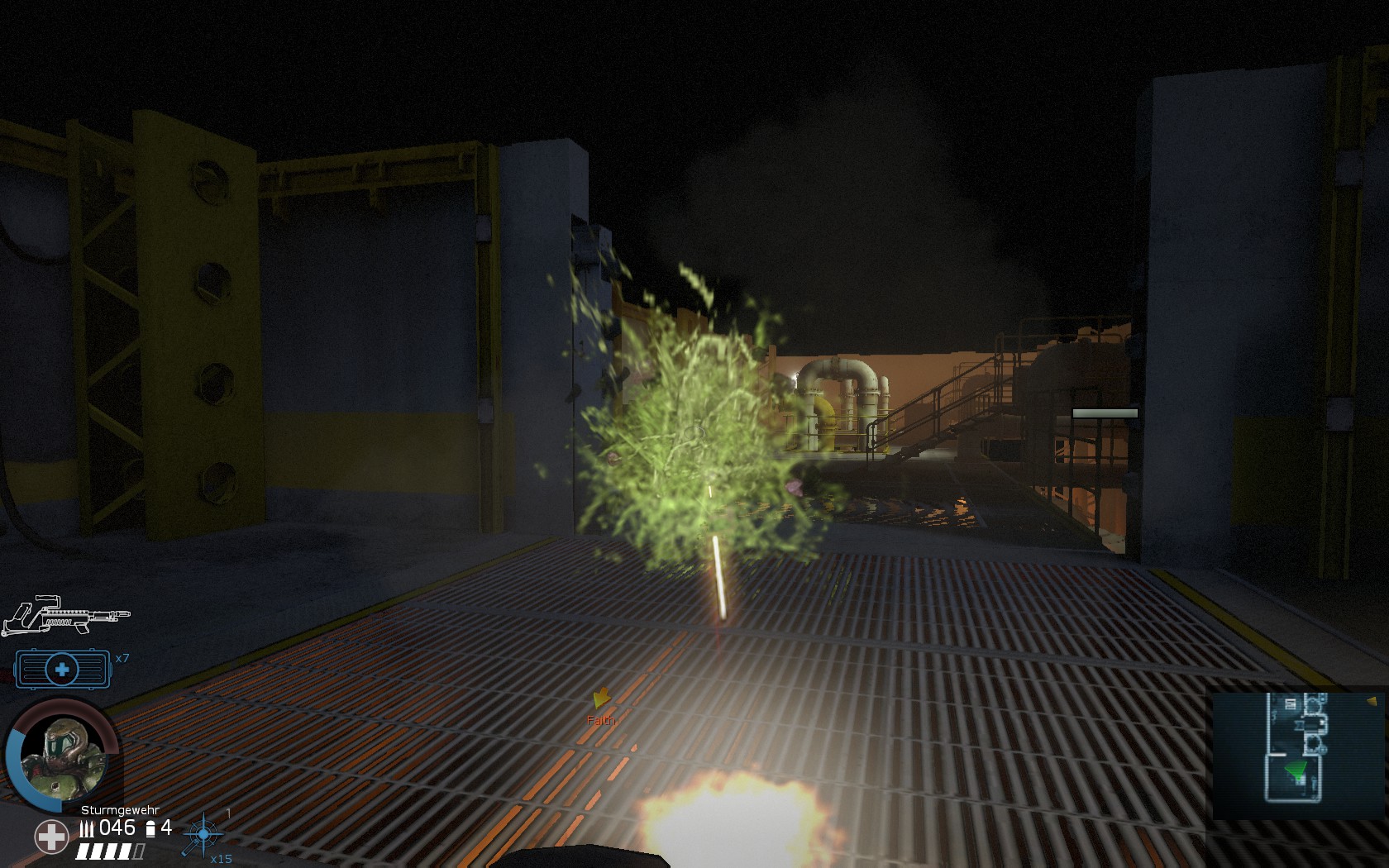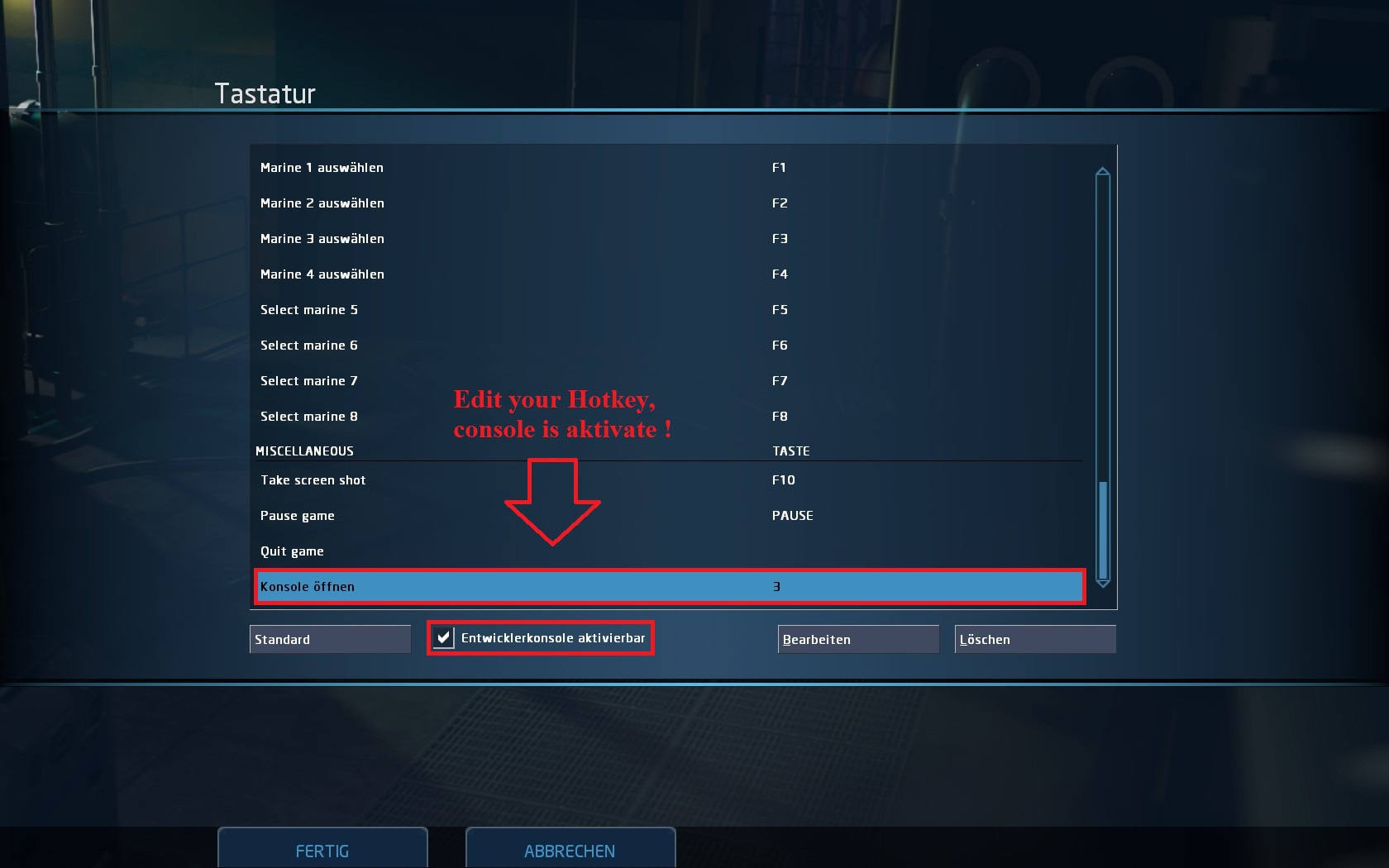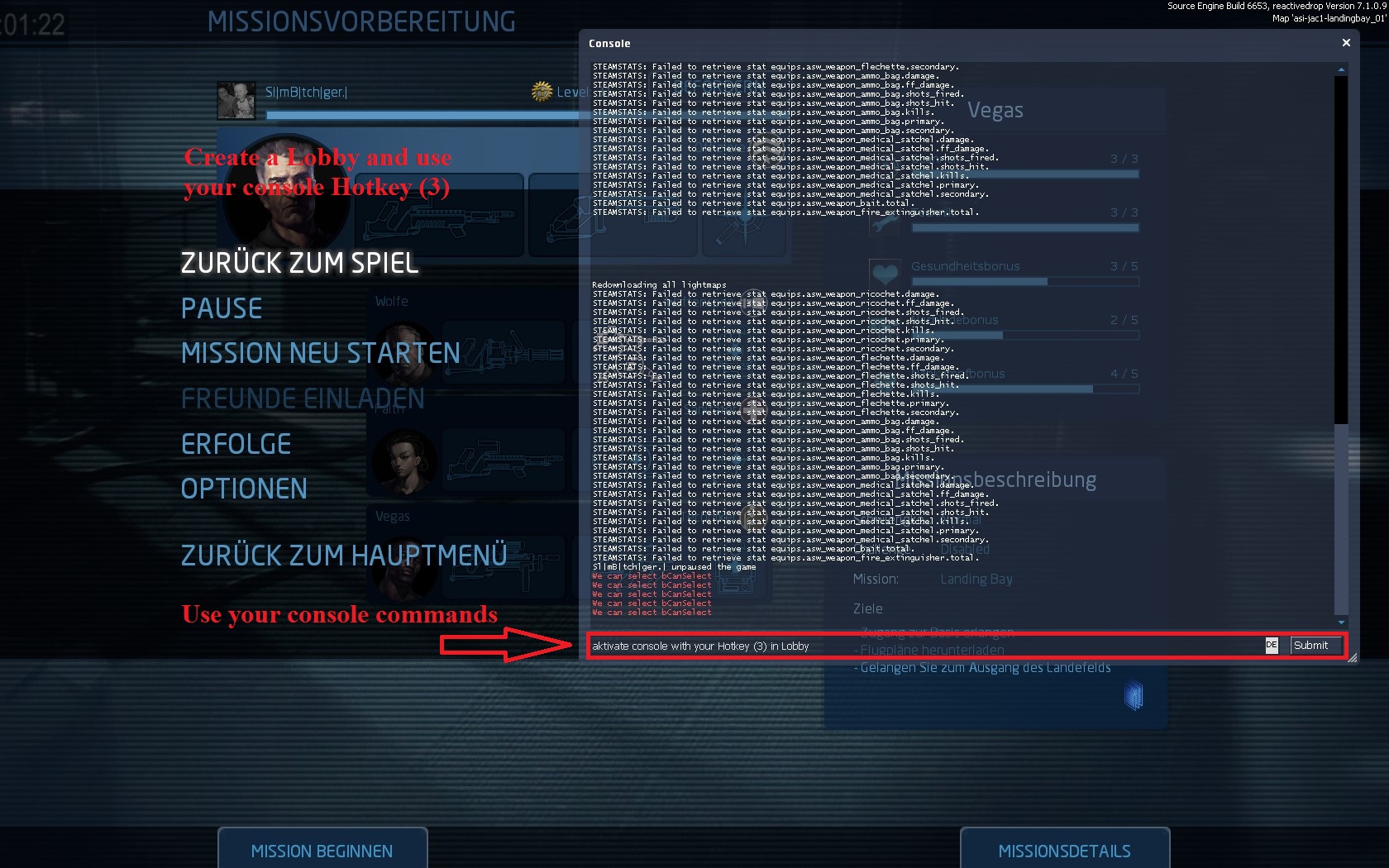Overview
With a bit of cheating, you managed to get the amazing game, Alien Swarm RD, in first person ! ! ! So, you want to see how its done?Simply follow these steps.
Steps
So, you want to see how its done?
Simply follow these steps.
1. Enable the developer console under Options
2. Turn on cheats at the main menu or Lobby.
Enable the developer console and type “sv_cheats 1”
3. Once there copy and paste the following command:
Bind 5 “firstperson; asw_hide_marine 1; asw_controls 0”
4. Then copy and paste this command:
Bind 6 “thirdperson; asw_hide_marine 0; asw_controls 1”
Profit : This will allow you to use the 5 and 6 keys (which are otherwise not used in the game) to switch between first and third person modes. Make sure you do this either in an offline practice round or on a server that has SV_Cheats enabled. If that’s not enabled you won’t be able to use these commands.
HF
1. How to activate developer console
Go to Keyboard options and aktivate developer-console
– Options > Keayboard options –

2. Activate developer-console with a checkmark and choose your hotkey
– Select a checkmark on the developer console box –
-Edit your hotkey-
3. Create a lobby, use your console Hotkey, enable commands
Create a lobby, open console with your hotkey (3), use your commands
4. FP Console commands
1. “sv_cheats 1”
2. Bind 5 “firstperson; asw_hide_marine 1; asw_controls 0”
3. Bind 6 “thirdperson; asw_hide_marine 0; asw_controls 1”
____________________________________________________________________________
Profit : This will allow you to use the 5 and 6 keys (which are otherwise not used in the game) to switch between first and third person modes. Make sure you do this either in an offline practice round or on a server that has SV_Cheats enabled. If that’s not enabled you won’t be able to use these commands.
5. First Person Mode