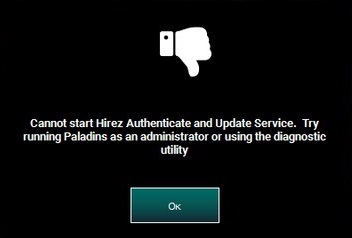Overview
[ENG] Fix “Cannot Start HiRez Authenticate and Update Service” – For any game Hi-Rez Studios. Press Start Key + REnter services.msc and press OK or enter on your keyboardIn the services window scroll down to Hi-Rez Studios Authenticate and Update Service and double clickIn the properties window look for where it says Startup typechange the setting to *Automatic*Press Apply and close the programRe open Paladins/SMITE and it should be working. [RUS] Fix “Cannot Start HiRez Authenticate and Update Service” – Для любой игры Hi-Rez Studios. Зажимаем Пуск + R,Прописываем в консоли “Выполнить” – services.msc и жмём ОК.В октрытой вкладке “Службы” – ищем Hi-Rez Studios Authenticate and Update Service и жмём 2 раза по нему.Во вкладке “Общее” обращаем внимание на – Тип запуска в котором нужно указать на АвтоматическиНажимаем применить и закрываем свойства.Перезапустить Paladins/SMITE и играть. Special thanks for providing guidance on correcting this error – https://www.youtube.com/watch?v=p_mXxk_zpPQОтдельное спасибо за предоставленное руководство по исправлению этой ошибки – https://www.youtube.com/watch?v=p_mXxk_zpPQ