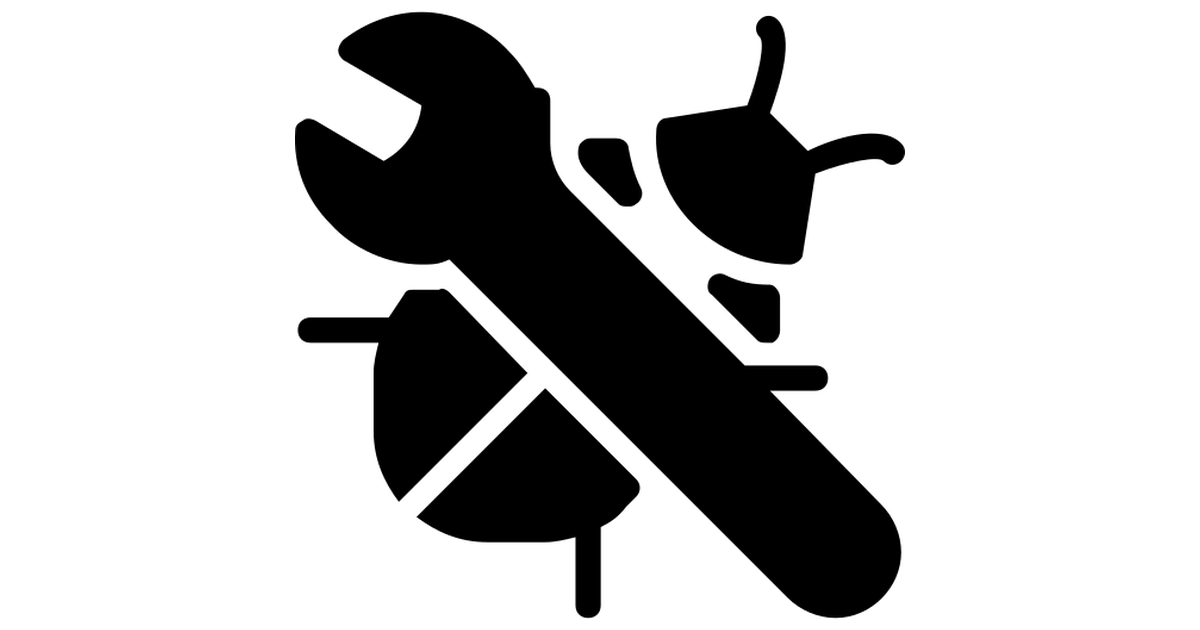Overview
И так доброго времени суток , для решения данной проблемы нам потребуется: 1) Лучший браузер всех времен Internet Explorer (IE)2) Установочный пакет Addobe Flash Player 3) 5 минут свободного времени и прямые руки (нет) Все подготовили ? Тогда приступим
Процесс Исправления
1) Для начала откройте свой браузер IE
2) Далее переходим по ссылке [link]
3) С левой стороны выбираем вашу версию операционной системы (шаг 1) и далее выбираем версию Flash Player (FP32 For Internet Explorer – ActiveX) (Шаг 2)
4) C Правой стороны жмякаем на кнопку Загрузить Flash Player
5) Выбираем место сохранения установочного файла и сохраняем
6) Закрываем Internet Explorer и Запускаем ранее сохраненый файл установки Flash Player
7) Дожидаемся окончания установки.После установки закрываем окно установщика
8) ЗАходим в Стим и запускаем игру
9)PROFIT!!!
Correction process
1) To start, open your IE browser
2) Next, follow the link [link]
3) On the left side, select your version of the operating system (step 1) and then select the version of Flash Player (FP32 For Internet Explorer – ActiveX) (Step 2)
4) On the right side, click on the button Download Flash Player
5) Choose the location to save the installation file and save
6) Close Internet Explorer and Run the previously saved Flash Player installation file
7) We are waiting for the installation to complete. After installation, close the installer window
8) We go into Steam and start the game
9) PROFIT !!!