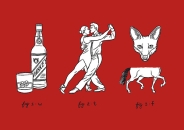Overview
This is a solution to the stuttering problem in Codemasters Racing games.It worked for me on GRID 2 and DIRT 3, I have not tested it on other Codemasters Racing Titles.
Required System Settings to Perform Fix
This is a solution to the stuttering problem in Codemasters Racing games.
It worked for me on GRID 2 and DIRT 3, I have not tested it on other Codemasters Racing Titles.
But the method is the same for both GRID 2 and DIRT 3. As follows : –
The following setting must be enabled to be able to perform this fix
a. Go to “Control Panel” then “Appearance and Personalization” and then “Folder Options”
b. Click on the “View” Tab at the top of the “Folder Options” dialog box.
c. Scroll down to a Folder icon named “Hidden Files and Folders”
d. Under this are 2 radio buttons the first reads “Don’t show hidden files, folders, or drives”
The second reads “Show hidden files, folders, and drives” this is the one we want to be
selected.
e. Just under this is the second setting we must have, called “Hide extensions for known file types”
this MUST be un-checked ( no tick in the box by it )
f. Now click the “Apply” button at the bottom of the “Folder Options” dialog box
g. Now your hidden folders and files will be visible in your Window Explorer/My Computer
The Fix
1. Run the game and do a race, then exit game totally. This is so the game will create the folders we will be locating next.
2. Locate your “ProgramData” folder on your system drive Root (ie. C:ProgramData ). This is a hidden folder by default.
3. In your “ProgramData” folder look for your “Codemasters” folder.
4. Inside your “Codemasters” folder you will find folders with the titles of your Codemasters games.
(ie. DiRT3, GRID 2, etc.. )
5. Inside these game titled folders you’ll find a “DataCache” folder inside this will be a folder with your profile name
6. Inside the folder with your profile name will be a folder called “replay”
7. Inside the “replay” folder we must have 3 files with the following names and extensions. If they don’t exist we have to make them.
“replay.pbf”
“replay30.pbf”
“replay60.pbf”
Start by right clicking anywhere inside the “replay” folder, scroll to “New” then “Text Document”
Now rename the text document with one of the file names above (.pbf is the file extension ) you need one of each.
8. Now right click on each of the files in turn and scroll down to “Properties” and set the “Attributes” to “Read-only” then click “Apply”
This solved my stuttering problems in DiRT3 and GRID 2
I hope this helps please post if this works with other Codemasters racing games,