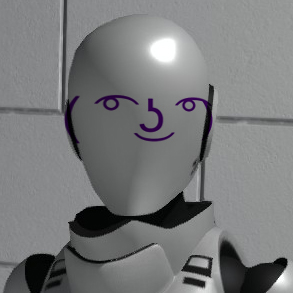Overview
Zoom right in for an over-the-shoulder type view or zoom out for more of a MGS style 3rd person, you can do it all with just three easy steps!
Update the config
Update: video walkthrough created
First find your System.pack file
1) Right-click Haydee in Steam and click Properties
2) Click the Local Files tab
3) Click Browse Local Files…
4) Open the Packs folder
5) Open System.pack (use Notepad++[notepad-plus-plus.org], Notepad or Wordpad will break the file (thanks for testing this Gum)
Note: If you take a backup make sure you name it System_backup.pack, this will put the backup below System.pack.. for some bizarre reason the game loads files based on file order not name (thanks MoP for finding this)
Next update the zoom presets
The lower the number, the closer the camera is to Haydee
The number can be anything from 0 to 999 (thanks Tapkomet, also check his comment below for good example zoom levels to use)
If you enter an invalid number the game will just use a default value
Since v1.04 the game will no longer crash when entering an invalid zoom
Zooms also no longer require a decimal place
As of 1.09 the game has started crashing again if you don’t have a decimal and if the zoom is negative
00.0 puts the camera right next to Haydee
99.9 is a Metal Gear Solid style 3rd person
1) In the System.pack file find the zoomClose setting (ctrl+f)
2) It will be set to 26.0, update this to your preferred ‘closest’ setting
3) The zoomFar setting will be just below, change this to your preferred ‘close’ setting
4) Save the file and start the game
You will now be able to load a game and switch between the close, closer and closest zoom settings and see the difference
P.S there are all sorts of other fun settings in the System.pack file you can mess with like enemy damage settings etc