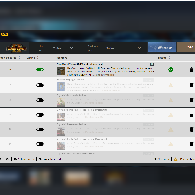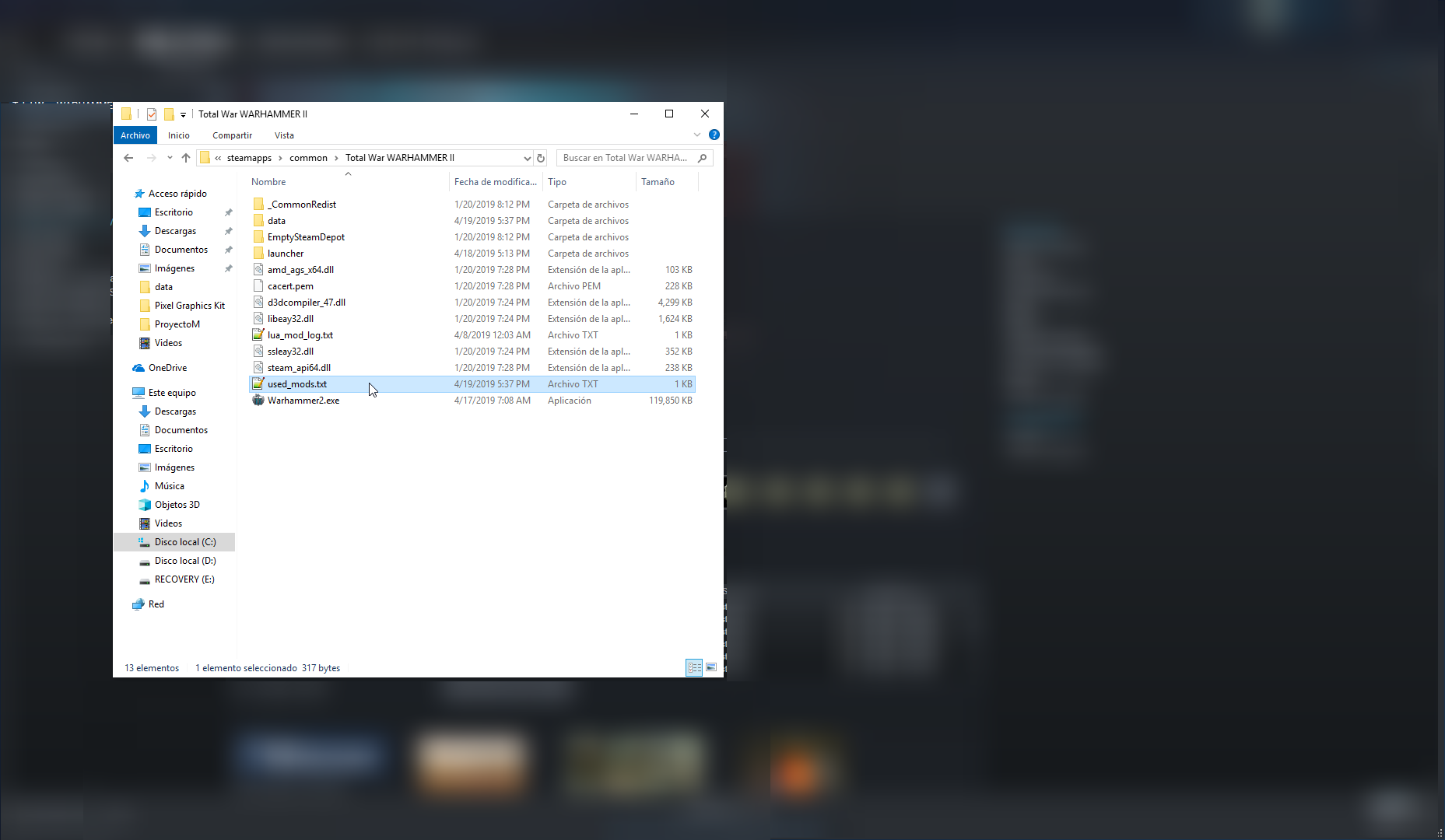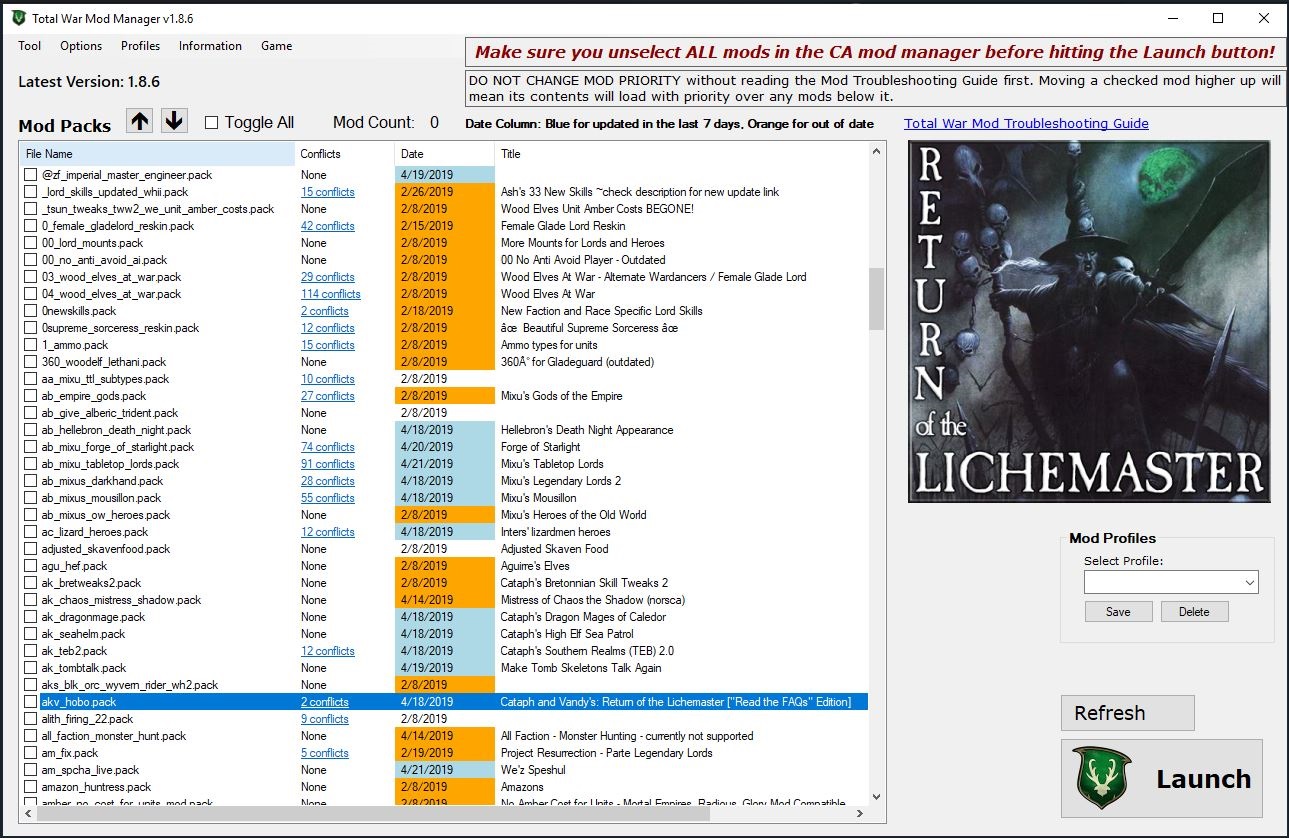Overview
I heard some users and modders are having issues with new launcher. This guide how I fixed the new launcher, follow the guide below.NOTE: Not all mods may resolve the issue. You have to wait CA will fix the assembly kit in next week since the creation of this guide.UPDATE: I found a way to enable mods since the mod files weren’t added in data folder, there is an another method you may follow below.
Method 1: Fix the launcher
- Do right click at name of this game in list and select properties.
- Go to BETA tab and select launcher_release_candidate
- Then close the window and wait for download to complete, then run the game, select some mods are updated and enable them, then run the game and you may load your game if this mod is save game compatible.
- The mod worked, I’m using New World Versus Old World – UI Overhaul
- Then exit the game and repeat the first step, now select none in BETA tab and close the window.
- Re-enable the mods again in new launcher.
- It should work after all as it’s in my game. (I assume they changed settings each you change the launcher, not sure how it happened.)
Method 2: Move the mod files
If you have subscribed the mods and you tought those mods didn’t work, follow this:
- Go to C:Program Files (x86)SteamsteamappscommonTotal War WARHAMMER II and open used_mods.txt to identify what’s the route you subscribed the mod.
- Select one of the mods and copy this route like “C:/Program Files (x86)/Steam/steamapps/workshop/content/594570/XXXXXXX” (XXXXXX is a variable of subscribed mod.)
- Paste in the path field in windows explorer, you see 2 files you need to copy these files.
- Then go to C:Program Files (x86)SteamsteamappscommonTotal War WARHAMMER IIdata and paste the files you have copied mod files from workshop folder to this data directory.
That’s all, make sure the mods are enabled in launcher. I got 2 mods are working now since they didn’t work in the launcher.- Immersive Battle Banners
- Building Progression Icons
Method 3: Use the mod manager by Kaedrin
Basically download this zip file and extract somewhere then run the executable.
[link]
Follow the important notes in this app before to launch the game.
- You MUST disable ALL mods in the CA Mod Manager BEFORE Launch in the New Mod Manager for Warhammer 2.
- You MUST REVERT TO VANILLA in order to go back to use the CA Mod Manager after using the New Mod Manager for Warhammer 2.
Cheers.