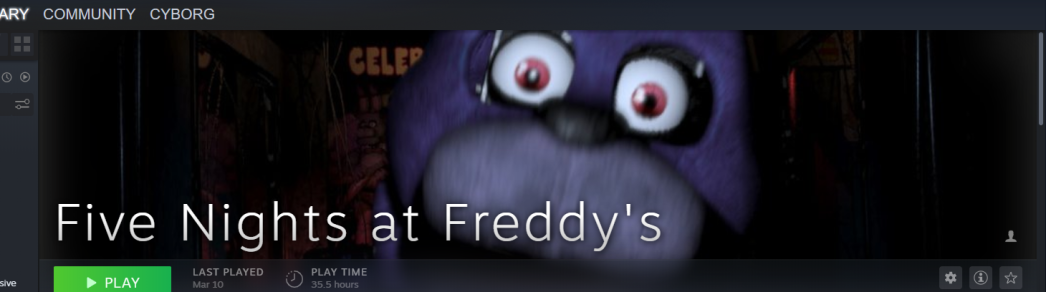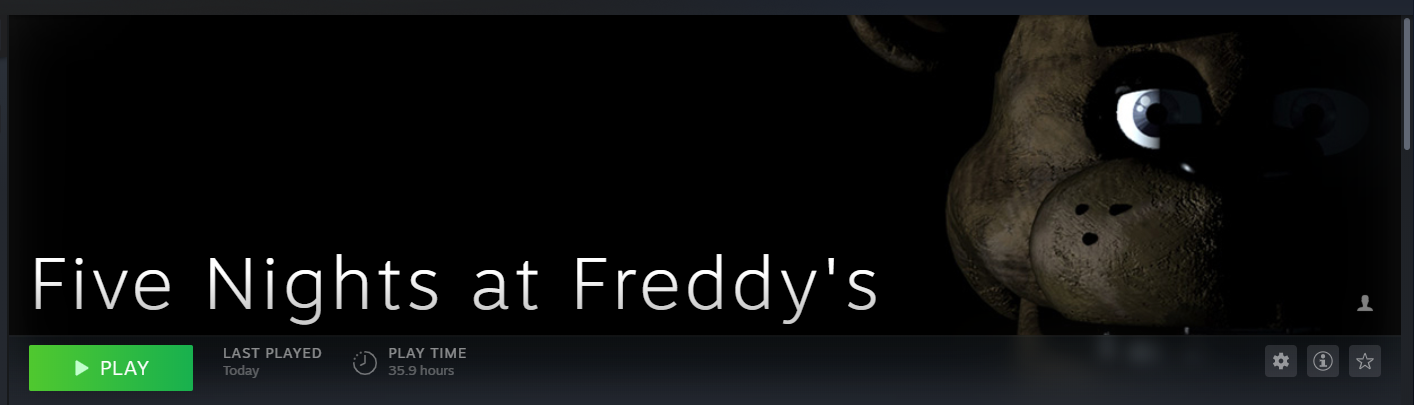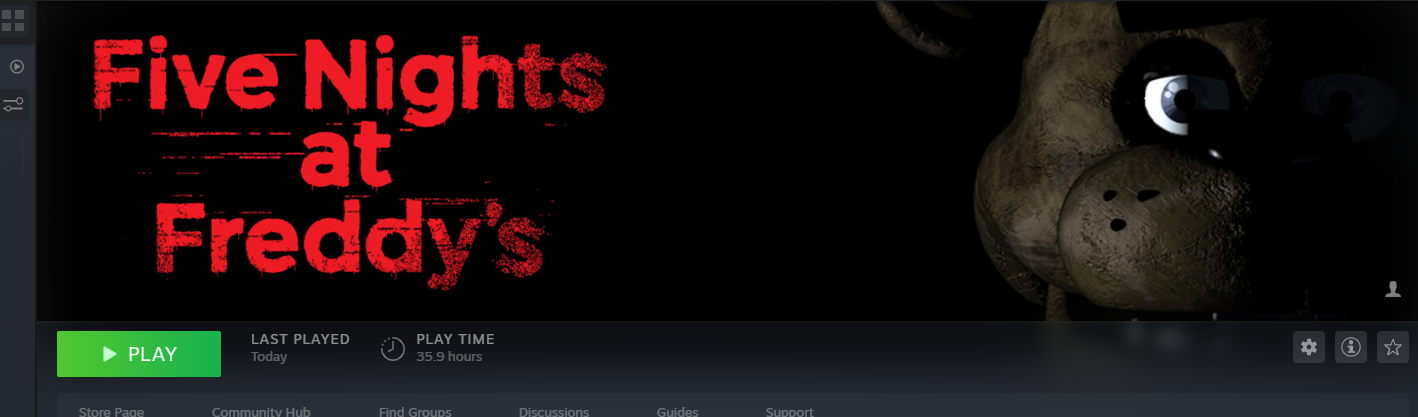Overview
How to make FNAF 1 look nice in your steam library with custom assets
Overview
This is just a simple guide on how to make FNAF1 look nicer in your steam library as the default one doesn’t look very nice, this won’t take long at all and most people don’t even know you can actually change the banners/logos of your games!
Assets and Tutorial
At the moment your library page for FNAF1 should look like this:
This guide will show you how to get it looking like this quick and easily:

First of all you’ll need to download the two assets with can be found here:
[link]
Simple right click and download then both
So first, the banner:
1. Right click the default banner of the bonnie jumpscare to bring up this menu
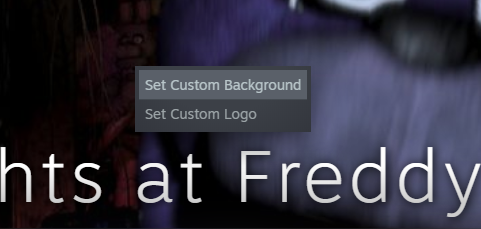
3. Select the banner.jpg from your file explorer
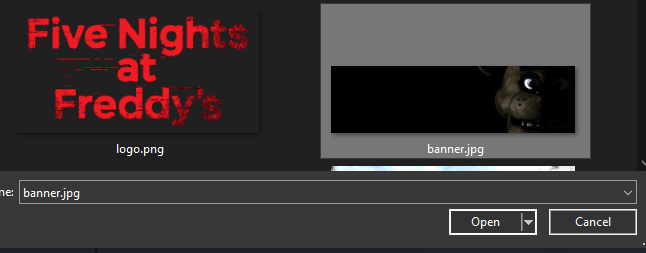
(Now you could leave it like this if you wanted because it doesn’t look to bad but obviously i’m gonna continue here)
Next is the logo:
1. Again, right click the banner but this time select ‘Set Custom Logo’

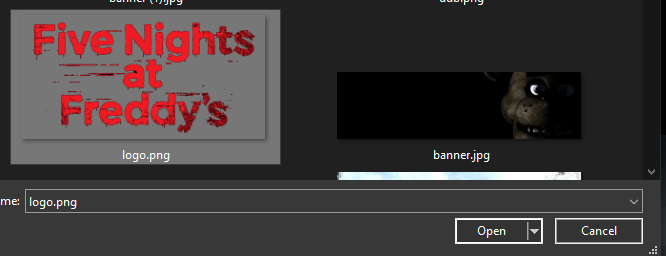
Conclusion
Thanks for viewing the guide!
If any problems occur when doing this please let me know and i’ll try my best to help you out
Feel free to leave a thumbs-up or maybe even an award if your feeling generous 🙂