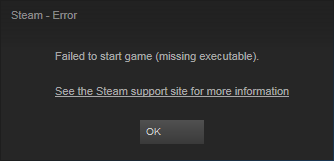Overview
So for now, The devs accidently changed some configurations in the game, and EXE names for their test branches, and so on. This guide will help you fix the “Missing Executable” Error brought upon by these accidental changes, until they fix it themselves. Anyways, Lets go!
Step 1
Step 1. Right click the game, and click “Properties” and click the “Local Files” Tab.
Step 2
Copy the name of the launcer, AKA “NS3FB_launcher” Without the quotes, and then move the launcher.exe itself to anywhere, like the desktop, or something. And rename the other EXE, the NS3FB.exe, name it to NS3FB_launcher, so now there should only be one exe, the NS3FB_launcher, which is really the NS3FB.exe, rename to NS3FB_launcher. 
Step 3
Now, Click “Play” on the game in Steam, and select the option with no text. And it should work! (EDIT they seem to have removed the window, that lets you select the blank spot. so it should just work by clicking play!) Let me know if this worked in the comments!
Credits: Solomonk (Helped me when I had the issue)