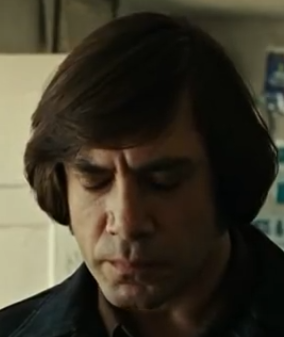Overview
Applies to any machine running Windows, that can also run ROR2, and is not downgrading graphical quality.
Step 1
1. Insert to Risk Of Rain 2’s launch options:
* Open/launch/execute ROR2, then…
* Press Alt and Enter (at the same time) until the game enters fullscreen exclusive mode; if alt-tabbing doesn’t occur immediately, ROR2 is in fullscreen exclusive mode.
NOTE: Fullscreen exclusive mode will be maintained; if you were to close ROR2 and open it again, it would start in fullscreen exclusive mode if it were left at such previously.
Step 2
1. Install the Mod Loader: [link]
2. Go to: [link]
NOTE: R2API is not required, therefore Prismatic Trials is not blocked off, and Multiplayer is not restricted to ‘mod’ only.
Step 3
Not recommended.
Problem still persists?
– Combine with “Disable Fullscreen Optimizations for Specific Apps”: [link]
NOTE: What exactly this does: [link]
Step 3 notes:
– GPU usage will decrease, as DWM (Desktop Window Manager) doesn’t render while the ROR2 is in fullscreen exclusive mode, giving more headroom for the GPU to process ROR2’s graphical calls/pipelines.
– DWM is however, very well optimized (in comparison to all Linux WMs/DEs with GPU compositing functionality), and automatically reduces its FPS to 1 if there are no rendering updates, which can be seen in action while using: [link]