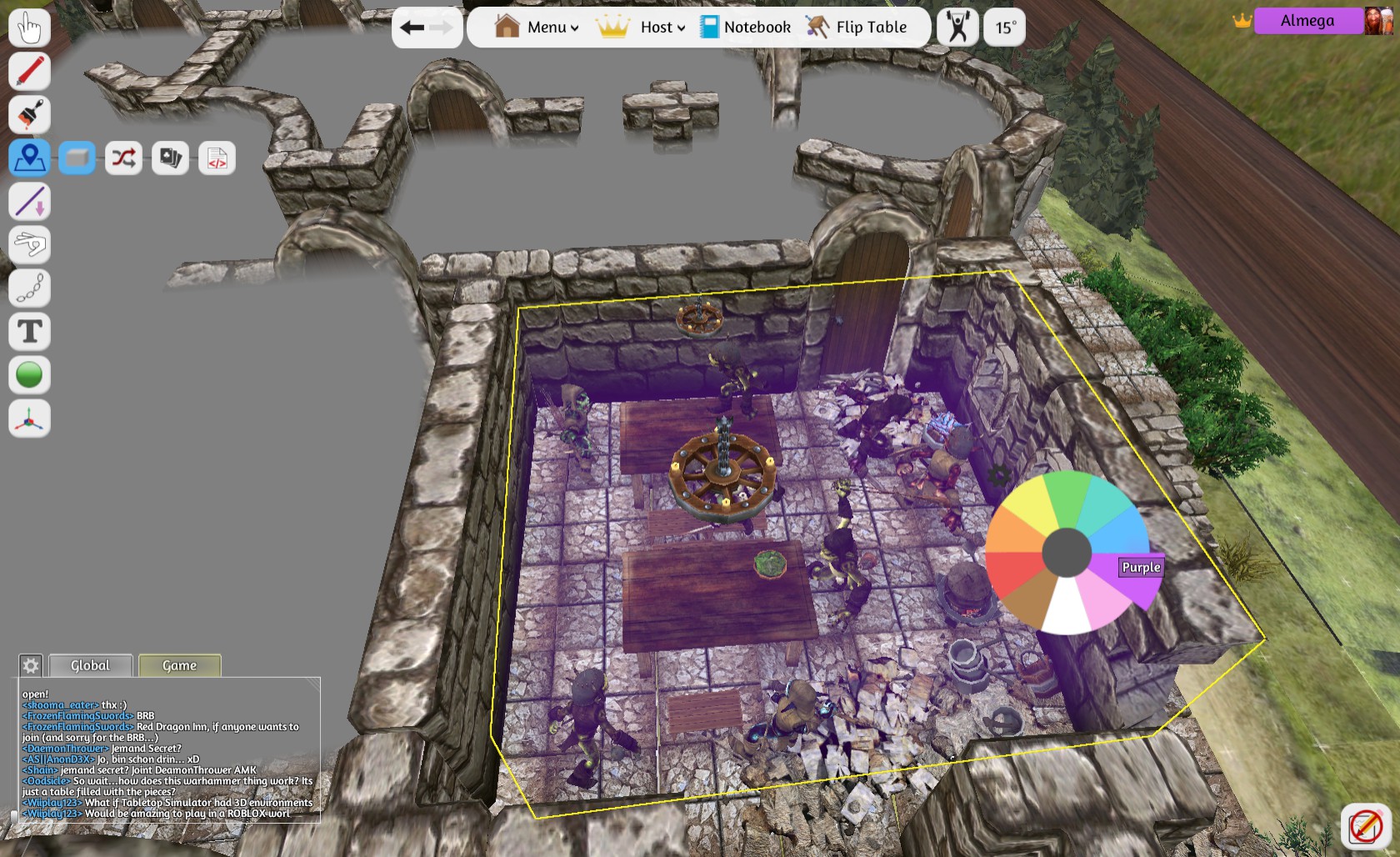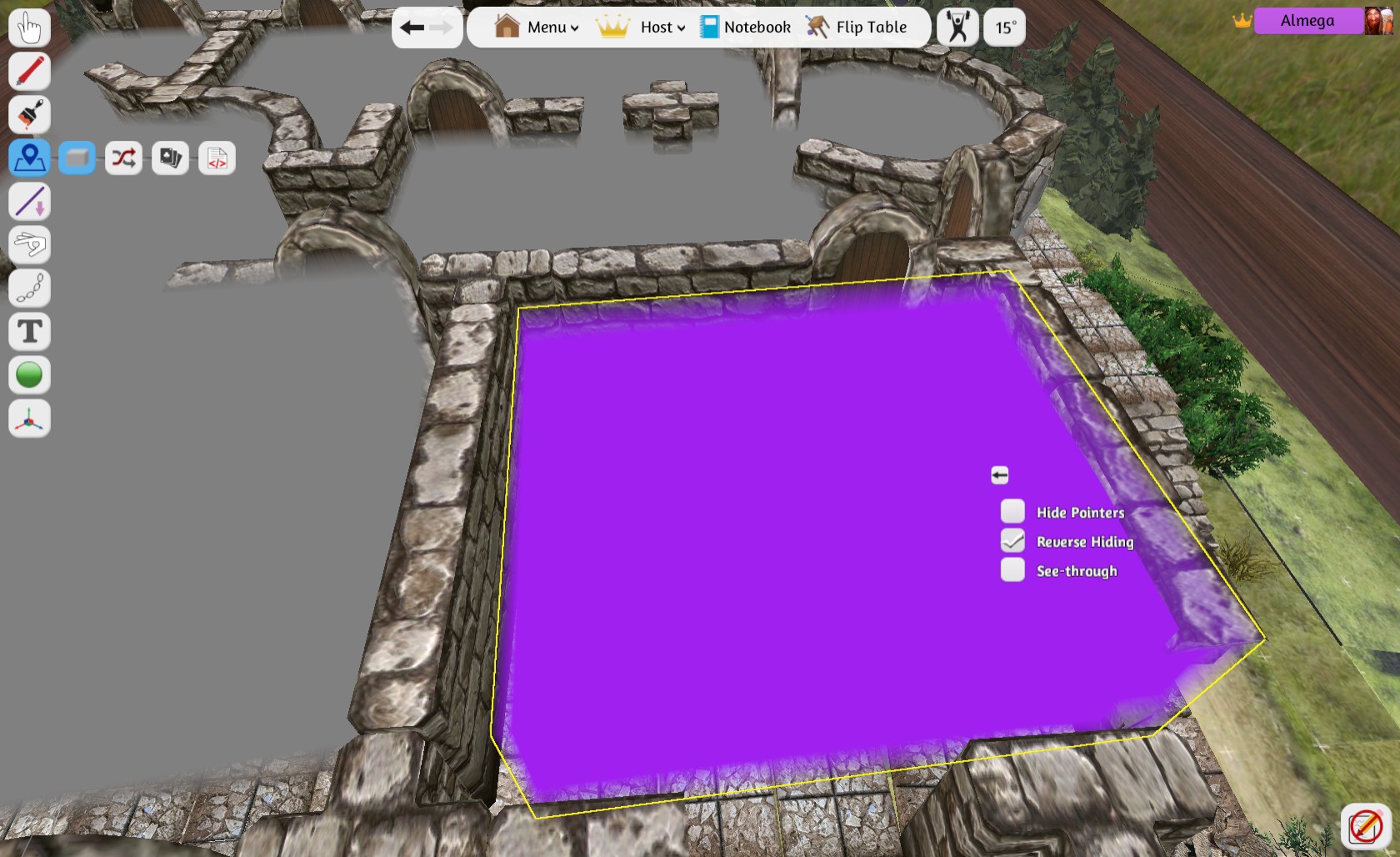Overview
Here’s how I do Fog of War plus a few other tricks and methods.
Intro
I’ve seen a lot of people ask about fog of war mechanics and, while there is room for improvement, the Tabletop Simulator tools work pretty well. I’m going to go over using hidden zones for fog of war and also show you an older method in case that tool doesn’t meet your needs.
Here’s what we will start with:
And here is how it will look when we are done:
There are several sections of fog that can be removed one room at a time.
Hidden Zones
To start chose a section or room that makes sense and is a good size for a single reveal. Select the zone tool and chose hidden. Now just drag/draw a square where you want fog to be. If you don’t like it just click the tool inside your fog to delete it and try again.
Right click and change the color to Game Master Black. This will hide models like monsters in the fog but the basic structure will still be visible.
(A specific color can be be selected to create fog only for that player.)
If you want it to be fully opaque right click the fog and click the gear to bring up more options. Then uncheck see-through.
Now just rinse and repeat until you are satisfied.
More Advanced Techniques
More Selective Fog:
Here’s another room with several environmental decorations
And here is how it would look if we made a transparent hidden zone. Very functional fog, but let’s suppose we just wanted to hide the monsters.
You can right click an object with the grab tool selected to pull up the menu and click custom.
From here you can change the items type to “Board” which will make the item visible through the fog.
Now you can make the room look like this with fog on.
(Note that the benches are not visible. For some reason we are not given customization options for models in the standard RPG set, so this only works with custom/workshop models.)
Player Specific Fog:
Changing the color of fog to match a player makes it so that only that player and the GM can see through the fog.
You can also click reverse hiding in the fog tools to make so only that player has fog, like a blindness effect.
Fog as an Environmental Effect:
I’ve been told that semi transparent models can’t be created for TTS. So Hidden Zones provide a unique environmental effect, like in this poisonous fungus room which is reverse hidden for green. Edit: This effect is much less uniform in the Unity 5 updates.
The downside is that a player can’t chose green as their color or they will not be able to see this room.
Tips and Troubleshooting.
There’s not a lot of versatility with this tool. Round shapes are hard, I just use smaller boxes to fill in the gaps if needed. Also, It only creates lines parallel to the camera, if you have trouble lining things up nicely you can turn on the grid and make sure the grid lines are completely vertical on your screen before making fog.
Fog boxes are too high:
The fog cursor seems to elevate the same way models do. To get my boxes right where I want them I zoom into the map and make sure my cursor starts right on the ground.
I changed my color to GM black and now the fog is transparent (not opaque like when I set it up):
If you change your color to Game Master Black it reveals everything. This is ideal for remote play, but if you use TTS in a setting where everyone sees the same screen you need it to stay hidden.
The default color for hosts is actually white just change your color back to white.
Leave any questions in the comments.
The Blocking Method
Another simple but effective method for creating Fog of war is to obscure the board with big movable blocks.
In some ways it’s even more versatile than the Hidden Zones as you can move it around not just delete it. I find them a bit more cumbersome during gameplay but I imagine with practice they work just as well.
Here’s a Link to an excellent Mod by Mora with a collection if various blocks
[link]
Conclusion
Hopefully this helps, and If anyone has any more tips or tricks please share them in the comments.
Good Gaming,
Almega
Here’s a link to collection of the maps used in this guide plus a bunch of other great RPG maps in the workshop.
[link]