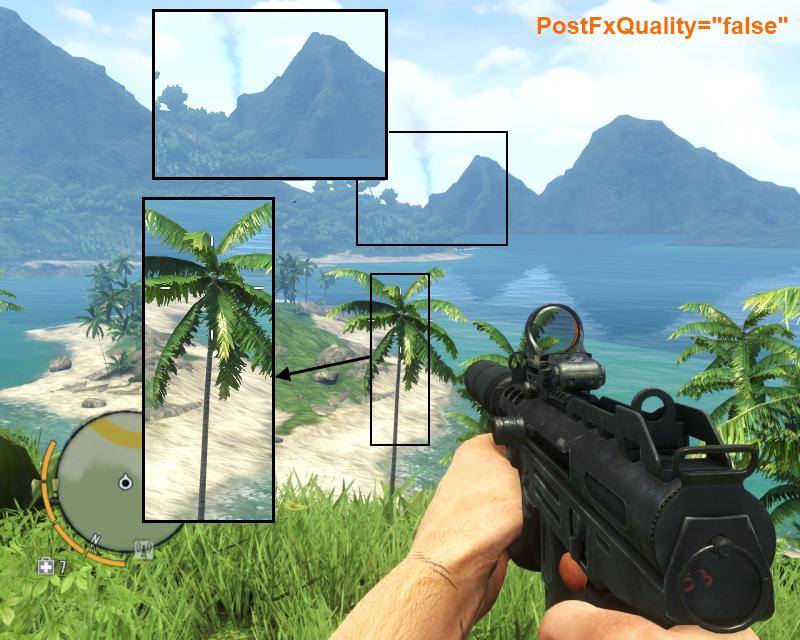Overview
This tutorial will show you how to disable “Depth Of Field” in Far Cry 3 and get a decent FPS boost. Notice: This tutorial is mostly for low-end PCs and it may not work for all.
What is PostfxQuality?
When PostfxQuality is enabled it makes a certain edges and distances to look blurry. This will remove all that blurred in the distance. Making the game look and run much smoother.
With this tutorial you can gain from 10-40 FPS in game and you won’t suffer any graphic quality loss.
This is when PostfxQuality is ENABLED:
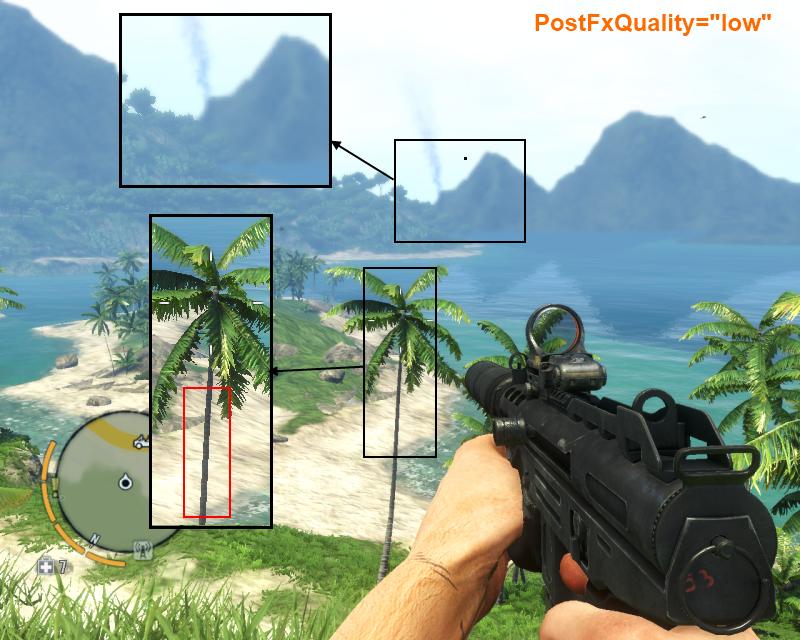
This is when PostfxQuality is DISABLED:
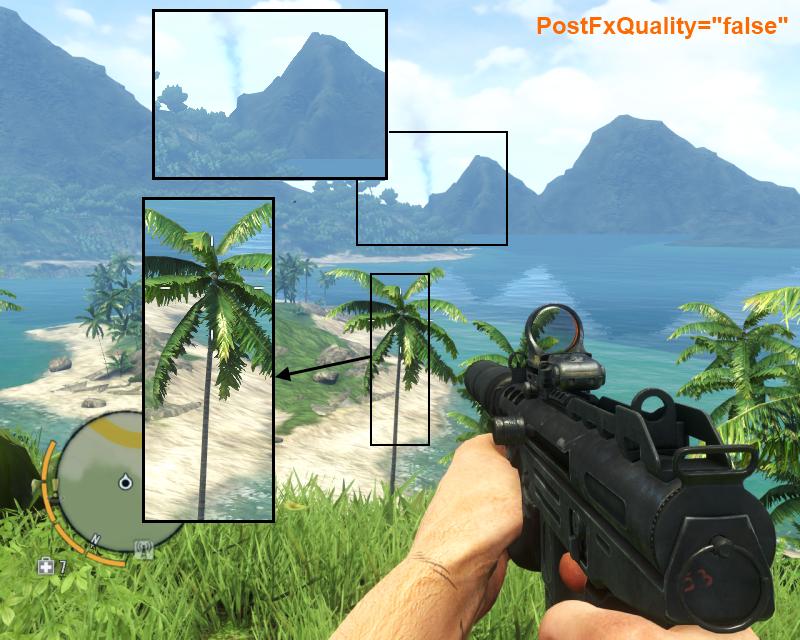
How to gain FPS?
- Start the game and set the video settings to custom(or high/ultra/medium/low) and close the game.
- Go to %USERPROFILE%DocumentsMy GamesFar Cry 3
- Open GamerProfile.xml with a text editor (notepad for example).
- Click ctrl+f and search for PostFxQuality and replace it with PostFxQuality=”false”
- Save the file.
IMPORTANT: Changing game settings after you saved the file will remove “false” for PostFxQuality.
Closing Notes

CTOTOHH
PC SPECIFICATIONS:
- Processor: Intel Pentium G3220 @ 3GHZ
- Graphic Card: Sapphire Radeon R9 270x 2GB DDR5
- Memory: 8GB @ 1600mhz
- FPS: 60-80 FPS in single player on ultra settings.