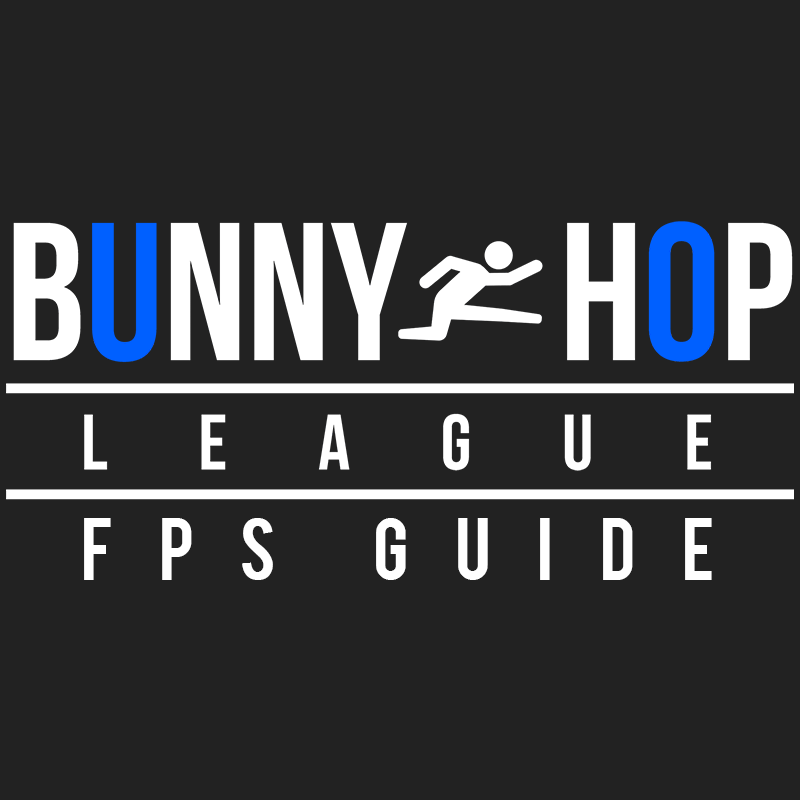Overview
Huge FPS boost without making the game look like Minecraft
Introduction
If you’re struggling with getting a decent amount of FPS then you’ve come to the right place! 😀
My specs:
A8 6600k @4.2 GHz
8GB @1866 Mhz
Integrated HD8570D
In-game settings
Before we move on to the config stuff, make sure your in-game “Graphics Level” option is set to “Very High“.
Now you may be thinking:
“But extenz, I can’t run this game on Very High! I wouldn’t be here if I could. : – ( “
Well, neither can I. But it doesn’t work if it’s set to anything below Very High.
Scalability.ini
The only file that we’re going to edit is called “Scalability.ini”. You can find it here:
C:Users[Your username]AppDataLocalBHLSavedConfigWindowsNoEditor
Open it with your favorite text editor. It should be empty. If it’s not empty delete whatever is there.
Now go to this site: [link]
Press Ctrl + A to select all, Ctrl + C to copy and Ctrl + V in your text editor to paste.
Save it. Right click on Scalability.ini -> Properties -> Tick “Read-only” -> Apply -> OK
( It may not be necessary, but just to be sure )
Conclusion + before & after
Whatever you do, do NOT change the in-game graphics level. If you change it you’ll have to apply the config again. You can change other stuff tho ( even other graphics options )
Before:
After: