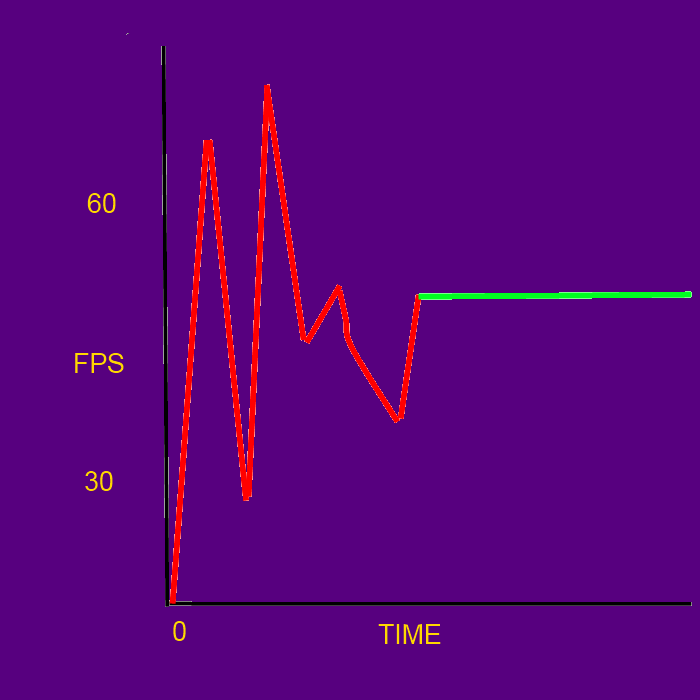Overview
FPS drops arent just annoying, they can change the feel of aiming & make it worse. Going from 60 FPS to 50 or lower is much worse than always having 50 FPS. Locking FPS gives a more consistent experience, allowing you to adapt to the feel of aiming without the big ups & downs.Gettting very high FPS is all cool but can overwork, overheat the PC, increase noise & once the inevitable FPS drops happen it just feels terrible.Use this guide for limiting FPS properly.
VSYNC & External software
VSYNC does lock the FPS but makes the game noticeably laggy so make sure that Vertical SYNC is disabled in video settings.
Other software like BandiCam have FPS limiters, it works fine in other games but for some reason Paladins gets very laggy with it running so i dont recommend.
Better solution, locking with Files
This has worked the best for me.
Go to Steam-Library-Paladins(RightClick Properties)-Local Files-BrowseLocalFiles, open Folders ChaosGame-Config, open File DefaultEngine.ini.
Find or press Ctrl+F to search:
bSmoothFrameRate=TRUE //set to True
MinSmoothedFrameRate=30.000000
MaxSmoothedFrameRate=45.000000 //Set this to the desired locked FPS
MinSmoothedFrameRate has worked better at 30 , set MaxSmoothedFrameRate to whatever your PC can mostly maintain. I prefer 45 FPS, its not too low to feel laggy & not too high to put strain on PC or eyes. Dont increase to 60 or more if your PC cant put those numbers consistently because annoying FPS drops will happen.
Press F9 in game to show FPS numbers & see if its locked.