Overview
Setup for G27
manual configuration
Logitech Profiler
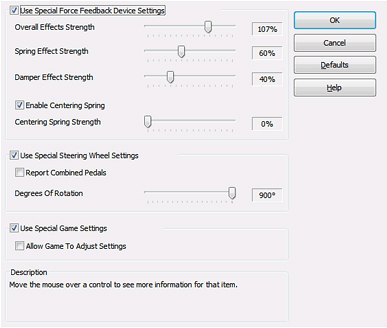
Ingame

or
Documents/American Truck Simulator/profiles/YOURID/controls.sii
config_lines[15]: “constant c_steer_func 0.330000”
config_lines[33]: “constant c_rsteersens 0.400000”
config_lines[34]: “constant c_asteersens 2.400000”
config_lines[40]: “constant c_ffgain 1.800000”
config_lines[41]: “constant c_ffspring 1.150000”
config_lines[42]: “constant c_fffriction 2.000000”
config_lines[43]: “constant c_ffengine 0.000000”
config_lines[44]: “constant c_ffsurface 0.200000”
config_lines[45]: “constant c_ffcollis 0.200000”
or use Plugin
Visit the page: [link]
Download
FFB plugin v x.x ATS compatible
Installation
You need to put this file into the ATS game installation folder at this specific location:
Steam: C:Program Files (x86)SteamSteamAppscommonAmerican Truck Simulatorbinwin_x64
NOW create a Folder “plugins”
Settings
1) Set in Logitech Profiler (in tha game settings, if you are using it, or in a global settings):
– Overall effects strength – as you wish, recommended – 100%;
– Spring effect strength – doesn’t matter (not using);
– Damper effect strength – 100%;
– Enable centering spring – disabled;
– Degrees of rotation – 900 degrees recommended;
– Allow game to adjust settings – enabled.
Plugin will try to set it automatically while initialization, but sometimes it failed and controller using setings from profiler.
2) Disable all FFB in the game controller settings.
If you are using the Adaptive Automatic Transmission plugin, set “Left Shift” to “Gear Up” and “Left Ctrl” to Gear Down. Otherwise it won’t work.

