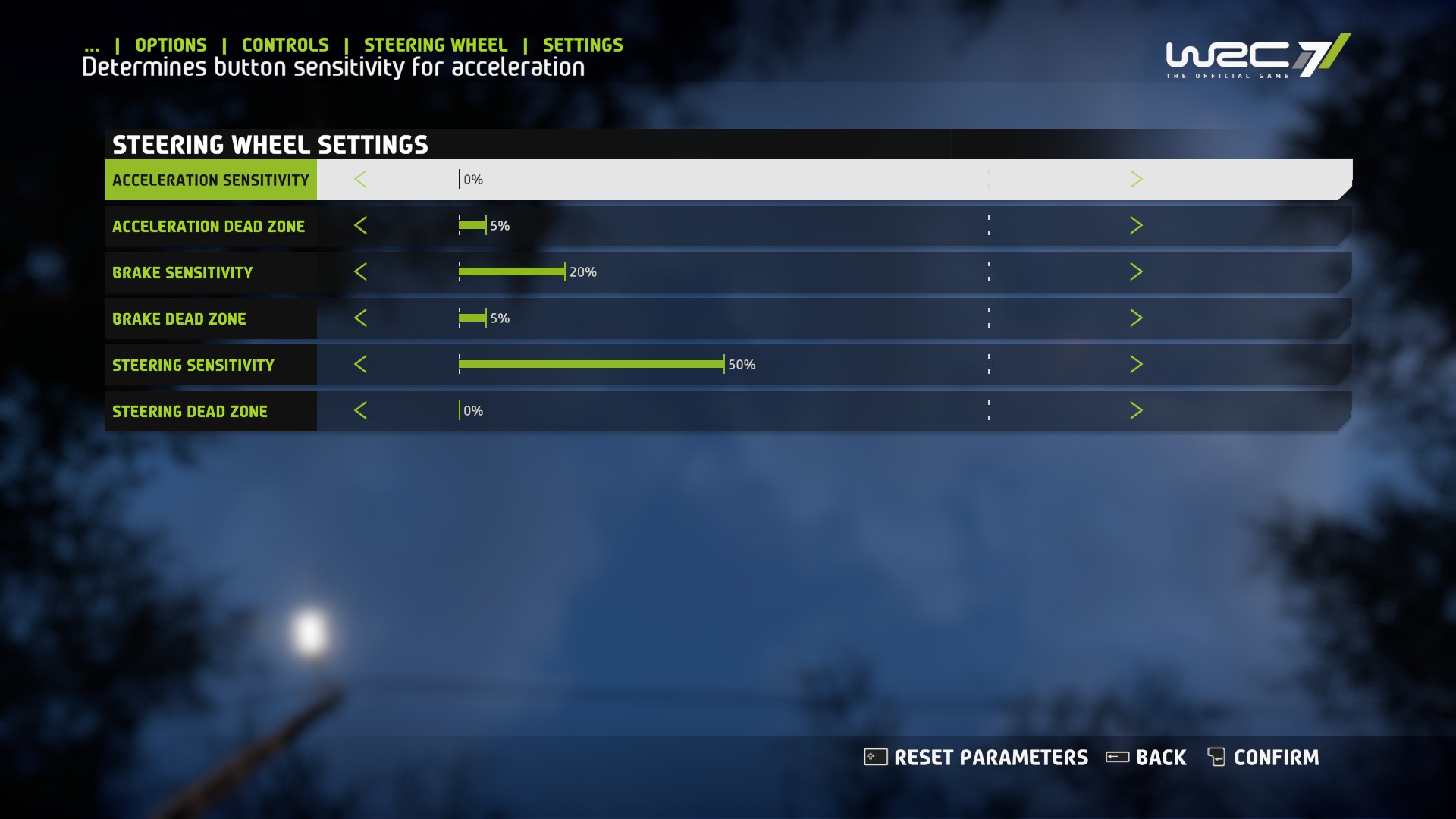Overview
This is a basic set up guide for G29 users. It should also work for G920 users as well. This will make your wheel handle nicely.
Wheel Settings
First, download and install Logitech Gaming Software if you haven’t installed it already. Download here:
[link]Plug in your wheel.
Open Logitech Gaming Software, and select the G29 Wheel, and open the Axis Properties. Set the Wheel Operating Range to 540 degrees. This is the same as a WRC car, and the car will handle much better in the game. Some games, like Dirt 4, automatically do this if you have Softlock on, so there’s no need to adjust it. Steering sensitivity should be okay at 50% once you adjust the operating range. Enable Spring Centering, and set the strength to 10%.

Next, start the game, and navigate to Controls, Steering wheel, and select steering wheel settings. The brake on the G29 is a bit stiff, so leave the sensitivity at 20% or increase it if you’re having trouble stopping. These are the settings I use:
Finally, go to the Force Feedback Settings and adjust. This is a good place to start. You can increase or decrease the Force Feed Back level (set to 50%) for more or less intensity as desired.
I hope this will save you some headaches from messing around with settings. Game is a lot of fun once you get it working properly!