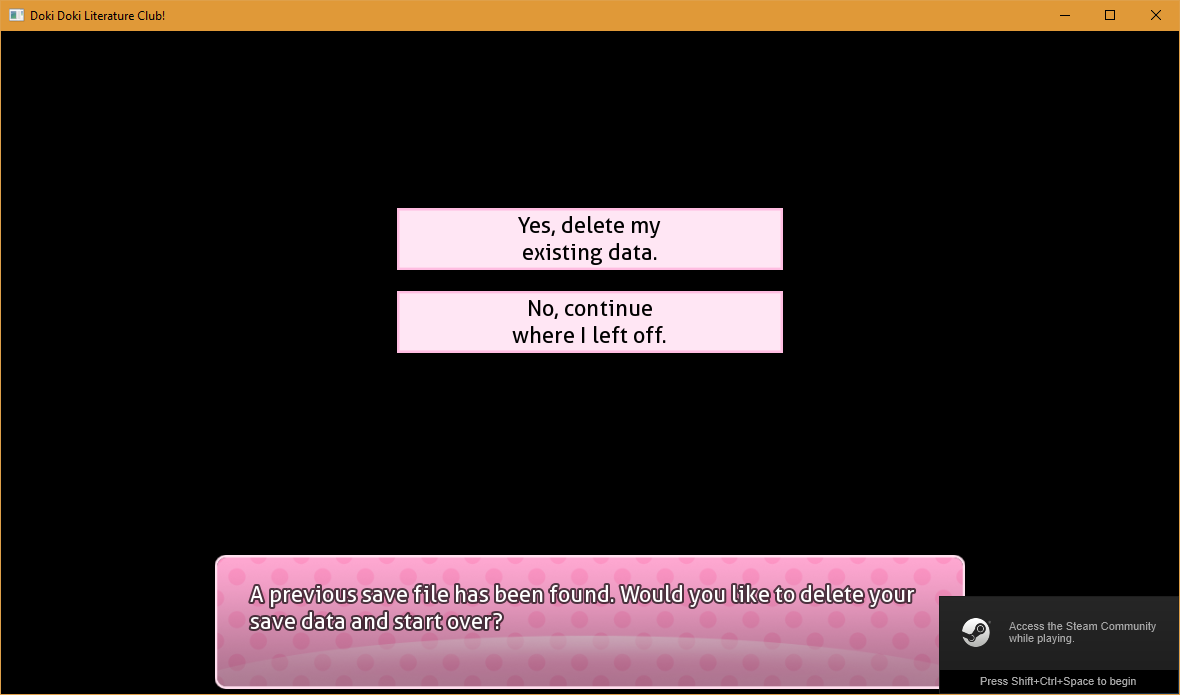Overview
Don’t just reinstall the game everytime it says so!
How to?!?!? Method 1
Close the game before doing this. Try to experiment on deleting this file during in-game. IDK what happens TBH…
Every time you want to reset the game, even if the game said to uninstall the game, you just need to delete the firstrun file in *game repository.
Then, when opening the game, click Yes, delete my existing data. or something, otherwise, the file will be created and resumes the game.
This will result the game back to square one and resets all character files in *characters and deletes all files in {USER}AppDataRoamingRenPy{DDLC folder}.
How to?!?!? Method 2
Right click the game and click Properties.

It will automatically downloads/refreshes game files as it would have a new game.
After, the game screen, when opened, should look as the previous method and do as it says.
Notes
The persistence and auto-1-LT1.save files in {USER}AppDataRoamingRenPy{DDLC folder} is the overall data in the game. Meaning with or without the firstrun file, your game may be resumed. Deleting these 2 files is like deleting the firstrun file but no confirm log. Also, it may corrupt the display settings of the game that may need to readjust in Options button. Tried in by the time of editing of this guide.
Credits!!!
It works even if you are in the middle of their stories…
No need to uninstall the game!!!
Save bandwith and time!!!
Others may want to do this guide too, if possible…
Quick “Reinstall”
You may try to go to the DDLC Wikis:
ddlcwiki.ga – DDLC Wiki with Spoilers (Copy and paste it due to Steam blocking the link. Thanks!)
DDLC Wikipedia Page[en.wikipedia.org]
Thank you for the other guides and walkthroughs too!!
Please rate my guide up!!! Thank you!!! 🙂