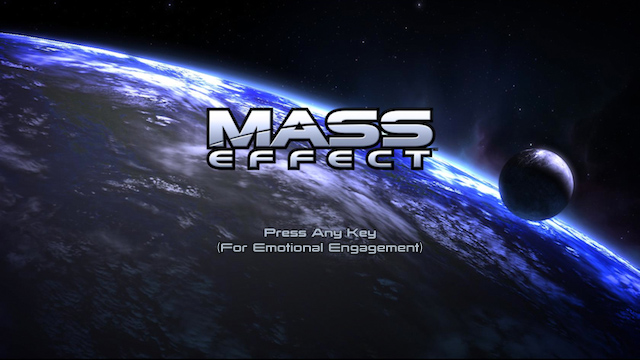Overview
A guide to resolve Mass Effect being unable to start.
Game Won’t Start: Fix
I’ve just bought the game and was initially unable to play, but resolved it after watching this youtube video:
I followed these steps:
1. Go to your ‘Mass Effect’ folder.
2. Go to your ‘Binaries’ folder.
3. Right click the ‘Mass Effect’ file.
4. Click ‘Properties’.
5. Click ‘Compatibility’.
6. Click ‘Run this program in compatibility mode for’ and select ‘Windows XP (Service Pack 3)’.
7. In the same set of options under ‘ Privilege Level’, click the ‘Run this program as administrator’ box.
8. Click ‘Apply’ and you should be good to go.
I initially made the mistake of basically doing this on the ‘Mass Effect Launcher’ file rather than the file in the ‘Binaries’ folder.
Hope this helps!