Overview
This guide is my attempt to introduce the game to people who are not familiar with how Motorsport Manager works. It’s created based on my 8 season climb to WMC (yay!) with ZRT and finally dominating the WMC (bigger yay!). My experience is peppered with highs and lows as well as reading other people’s guides and forum posts. I will mainly be covering the logical concepts of what you should do so you can adapt it to your playstyle. As this guide is WIP, stuff will be added as I progress through the game or they patch aspects of it. Any tips or help finding mistakes is much appreciated 😀
Preface
The object of the game is of course, running a race team. Keep in mind that you are the race manager, not the team owner, although feel free to think of the team as yours because who doesn’t have a dream of bringing up the underdogs to become champions! Well, if you don’t share that dream, you can just jump ship to (hopefully) a bigger and better team, making it your virtual life and personal glory.
I tried to structure this guide so new players can approach the game logically. This means there will be basic subject matter on top and more detailed discussions at the end. Feel free to skip to any part you’re interested in.
For now, the game still has bugs, and some of them may severely impact your races. I’ll try to mention the most important ones when talking about things they could impact. (Beijing GP, looking at you! BLUE FLAGS!!).
Also, I personally prefer the term WDC (World Driver Championship) or WCC (World Constructor Championship) as they are commonly used when you talk about F1 in general. However, to keep from confusing players who don’t have motorsports knowledge, I’ll use the term Drivers Standings and Team Standings as they appear in the game. If you read the term championship instead of Team Standings, it’s a mistake on my part. I mean Team Standings. Also the term result is referring to single race while standings refers to the whole race season.
Finally, as the information here is mostly based on my experience, some of it may be wrong. I’ll update the document as I find more information in the forums and future patch notes, but if you spot something wrong feel free to tell me in the comments. I’ll try to correct them asap.
Changelog
- Changed the tire wear drop off to 20%
- Added some more tips to the race section and setup sections
- Multiple editorial updates (hopefully easier to read for English speakers!)
- Added or altered a few terms here and there to sync with game terms.
- Special thanks to Smollett for (literally and figuratively) all the stuff above.
- Reordering reliability priority. Engine is number one now following by gearbox and brakes.
- Removing red zone modifier from component bonus that carried over to next season. Either it bugged or they fixed it.
- Fixing designing new part section. It seems they made next tier only unlocks if you build each of previous tier component now, not just the tier below it.
- Quick fix about pit stop. Pit stop mishap often delay your car over 2 seconds now, which make selecting pit strategy makes sense again.
- Renaming R&D and Race weekend sections so its easier to see in contents menu.
- Removing tire pressure and camber from advanced setup. Credit to =7Cav=SPC.Sypolt.R
- Adding more tips to advanced setup
- Adding information about carry over parts to new season.
- Removing bug notices that fixed in patch 1.1
- Adding new section about going to higher series.
- Reworded some sentences, I hope it’s easier to understand.
- More race and setup tips regarding track characteristics screen before travelling.
- Added chief designer part bonus on designing parts.
- Separating practice and setup section. Phew that’s a lot wall of text about car setup.
- Apparently 80% marketability doesn’t unlock 5 stars sponsor. I use that number from 100/5, but I put it at 90% for now, but I won’t say this is the exact number until I can reach it myself.
- Adding note clarifying active knowledge on tires.
- Adding this changelog. With this wall of text it’s impossible for anyone (including me) to notice if something changed.
- Silly me forgetting about OK smiley in setups. Fixing that and the pips distances.
- Added some Setup Tips and Race Tips.
Tell me what you think should be added in comments 😀
Selecting a team
This is a simple process. Pick a team you want to manage. For now, you can’t change the team name, logo, etc. The livery customization will be locked into the same pattern, and the general team color will be locked. For example, ZRT color selection will be a shade of blue, while Garuda is orange, etc.
The team selection screen is ordered from weakest to strongest. A weak team means a lower achievement target while a strong team will expect you to win the championship for them. Of course with a weak team you have a lower budget, slower cars, and few if any facilities to start with making your climb up the ladder difficult. On the other hand, strong teams start with the best cars, more money, and an HQ that is developed meaning you’ll have an easier time winning races. Be careful, however, as the expectations are really high and a few slip-ups will cost you your job.
I’d recommend to start on a middle to weak team if you don’t know what to do so you have some money and facilities for improvement while the pressure for positive results is low. Or just pick the one with color/logo/country you like. We all did that 😉
Home, Player, Team, Mail, Finances, Standings, Calendar screen
The main interface is divided up into tabs at the bottom of the screen. This section discusses the general information tabs.

The most important part is the Team Stats graph bar. It shows your position compared to other teams in the same series. The little grey triangle shows the average value of that stat over all the teams in the series. For car stats, it will count both of the team’s cars. Hovering your mouse over a bar shows the ranking of that stat with other teams and clicking it will link to the corresponding page.
The Player tab shows the manager’s (you!) stats.
- Race management is impacted by race result
- Financial is tied to the team’s financial status (when you spend money below what you can afford i.e. “in the red”, it decreases)
- Loyalty is how often you changed staff.
Below the stats graphs you can try to apply for a new team. Remember your contract is automatically renewed every year (if you’re not fired already ;)), so the best time to jump ship is somewhere at the end of the season, preferably after the last race.
Job Security: Your job security depends on your Chairman’s (team owner) happiness. Various things can impact it but mostly it’s about hitting your team target. The target is already set for you when you join a team, or you can discuss it at the start of new season (more on this when I discuss the new season below). Note that the target is about TEAM results after the race. This is calculated by summing both of your drivers points at the end of a race and comparing it to the other teams. A team that finished 2nd and 3rd is better than team that finished 1st and 8th for example.
When you have failed to please the Chairman (the happiness reaches 0) s/he will give you an ultimatum which is a target for next race. Fulfilling this target will give a boost to his/her happiness and keep your job safe… for a while. Multiple ultimatums in same season will set the target harder and harder to reach. Note that this target depends on individual DRIVER results. If your ultimatum is finishing 3rd or better, finishing 3rd and 20th will fulfill it.
Generally you can skip most of the emails you get. Sometimes you’ll get emails that require you to make a decision and can’t be skipped (you can’t continue the game until you respond to that email). The important ones are Dillemas, Interviews, Votes, Ultimatum (uh-oh!), and Prize money (yay!). For optimum results in interviews, make sure you don’t trash talk your team or drivers!
Pretty self explanatory, you can switch to any team by using the arrows below the team name and apply for a job there. If you are interested, it has basic information about each team.
Here you can see your income and expenses. The only thing requiring attention here is the budget for next year’s car. Obviously you want to put the most money here, but who knows if you are already planning to jump ship?

The season races. Pay attention to the track guide and try to setup your cars appropriately. If you are not able to develop your car fast enough for next race, try to develop it to suit the race after that instead.
Politics
Every 56 days, the GMA will call a vote for next season rules. The proposed rule is random. Some rules will be more advantageous to teams while harming others. You can vote For, Against, or Abstain. When you abstain from a vote, you will gain an additional vote for future decisions should you wish to use it.
Sometimes another team owner will try offering you cash to buy your vote. If you accept, you must honor the deal, but you can still control how many extra votes you wish to use if you have any.
It’s up to you to vote For, Against, or Abstain. The game will tell you in general who will benefit from the proposed rule and who will get the shaft. You can also see the predicted vote although it’s not always accurate and the game knows how to save an extra vote for use later.
If the For and Against have the same vote number, the GMA will join the vote to act as a tiebreaker.
BUG: Go against adding Beijing GP Track A since that track has pit stop bug. Unless you like screaming more frustration while watching the race. Fixed in patch 1.1, but since I don’t have a race on this track anymore can someone confirm it?
Sponsors and all about money
Before we talk about sponsors, I’ll give some overview of how money works in this game.
You need money primarily to cover recurring costs (wages, HQ upkeep, and race costs), saving for next year’s car, building parts, and improving your HQ. The biggest expenditure here is wages which is why smartly negotiating for new talent is important. There are some fixed price expenditures such as HQ upkeep cost (you can’t demolish or downgrade facilities) and race costs (some rules can affect it). Anything left over should be focused on part improvements and HQ upgrades if you manage to save enough.
Note: The savings for next year’s car is not lost, it will be returned at the start of next season. However you’ll get better options for building your car’s chassis if you save as early as possible.
Your income derives from your Chairman’s funds, sponsor deals, prize money, and some HQ buildings. Your Chairman’s fund is decided at the start of the season along with that season’s target. You can’t change the amount of the payment, but you get a small bonus for every race your team is above target level in Team Standings (not the team race result on that race).
Occasionally you’ll get dilemmas which may present a situation with either an expensive cost, pay a small sum of money to negate bad effects, or get paid a sum of money in exchange for some undesirable effect. A good example you’ll see from time to time is a driver’s birthday party. Those prima donnas require the best of everything so it’ll cost you. On the flip side you can just send them a card and their morale will take a dip.
You can have a negative balance up to -$5.000.000. However when you are in the red, the chairman’s happiness will decrease a bit after every race. Trying to spend money on anything that will make your balance go lower than -5mil will be refused by your Chairman.

The 5th sponsor appeal star is locked until you build a helipad at your HQ. The helipad building is cheap but has an upkeep cost and requires improvement to your factory and design building which will cost you $30mil (but you’ll want to upgrade them anyway). If your marketability rating can’t reach at least 90% you don’t need to unlock that 5th star yet.
You have 6 slots of sponsors which are divided into 2 categories of 3 each: Race bonus sponsors and fixed payment sponsors. Before I explain their differences, you’ll need to know what to look for from sponsors:
1. Upfront payment: You’ll get this amount of cash when you sign the deal.
2. Fixed pay per race (fixed payment)/Bonus pool (race bonus): You’ll get this amount of cash per race during the contract period with that sponsor. Bonus pool cash is only received if you meet certain conditions.
3. Deal length: Measured in races, how many races this sponsor deal lasts.
For Race bonus sponsors, you also need to see their race target and home race bonus multiplier if any.
The total amount of money you’ll get from sponsors is:
but more importantly is the sponsor efficiency which is:
Race bonus sponsor deals may not be as good as it seems at first glance. Why? Here’s how it works:
1. Upfront payments still get paid when you signed the deal.
2. The bonus pool is only paid if you fulfill all of the criteria:
- You select this sponsor for the race (in the travel preparation screen)
- 50% of the pool is paid if there is a qualifying session AND at least one of your drivers has qualified at the target position or higher.
- Another 50% of pool (or 100% of the pool if there’s no qualifying round) is paid if at least one of your drivers finished at the target position or higher.
- If both of your drivers finished above target position, the payment received is NOT doubled.
3. Some Race Bonus sponsors have a home bonus multiplier. In that case you need to keep in mind their location (country of origin). To get this bonus multiplier you need to: have a race in that country (depends on your season calendar), pick that sponsor for that race, and be eligible to get paid (fulfilling the target position). If you meet all of these criteria, your bonus pool payment for that race is multiplied by the multiplier.
When a sponsor contract period is over (you can’t break the deal mid way) that sponsor slot becomes empty again and you can make a new sponsor deal. To get a new deal just wait for an offer (you can’t actively search for sponsors) and click on the empty slot to open the offers you receive. Each slot can have a maximum of 3 sponsor offers at a time. It’s recommended to wait until you have all 3 offers before deciding on which sponsor to pick since the new offers don’t take long to appear (under a week gametime to get all 3 offers on average).
The sponsors have a star rating too. The bigger the star rating, the more payment you’ll get on an offer. Note that your team’s sponsor appeal doesn’t guarantee the star rating of the sponsor offer you’ll get. It only limits the maximum number of stars from a sponsor offer. Don’t worry though, you’ll still get plenty of big star sponsors offering deals although you may be unlucky. It’s possible to get stuck with lower star sponsors for a while. An offer will also have an expiration date (usually in 2 or 3 races). If you decide not to make a deal with the sponsor, the offer is retracted and replaced with another after the expiration date has past. To make the deal just click on the offer you are interested in and confirm it.
From what I have observed so far, the 1st sponsor slot has a tendency to be an easy race target (10th-13th) with low bonus pool, 2nd slot is a hard race target (1st-3rd) with high bonus pool, and 3rd slot is medium race target (4th-9th) with medium bonus pool.
Currently there’s no way to modify (move, resize, and recolor) the sponsor placement on your car.
- For a fixed payment sponsor just pick the one with best sponsor efficiency for the maximum sponsor star.
- For a race bonus sponsor, get the highest sponsor efficiency with a target position you can reliably achieve. Pick one that pays the highest upfront payment for the other 2 slots. This is because you can only have 1 race bonus sponsor active for any particular race.
- If you don’t think any deal is good enough, pick the one that offers the shortest deal length. Although you can let an offer be recycled, you won’t get any money while racing without a sponsor. Also the recycled offer could be worse the next time. Picking a short term deal will still get you some income while recycling all 3 offer slots.
- The exception to the above is for the race bonus sponsor slot that doesn’t give an upfront payment deal. In this case, picking a sponsor deal won’t give you any money so waiting for a better offer is the best choice.
- Offers from a higher star rating sponsor is significant. Another reason why hiring bad drivers (which are usually bad at marketing) will send the team spiraling to its doom.
Developing your team (aka R&D)
Every team needs to constantly improve as much as they can each season. In fact developing your team is the most important job as a team manager. When you fail to improve, your chances to get good results goes down. Bad results means an unhappy driver, and low team morale which leads to finishing low in the Team Standings. This in turn means less team prize money, lower star sponsors, and a lower team target which reduces your Chairman’s fund. With a lower fund, your budget is tighter which means you can’t pay high quality staff and drivers corresponding to less bargaining power on negotiating deals, which of course leads to a harder time to develop your team and it just goes spiraling downward.
In a real life example, McLaren currently has one of the best driver pairings in F1 (Fernando Alonso and Jenson Button are World Champions) but with underperforming car they only compete in midfield below Force India, Williams and Scuderia Toro Rosso whose driver pairings are definitely weaker than McLaren’s. Another example is the Sauber F1 team, once a successful mid-field team in mid 2000s, they fell behind financially (getting sponsors in real world is much harder than in game) and failed to maintain a proper staff thus failing to keep up with their development. Now they are fighting hard just to stay out of last place in the team championship.
TL;DR: Not developing your team is a slippery slope and will get you fired if you don’t.
Developing your team will be the biggest expenditure during the season. Remember how I pointed out wages would be the biggest recurring expense in the Sponsor section? Of course making great use of your factory to churn out the latest state-of-the-art parts for your car also requires a hefty budget. There are 3 things you need to constantly develop:
1. Key Personnel: This includes your drivers, lead designer, and race mechanic. They’re people that are responsible for getting your car and facilities to it’s maximum efficiency. A multi-million dollar tool can’t do anything without an expert using them after all.
2. The Car: Developing the car will have a direct result in races. You do it during the season and it gets reset at the start of new season. Don’t worry, the progress is not completely lost, I’ll explain shortly.
3. Team HQ: Developing your team HQ (new building or upgrading an existing one) takes a lot of time and money, but it’s permanent. Developing your HQ won’t have a direct result on race performance but it will unlock more options to develop your car.
The key is getting good personnel, maximizing the car development quickly, and use the extra money to steadily develop your HQ.
There are 3 things you need to do to develop the personnel:
1. Hiring drivers consisting of 2 main drivers and optionally 1 reserve driver.
2. Hiring a decent lead designer.
3. Hiring 2 race mechanics that will be responsible for pitstops during races and working to improve parts during the season. They’ll also form bonds with the drivers for added perks.
There are 2 things you need to do to develop the car:
1. Design new (and better) parts.
2. Improve the parts to maximize the potential.
There are 2 things you need to do to develop the HQ:
1. Build new buildings
2. Upgrade existing buildings.
├─ Drivers, Staff, and Scouting
Now we will start to get into the meat of the game. Generally, each driver and staff member has a stat that determines their overall effectiveness. Every stat is ranged between 0-20 and the sum of those stats determine the number of stars filled which equates to their overall rating. Stars with outlines but are unfilled means there is a hidden potential waiting to be improved upon. As far as I know, there is no way to see which stat still have potential for the most improvement.
If you examine the details on someone, you can see his/her stats, relationships, and other information. For stats, Hover at the stat name to read what it means, hover at the bar to see the improvement rate. Progress of 100% means another point on that stat, so if you want to raise a stat from 15 to 20 (assuming s/he can reach 20 on that stat) you’re going to need a grand total of +500%.

You can compare two drivers/staff with the compare button. Use the gray “Clear Selection” button to select another driver/staff to compare (a lot of people are stuck here apparently)

Marketability: This is how attractive your driver is to sponsors. I will explain this a bit more in the Sponsors section but it is easy to see a driver with a good marketability will attract better sponsors. Note that the marketability stat is permanent but can be altered later on by traits.
Morale: A happy driver will perform well, an unhappy driver will likely move to another team. In addition, having a low morale can give your driver the trait “gone rogue” which prevents you from telling her/him what to do in the race. But hey, there’s an achievement to win with a rogue driver! Of course, having high morale is recommended. Morale is impacted mainly by the car you provide and race result. Interviews can also alter morale so again, don’t trash talk the driver! Each driver has their expectation of where they should finish depending on the car performance and his/her stat. You can’t directly see what his/her target is but after the race they will make remarks that tell you what they felt. You can then see the how much their stats changed.
Race Mechanic: This simply shows the relationship that driver has with her/his mechanic and what benefits that has. More about this later on.
Finally, on the right side you can see their performance history, it’s pretty limited but a good source of information if you want to decide whether to keep or let your driver go.
This tab handles the other half of the racing team. These brave men and women will be just as important to the outcome of the race as the track heros. Don’t focus all your attention on the drivers or they’ll be nothing more than stars in reasonably priced cars. The tab is laid out similar to the drivers tab and we’ll go over the details of each job.

A unique aspect of the Lead Designer position is their “Known Components” in the lower left corner. You can see what these will provide by hovering over its icon. These can also be checked when scouting. I’ll explain what these can do in the Cars section.
BUG: As for now, Lead Designer stat bonus is not doubled.
A race mechanic will impact your pit stops during races and part performance between races. Speficically the top row of stats are influencing the race stops, the bottom row is used outside the race. Similar to the driver’s details, hovering the mouse over the stat name will tell you about the stat, and hovering over the stat bar will tell you how that stat is improving or decaying.
Mechanics have 2 abilities that can only be used after they build a certain relationship with a driver, represented with a progress bar. The rate of building this relationship is mainly influenced by race result and the Chemistry stat. A good race result will bond them quicker, while a bad race result could lower it. After you have unlocked an ability, if the relationship sours and “goes down”, you can’t use that ability until they make up and are “good together” again.
The relationship is permanent and when you swap drivers the relationship starts from the last known point again. Giving them a driver they knew previously and had a good relationship with will give a head start to unlocking abilities. You can see their history with each driver on the right side of their details page.
In real life, many drivers work so well with their mechanic that when he changes teams, its not rare to see the mechanic follow him.
Here you can see the list of available Drivers, Designers, and Mechanics available. it’s pretty much self explanatory. Since the list is so large (and growing if you build scouting facility in your HQ) Use the stars to favorite people you want to keep an eye on thus shortening the list of individuals you want to work with.
A driver needs to be scouted first to see his details. Scouting is free and can be queued, so scout everyone! It takes time to scout someone and generally a younger driver will have lower stats but can grow those stats over time. Older drivers have stats that are already close to their maximum but be careful as they may also be on the decline.
The list changes a bit with some additions and removals each year simulating newcomers and retirement.
├─ Hiring People (Negotiations and some tips)
Now that you know what to look for from your driver and staff, it’s time to hire better people (hopefully).
The hiring process is quite simple, you pick the one you like from the scouting list (easier if you’ve already made a short favorited list like I told you above), click their name to get into their details page, then click on the [Approach Driver/Designer/Mechanic] button. If they’re interested you can proceed to negotiations, if not, they will outright reject you while stating their reasons. There’s nothing you can do to convince them if they rejected you outright so just move on to another candidate and try again next season after you think you’ve fulfilled what they want. If they are interested you will move to the negotiation screen:

The process is simple: you offer the term, wait few days while they think about it and they’ll send their reply via email. Their reply could be one of 3 things below:
1. They agreed and are ready to sign: Your offer is accepted and you can retract it or sign it within a few days. Usually the signing deadline is a week. You can continue the game and it will stop at the deadline to remind you. If you don’t sign it, the deal is lost.
2. They don’t accept everything you are offering but are willing to renegotiate: You can see their feedback in the form of smileys as I noted above. Obviously you need to offer more on the red smileys, but watch for the patience meter (the X boxes under their name). Every time you renegotiate, it fills one X and maybe more if your offer is really bad. Some people are short tempered so they may not come back to the negotiating table if the offer is terrible. This isn’t a charity so while you may add value to the red smileys, you may consider removing value from the green smileys before sending it back to them to wait for their reply.
3. Their patience has worn out and reject your offer: When the patience meter runs out they will reject your offer. Time to move on to next person in the list.
When you sign a contract, you’ll need to immediately replace someone in the correct slot (position). Drivers can be placed in any slot, i.e. you can put someone in the reserve driver slot even if you promised him 1st driver status. He’ll be mad at you but you’re the boss. If you don’t fulfill the contract, you may have to pay a contract breaking fee if the previous contract still has more than 0 months remaining. If it’s on 0 months (they are on the way out), you don’t need to pay any fee to release them. Sadly there’s no way (currently) to design contracts that take place after a current contract ends, so make sure they accept a renewal contract when the current contract is at 0 months. You can start your negotiations way earlier with the postponing trick in general tips below.
Renewing contracts works the same as making a new contract, but you start it from driver / staff screen. Renewing contracts does not have a contract breaking fee. Not renewing a contract will be treated as if you’re firing them and they’ll give you the same response as being fired.
Drivers:
- Traits are important. Consider them heavily when you pick your drivers.
- If possible, sign them as a 2nd driver. That way their morale doesn’t drop even with a worse car and actually can make them happy if they get a better car than their teammate. Having two 2nd driver status is a manager’s dream.
- Pay Drivers: If a driver has this trait, you only get the payment if you use him/her during the weekend. If s/he is your reserve driver, you need to use them during practice to get the 50% payment. The pay driver payment is listed under Drivers on the finance screen.
- There are a lot of general strategies deciding who gets behind the wheel:
- Get the proven ones: This will cost the most money. Buy the best driver you can, and if you need to, spend the breaking fee on their contract to the other team. Have you always lost to a driver from the other team? Bring them to your side! You’ll break the bank but hopefully it’ll be worth it. You’ll be winning races and championships with a great cost, but that champion status is invaluable…
- Get a great 1st driver and good enough 2nd driver: Essentially putting your hope in your star driver. The 2nd driver role is to support your 1st driver. Prepare to use a lot of team orders and tactical slowing down. This is a less expensive method with a better chance to win the Driver’s Championship but it might hurt your Team’s Championship chance if the number 2 is not that good.
- Get a great driver and a promising rookie: You’ll have results from your good driver while your rookie is getting better and better with each race. You’re not going to break the bank and let’s hope the rookie is still loyal to you when he is transformed into a star.
- Get pay drivers: Need more income? There are people who are willing to pay to get into a racing car. Most of them can’t race though so don’t expect a good result. But the extra money might help in a pinch.
- Get the cheapest drivers available: You’re saving a lot with this option, but don’t expect to win and most likely you’ll be spiraling down to your doom.
If you have car that is capable of winning races, get the great drivers. If you don’t, get drivers that can finish reliably in the middle of the pack. Your team position will decide your prize money at the end of the season.
Designer:
- Stats are important if you want to improve every year.
- You can check component knowledge in the scouting screen. While they probably won’t be used often, some could be invaluable for your development strategy.
Mechanic:
- Pit Stops are the primary concern, and Concentration is second. Part Fixes is the least important because you don’t want to repair parts during the race!
- Ideally, you’ll want someone to with good Reliability stat and another with good Performance Stat.
General tips:
- Staff value expectations (wages, bonuses) are determined from the filled stars. Give them an offer of what they are currently worth, not what if they would be at their max potential.
- Of course that means it’s more beneficial to offer a long term deal to someone with potential. Just remember when you’re renewing their contract they will ask for more because they’ve grown a bit during the season.
- If you fill all of the patience boxes, you’ll get your final renegotiation chance. However you might not get it if your last offer was really insulting.
- Negotiate with lot of candidates in parallel. Don’t get caught without good staff because your primary candidate negotiation failed.
- If they are willing to re-negotiate, you can postpone it indefinitely, just don’t resend your offer. This way you can make an even shorter list that shows in the Driver and Staff on the right side of the screen. Also, it can serve as a backup when you need a quick replacement.
- If you’re not managing a top team, adding an out of reach qualifying and race bonus payment is a good incentive. You most likely won’t need to pay those bonuses, and even if you do, that means you just got outstanding results and you’ll be too happy to even remember about these bonuses.
├─ Designing New Parts

From this page you can pick a part to design. You cannot design a new part that is designated a “Spec Part”. These parts are decided by the season’s rules. The graph bar on top right is the same as the graph on the overview tab I discussed earlier. It takes the sum of both your cars (counting equipped parts only) and plots your rating on a bar chart. The average across all the teams in the series is represented by that little grey triangle. You’ll want to focus on your weakest part compared to the field and/or the crucial part for the next race. Usually you won’t have enough time to prepare a new part for the next race, so I suggest preparing for the next race after that instead. Check what parts are crucial to which races in your calendar.

Part tiers
Each part has a 5 tier level rated from Average to Legendary. To unlock the next tier, you will need the build enough components to graduate to the next tier. For example, to unlock the Engine Epic (4th) tier, you will need to make an Engine with Average (1st), Good (2nd), and Great (3rd) components first. The Lead Designer’s special knowledge component can be used to unlock tiers as well. A tier 0 part rated “Original” is provided as your starting car package and each new part you build will be based on the Original part stats. Although parts are reset to Original at the start of a new season, time spent upgrading isn’t lost as I will discuss further down in this section.
Part components
Each tier has 3 component options that are randomly determined at the start of each season and stays the same for that season. The 4th option is from your Lead Designer’s knowledge and stays the same until you change your designer.
Each of the tier components also has a time and money cost added to the base design cost which is written beside each tier title. Components due to the Lead Designer’s knowledge, however, do not have an extra time or money cost.
Component slots
Each tier unlocks 1 additional slot rated at that tier. Tier 1 has 1 Average slot, Tier 2 has 1 Average slot and adds 1 Good slot and so on. You can use a slot to pick a lower tier component. An example would be you can pick an extra Good component by sacrificing your Great slot, but remember the next tier only unlocks if you build a part containing all previous level components.
Initially you only have access to Average and Good components. To unlock Great and higher tier components you will need to build and upgrade the corresponding building in your HQ (see the HQ section below). The lead designer’s extra knowledge, however, doesn’t require a building and can be chosen as long as you have unlocked that tier slot. For example, if you don’t have any building yet (max is Good component) and you have a designer with Great and Epic knowledge, you could pick the designer’s Great component to unlock the Epic tier, and then the designer’s Great and Epic knowledge to unlock Legendary tier.
Component bonuses
Each component will have some bonuses (or penalties) that will define it’s characteristics. The bonus will modify your Original component statistics when making new part. In general you’ll see:
- [Part stat]: : +xx: also called base stat bonus, this is a simple increase to your original part stat (Top speed for engine, Acceleration for gearbox, etc). You automatically get this improvement. An original 150/175 engine with +30 will make a new 180/205 engine.
- [Part stat]: +xx to Max: also called max stat bonusYou need to further improve this part later to unlock it’s full potential. An original 150/175 engine with +40 to Max stat will make a new 150/215 engine.
- Reliability: +/- xx%: only impacts the starting part reliability. Extra reliability might let you use the part as soon as it is built, but otherwise every part will need to be improved to have 100% reliability.
- Red Zone: +/- xx%: modifying the part red zone. When your part reliability drops into the red zone during the race, it’ll have a chance to instantly break to 0% and most likely retire your car (front wing and rear wing failure won’t retire your car if they go to 0%). There’s no way to adjust the red zone after you build a part.
- Build time: +/- x Days: simply modifies the build time.
- Cost: xxxxxxxxxxx: simply modifies the build cost.
- Risk: +/- x: This will build an illegal part (it ain’t cheating if you don’t get caught!). After every race there will be “scrutineering” (yes, that is a word you can use in Scrabble despite heated arguments by your friends to the contrary) on your cars. If your car has a risky part and gets caught, you’ll get demoted a few places from your race result and that part will be banned. Oddly there’s no disqualification in the game although I’ve seen ridiculous amounts of demotion from AI cars. The game cheats AND penalizes itself. Imagine that!
- On: [tires compound]: this component bonus only activates when you equip the specified tire compound.
- During: [session]: this component bonus only activates during a specified session (race or qualifying).
Picking bonuses
A base stat bonus is generally lower (and rarer) than a max stat bonus but it is immediately available. You don’t really need to lower the red zone, but raising it could cost you the race when the car breaks down. Reliability is the least important because you can always raise it to 100% by improving that part which we’ll discuss later. Risky parts will have better bonuses but you might get caught. Because you get a part ban when you are caught, you’ve essentially lost the money and time spent building that part. It’s a gamble.
NOTE: All of your designed parts will have double your Chief Designer’s stat bonus added as additional base stat bonus.
BUG: Chief Designer stat bonus currently is not doubled.
There’s no limit on how many parts you build during a season as long as you have the money and time. However only 1 part can be fitted to one car at a time, and you can’t sell any unused parts.
Your best parts will be transformed (carried over) into next season’s Original part with some exceptions. The game will pick your 2 best parts (except banned parts) from each category transforming the eligible bonuses from components into the Original component stat. Think Reincarnation but with car parts.
Component bonuses that are carried over:
- Base stat bonus.
- Max stat bonus ONLY if the performance is already improved (see improved parts below)
- Risky parts with above bonuses as long as the part has not been banned (it also becomes legal).
Component bonuses that are NOT carried over:
- Max stat bonus that has not been improved yet
- Reliability: All parts will have lower reliability.
- Components with a conditional trigger (On or During)
- Red zone modifiers
- Build time
- Cost
Aiming for a long term goal is preferred rather than a short term goal but it might worth it to play the short term if you’re close in team standings or planning to jump ship, as they say: The difference between a position is worth millions of dollars of prize money.
├─ Improving Parts
Every part you have (including that shiny one you just built) can be improved. Just go to the Improve Parts screen and pick the one you want to improve. You can improve performance and/or reliability. To improve it just click the speedometer icon for performance or wrench icon for reliability in the list of parts on the left. They’ll turn green and you’ll see the part listed on right side of the screen under the appropriate mechanic. S/He will start working right away.
How long it takes to fully improve a part depends on your worker, their distribution and your mechanic stat. Remember when I told you to get one mechanic with a good performance stat and another with a good reliability stat? This is the reason. Put your mechanic with the high performance stat to lead the performance team and vice versa (click the recycle icon above them to swap their positions). Adjust the slider at the top to allocate the workforce of each team. Having 0 workforce means your lead mechanic works alone, so there will still be progress, just at a much slower rate. You can also see a rate per day and how long it takes to complete all the jobs. They’ll email you too when it’s done but the game doesn’t automatically pause.
To unlock slots (means more parts can be worked on simultaneously) and add more workers you need to upgrade your factory. Improving part jobs is also postponed on race weekend, and while repairing the cars after a race.
Improving a part is free, and only costs time. You already pay the money cost with your factory upkeep and Mechanic wages and they are paid the same whether they are improving parts or not. So make them work!
- Improve the reliability of all your parts first: To finish first, first you have to finish. Allocate all your workforce to reliability until your cars can finish a race without stopping to repair. A couple hundredths of a second performance gain from your super parts is easily swamped by the long time it takes to repair your car in the pit. Having 100% is ideal, but 70% is good enough most of the time to complete a race, 80% is safe except for the most demanding circuits.
- Reliability priority is:
- Engines (these take the longest time to repair in a race)
- Gearbox (second to the brakes for wear but takes a longer time to repair mid race)
- Brakes (wears the most)
- Suspension (Actually pretty reliable. 50% can usually complete races except on circuits with a lot of fast, sweeping turns)
- Rear Wings (quick to repair and wears slowly)
- Front Wing (quick to repair)
- You don’t need to complete a part improvement before moving to the next part. Especially when you have a lot of unreliable parts, you can improve a part until it reaches ~70% then cancel it and start improving the next part.
- Rate of improvement is divided evenly across all parts in the slots. Slot fewer parts to make their improvement job quicker.
- You must improve your performance to enjoy the max stat bonuses.
- Spec parts performance can’t be improved but their reliability can. Since they start with high reliability it’s not an urgent priority to improve them, but you should do it later when you have the time.
└─ Developing HQ
To develop your HQ simply pay the price of a new building or the upgrade cost of an existing one. The building bonus instantly activates the moment it is completed. Each building has an upkeep cost which is paid each race, not per month and some of them generate revenue instead. As usual, there’s a graph bar at right side of the screen to compare your HQ development with your rivals.
I’ll split the buildings into 3 categories:
These buildings will help you run your team operations.
- Factory: Every team starts with at least a level 1 Factory. Upgrade your factory to increase your part improvement rate (more workers and unlocks more slots) and allowing you to build other buildings. A Level 2 Factory is needed to unlock the 1st set of parts buildings.
- Design Centre: Every team also starts with at least a level 1 Design Centre. Upgrade it to reduce the time needed to build new parts and allow you to build other buildings. A Level 2 Design Centre is needed to unlock the 2nd set of parts buildings.
- Staff Centre: help your Designer and Mechanics to improve their stats (if they still have potential/unfilled stars), also your Drivers to improve their fitness and focus. Tuesdays are Wacky Taco Tuesdays down a the Staff Centre!
- Forecasting Centre: extend your weather forecasting ability by adding an extra 1/4 of the chart available per level. We’ll get to this chart in the race weekend.
- Scouting facility: add more slots to scout drivers and also increase the pool of people available in the scouting screen.
These buildings unlock the Great component option for a part it’s associated with and also help improve your driver stat if they still have potential. Upgrade it to unlock the next level tier components and a better driver stat improvement rate.
You can easily see the highest tier component you can choose by looking at the icons on the right side of the screen.
Half of the components require a Factory level 2 and another half requires a Design Centre level 2.
- Racing track: Part: Engine. Stat: Overtaking, Cornering
- Handling Development Centre: Part: Suspension, Stat: Cornering, Smoothness
- Telemetry Centre: Part: Gearbox, Stat: Consistency, Smoothness
- Brakes R&D Facility: Part: Brakes, Stat: Braking
- Simulator: Part: Rear wing, Stat: Adaptability, Consistency
- Wind Tunnel: Part: Front wing, Stat: Feedback
These buildings will give you more income, but they need to be unlocked by a certain level of the Factory and Design Centre first.
- Helipad: Does not give revenue but unlocks the 5 star sponsor option.
- Tour centre: Gives a small revenue ($67000 per race).
- Theme Park: Gives a large revenue
- Car Factory: Gives a large revenue
- Since buildings are expensive and take a long time to build, it’s recommended to develop them between seasons.
- Get your factory to level 2 ASAP. You’ll need the extra worker for part improvement.
- After that you can either upgrade the Design Centre to level 2 to unlock most of the buildings, or..
- Build the part buildings except the spec parts. As a bonus, your driver stats will improve faster too.
- If you have confidence that you can hit 90% marketability, build the helipad. Otherwise just save the money for now.
- Build the Staff centre so your staff can improve. Did I mention Taco Tuesdays?
- Build the rest of the part buildings.
- The usefulness of the Weather forecasting and scouting facility is unpredictable (depends on RNG/your luck). It’s up to you how soon you want to have this building.
- Building revenue buildings early if you have spare cash is not a bad idea. They give pure profit after breaking even.
- Don’t forget to upgrade, especially the parts buildings.
Race Weekend
When you finally reach race weekend, then it’s time to see the result of your hard work where the rubber meets the road!
A race weekend consists of preparing (installing parts) the car, travelling to the track, practice session, qualifying (if available), and the race itself. Unfortunately the before and post race parties are NOT simulated, but you can get some friends together and simulate them with cheaper alcohol.
Before you travel to the track, you need to decide on 3 things:
- Pick the race bonus sponsor: Simply pick the one with a target you feel comfortable with. Or maybe the one with a home race on this track. Still, you need to be able to fulfill the target to get that sponsor payment.
- Allocate dry weather tires if the rules permit it: Pick the amount of each dry weather tire you want to bring. The amount you should bring depends on your car characteristics.
- Confirm parts that are fitted on both cars: All that part development won’t do any good if you’re not racing them. Go equip your shiny new parts and show the world how great your team is.
Before you go don’t forget to check out the tire wear and fuel consumption rate of the track to help you plan your race strategy, and the important parts for a hint on car setup. If you’ve done your homework in the calendar, then you should already have a decent setup.
If the rules permit, you can decide how many tires of each compound you want to bring. While there are 5 dry compound tires available in the game: (U)ltra soft, (red S)uper Soft, (yellow S)oft, (M)edium, and (H)ard, you can only bring 2 types of compound (3 if the rules permit). The Hard compound usually is only available on a 3 compound per race rule. The compound type you can bring is determined for each circuit by GMA and you can’t do anything to change it. Since you can only bring 2 (or 3) types of compound and there are 3 called soft and 2 of them start with S, let’s just call them softer and harder compound (or soft, medium and hard for 3 compounds).
Trivia: In F1, the term used is Prime and Option (F1 only used 2 compound per race in 2016). Prime referring to the harder compound and Option to the softer compound. And yeah it confuses lot of people, so I’ll just stick to softer and harder here.
A softer compound is faster than a harder compound, but wears down faster and heats up more (means you’ll need to pit often).
Picking the numbers of tire compound you need largely depends on your car AND track characteristic. Every track has fuel burn and tire wear info listed. Combine it with your car’s (you’ll learn your car characteristics over time) and get an idea of the general strategy of your weekend. If you think you’ll have easy time on fuel but the tires will wear out quickly, pick the harder compound, otherwise if you think the tires will last longer than your fuel tank, pick the softer compound. That’s the general idea but with each driver + parts + track combination, it’s not that simple and I think it’s impossible to convey it in words. You’ll get a feeling for it while playing.
Note: If your race has a qualifying session, bring an extra set of softer tires.
You pick the parts you equip on both cars here. Simply click the left or right car icon to equip it in your left or right car. Remember having parts with reliability that can finish the race without stopping for repair is worth much more than a better performance part with low reliability.
At the top, you can see how much your driver likes their car setup. It’ll impact their morale after the race, but race results will have bigger impact, so don’t worry too much about it.
Remember: Don’t forget to equip your race worthy shiny new parts.
When you’re done, click continue and let’s head to the track!
├─ The various things on the screen and what they mean
At first glance, this screen is packed with data, but actually there’s a lot of redundant information and once you get used to it, you can get the big picture of the race with a quick look. As a bonus you could also use this knowledge on watching real race too!
In patch 1.2, a 2D mode was incorporated for lower power PCs and laptops. The information on this screen is the same, you just don’t get the pretty effects that come with 3D.

- The green up arrow means they just gained a position, red down arrow means they just lost a position recently. If you look at the picture above, you can see Santa Ana (possibly related to Claus) has gone up a position to #18 while Lahtinen has dropped to #19.
- The tires show what tire compound is equipped and how much they wear. Cars with softer compounds will be expected to lap faster than the harder compounds but will require stops sooner. The wear also let’s you predict when they will stop. A severely worn tire must stop soon or they will incur a severe drop in performance.
- Sectors shows which sector a driver has recently completed. Every track is divided into 3 predetermined part/sectors (which sadly we can’t see the in game). White boxes mean the driver has just completed that sector. Green boxes mean that driver just went through that sector with a personal best time. A purple box means that driver just went through that sector with the fastest time so far.
- Stops shows the number of times the car has travel though the pit lane (from actual pit stop or penalty).
- Last lap shows the latest lap time completed by the driver. You want his number to be lower than the driver in front.
- Leader shows the gap between 1st position driver and that driver.
- Gap shows the gap between that driver and driver in the position above him. You’ll notice the Leader will be the sum of all the driver’s gap behind him (including his gap).
- Strategy shows their current strategy. Adapt your own strategy to your rivals (doesn’t mean you need to copy their strategy although this can be helpful)
- If you have race bonus sponsor, you need to have a driver finish above the green line to receive your sponsor payment. Odd as it sounds, you can get very excited over finishing 13th instead of 14th if the sponsor wants you to finish higher than 13th.
At the bottom you see the race lap progress and speed control, sandwiched between mini dashboards for your two drivers. Included is a button that changes the live screen from 3D to 2D and vice versa. The dashboard data is mostly the same as you can see in the race standing (redundant information!) with some more detailed data that should be private to the team:
- Condition: Will open the part reliability window where you can see each part wear in real time. As long as a part does not reach their red zone, it’s fine despite your driver complaints. When it reaches the red zone, you could gamble by keep them going and risk part failure (and often retirement) or fix it in the pit, which costs time (the part is fully repaired but you can’t stop it midway).
- The number below Sectors shows the gap from the race bonus target.
- Pace compares the current lap time with the previous lap time. This time is updated per sector. You can easily see if your driver performance is dropping or increasing.
- The Tires icon shows tire compound type, wear, and temp gauge. Ideal position is at the middle of the gauge. Too hot or too cold temps (i.e. at extreme side of the temp gauge) will wear the tire faster and decrease performance by a bit. If you want to really preserve tires, it’s more important to keep the tire temp in middle gauge than switching tire strategy.
- Fuel shows how much fuel is left. The fuel is measured in laps assuming the driver is in a normal engine strategy which we’ll discuss a little later. The fuel consumed for each mode (from overtake) is roughly 1.3x, 1.1x, 1.0x, and 0.9x. Super Overtake mode (mechanic bonus) consumes even more fuel.
The mini info over your car is another set of redundant information but the track is so pretty to look at…
Weather forecast, Water on track, and Track grip basically tells you the same thing. Track grip will always go higher unless the rain is falling. From those 3, I find it handier to use the Water on track prediction. The water on track is the factor that decides what kind of wet tires should be used and when.
Finally on the live race screen there’s the mini track map which shows you all the car’s position on the track and a quick glance can give you good idea if pitting your driver will give him/her clear track when s/he gets out.
The rest of the race info can be found in the Data Center view from the top right corner.
You can see more info in the data center. When you are viewing the data center, the race will be paused.
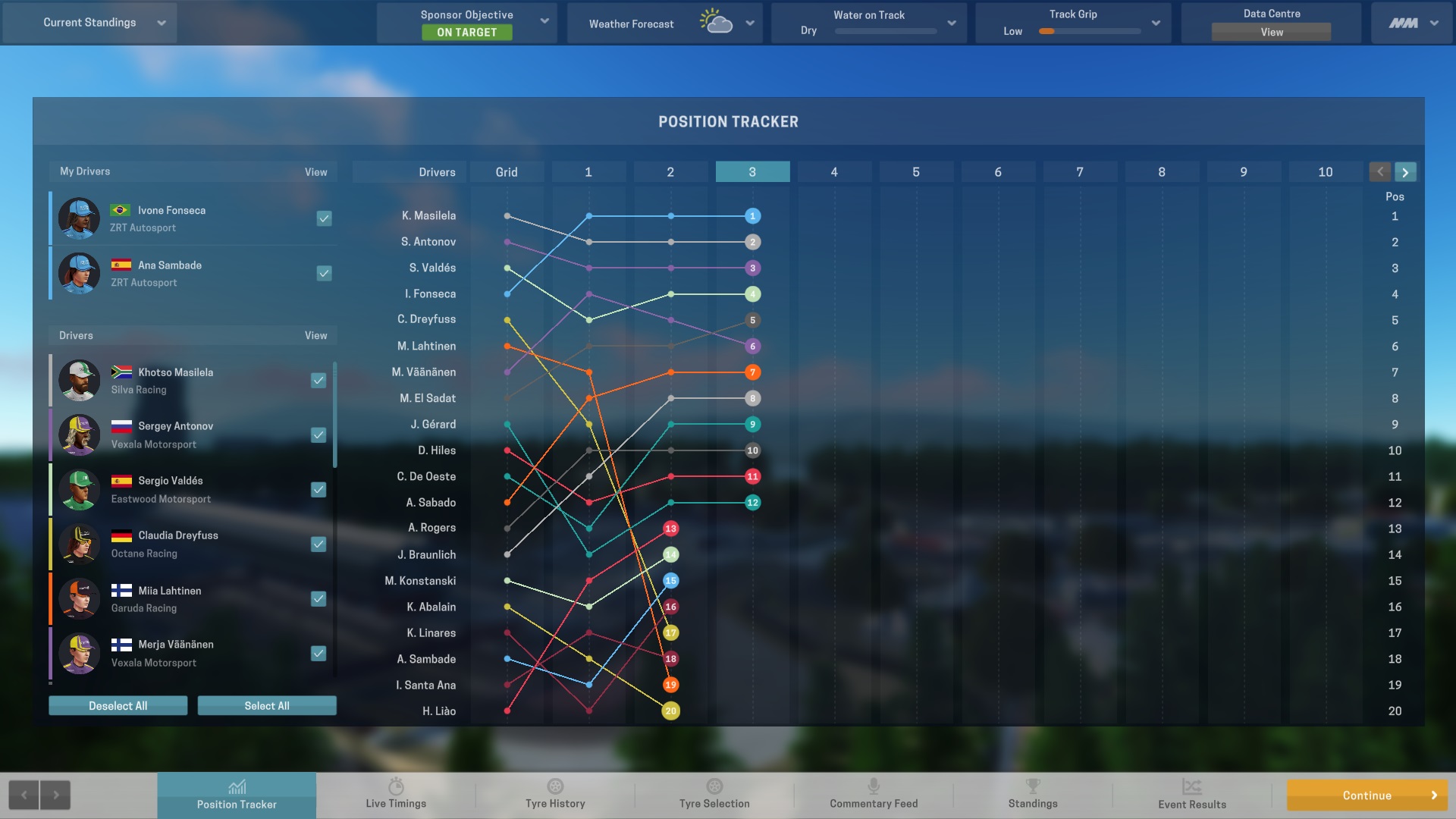


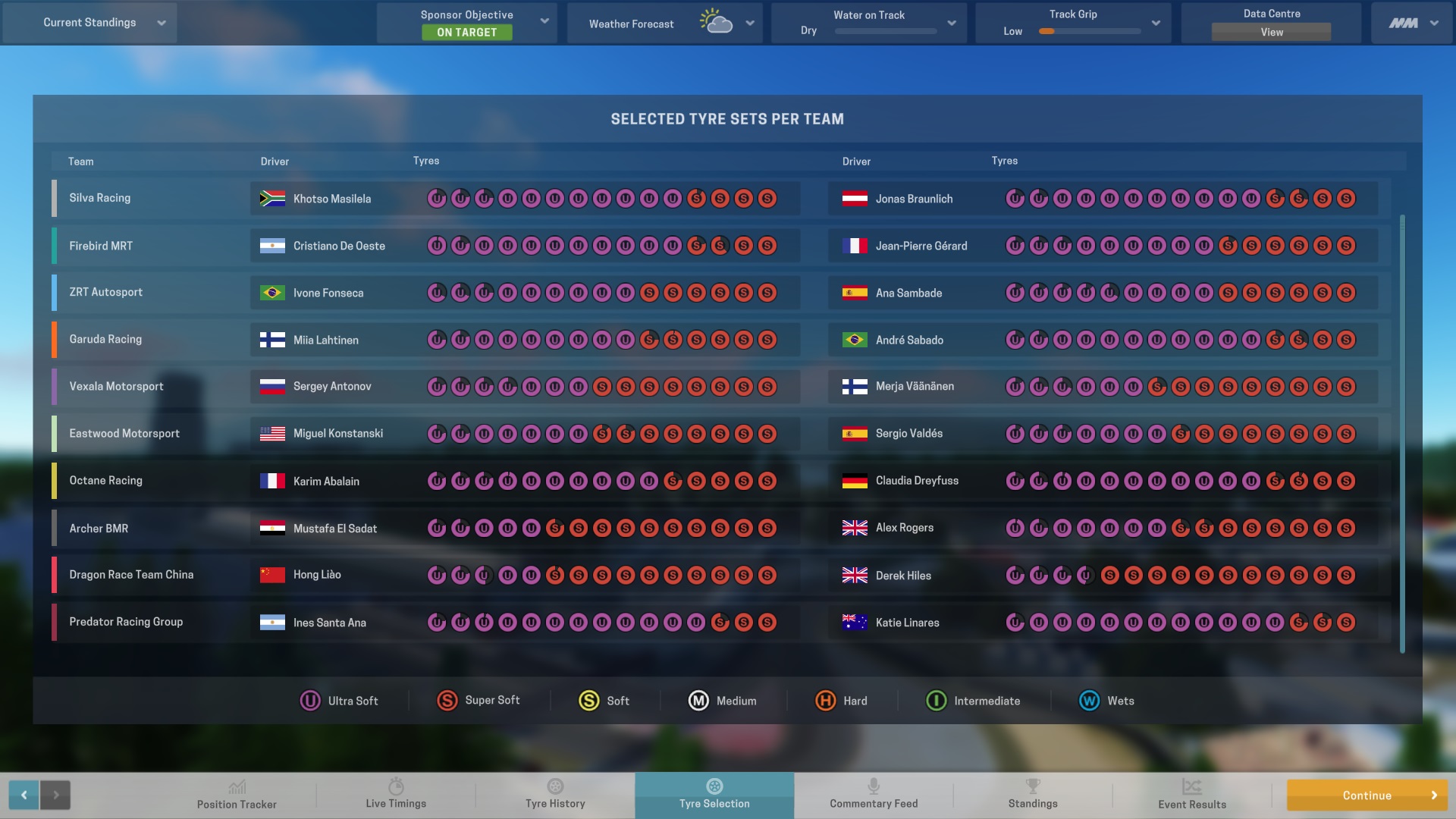
├─ Practice session

Note: Optimal setup is determined by car performance level, NOT drivers. This means if your cars carry similar parts, their optimal setup will be the same. If you use your reserve driver for practice along with your main driver, they should have the same opinons about the car.
If you have the pay driver and you put him as the reserve driver, this is the time to get his 50% payment. After picking your drivers, you can alter your initial car setup (including tires) without any time cost.
The main purpose of practice sessions are to find the optimum car setup. But it also has the purpose of getting those nice race perks. We will call them perks because that’s really what they are.

NOTE: You won’t get active knowledge progress on a tire if it’s outside it’s effective range (slicks on wet track, wets on dry track).
Since active knowledge is only filled when your car is running on the track, spending too much time in the pit on tweaking your setup may cost you that extra knowledge level. So how do we minimize our pit time and maximize our practice time?
├─ Setup

In this game there are 3 categories which require you to find the optimal balance and we do this by adjusting 6 parameters. Understanding what they do is important to deduce the right setup:
- 1. Downforce: More downforce means your car sticks more to the track at the cost of drag (reducing top speed). Downforce is impacted only by your front and rear wing angles. You want more downforce for: tracks with fast, sweeping corners, and less downforce for: tracks with long straights and lots of slow corners.
- 2. Handling: Understeer means the car rear end will have more grip and it’s harder to turn (but easier to correct it), Oversteer means the car front end have more grip and it’s easier to turn but the rear end will slide more. You want more understeer for tracks with long corners, and oversteer for tracks with sharp corners.
- 3. Speed Balance: Short shifts or long shifts. The goal is to hit the top speed just at the end of the longest straights.
- 4. Front wing: Together with the rear wing will alter the car downforce levels. Changing front wing angle will affect handling more.
- 5. Rear wing: Together with front wing will alter the car downforce levels. Changing rear wing angle will affect speed balance more.
- 6. Tire pressure: Will slightly adjust handling and speed balance levels. Low tire pressure heats up slower, and high tire pressure heats up faster. Use this for fine tuning at the final step.
- 7. Tire Camber: Will adjust handling and speed balance levels slightly more than tire pressure. Increasing negative camber means the car has more grip while turning. Less negative camber means the car has better grip in a straight line. No, you cannot stance your race car despite the “wub wubs” it would get. You should be ashamed of yourself for even pondering it.
- 8. Gear ratios: Significantly alter speed balance and slightly change Handling.
- 9. Suspension Stiffness: Significantly alter handling and slightly change Speed balance.
Play around with each of the car setup parameters first to see and get the feeling on how they change the car balance yellow markers. Chances are if you’ve played another auto racer then you’ll be at home here, so let’s move on to how we set this up given the time we have.
The goal of setups is to have all yellow markers have a purple smiley face which should give you at least 98% optimum balance. Getting the setup over 97% balance is pretty easy and already good enough to race.
To do it, you’ll need to get help from the mechanic and driver feedback. The green bar you see is your mechanic’s suggestion. It means the correct setup lies somewhere in that green area. The better mechanic rating you have the smaller the green area to start with and it will be skewed more to one side, giving you more hints on the setup direction. When you send a driver out, the setup knowledge bar will gradually rise at the rate of your driver feedback stat. If you open the setup page again BEFORE the practice session ends, the green bar will shrink to reflect the new information which depends on how much setup knowledge the driver obtained, which leads you further along to the correct setup. But thankfully you don’t really need that.
BUG: The setup knowledge only works if you open the setup page again before practice session ends.
When you send your driver out, they will have a chance of giving radio feedback about a particular catagory. Sometimes this helps determine which direction you need to move the marker so keep an ear out for what they say.
The important part is the smiley feedback, which ranges from purple excellent to red poor smileys. The driver will give a smiley feedback as long as they hit the track after the setup has changed. This includes going out in a qualifying session.
Before the practice session begins, make a different setup with both of your cars. Sometimes the mechanic suggestion can enlighten you to an obvious direction (skewed toward one side) or look at the track and deduce the general directions. Turning the track layout into a car setup is easy, just follow these steps:
- If the track has a lot of straights, downforce level will be low
- If the track has a lot of long or medium corners, have more tire camber, more understeer.
- If the track has a lot of corners and short straights, downforce level will be high.
- The speed balance will depend on the longest straight where the car can go full throttle (including some long sweeping turns).
Remember that I told you to look at the track characteristics before you travel? They can give hints for the setup direction. Not always true, but it’s a start:
- Engine: Longer gear for higher top speed.
- Gearbox: Shorter gear for more acceleration
- Front wing: More oversteer.
- Rear wing: More understeer and downforce.
- Brakes: Balanced acceleration and top speed and maybe downforce.
- Suspension: More understeer.
Tip: Setting one car with a default setup (all in the middle) and one car halfway towards a side also works. But the more you learn (and understand) correct setup direction, the more time you have to find the most optimal setup.
When the practice session begins, send out both of the cars as soon as you can and immediately bring them in. You can watch their lap at normal speed for more chances to hear radio feedback or just speed it up. After the car comes back into the pits you can see the smiley results. All F1 teams check their smileys…honest!
To change the setup you need to click the send out button again. This will bring you back to the setup page where you can see how the knowledge setup changes the green bar and tweak the car setup. When you’re on the setup page, the session timer is paused, so take your time to analyze the feedback.
REMEMBER: Clicking continue in this screen will send the car out wasting valuable practice time, so you should click cancel if you still want to compare the setup with the sister car.
To analyze the smiley feedback, you need to know the relation of the smileys and the optimum setup. It’s easier to imagine the little circle width on top of the yellow bar as 1 pip, and have a mental count of how many pips you need to move when you get certain smileys.
Let’s hope this illustration makes more sense:

Beginner tip: This can get hairy for newcomers! One easy trick to use when you just don’t know is to put the markers to one side of the green bar for any car. When you bring them back in you can follow the tip above to adjust the marker except you don’t need to figure out the direction. Cheap, but it’s good enough in case you get overwhelmed. Hopefully as you get better you’ll need this tip less and less.
After you make a tweak, send the car out and bring it back again directly to get the smiley feedback. Repeat this process as many as you like/have time. The more great smilies you have, the easier to find where the optimum balance is.
With experience it’s very easy to get all great smilies on your 2nd or 3rd attempt (having >93% optimum balance). The rest of the practice session is spent getting the perks.
├─ Setup cont’d
- If your car doesn’t have identical parts, their optimum setup could be different. However, the general direction of the setup is still the same. An excellent smiley on one car at worst will result in good smiley in other car, but that good smiley is really close to a great smiley.
- Extreme balance (over 75% to one side) is very rare. If your mechanics suggestion is really skewed to one side, try the closest suggestion to neutral (middle) first that’s still within the second car mechanic’s suggestion range.
- Related to the above, a car’s optimum balance may lay outside the sister car mechanic suggestion range. Especially if the performance gap is big, but this is rare.
- The gray marker represents the last active setup in the car. This is useful when you already have an excellent smiley but still need to adjust other markers. Just make sure the excellent smiley marker ends up in same place.
- Adjust downforce level first because they are only modified by wings and changing it also changes handling and speed balance.
- After adjusting the wing, adjust Gear ratios and Suspension to get near the final balance level you want, then tune it further with tire camber, and lastly use tire pressures to fine tune it.
- If you have a qualifying session, you can still use that session to tweak the car setup. You wont get setup knowledge and radio feedback, but the smiley’s feedback are still there. Qualifying will determine your starting position so you should still complete at least one flying lap.
- On the right side you can easily click on your previous setup that you have run on that car. Use this history feature to help you determine where the optimum balance is.
- If you can’t hit that perfect spot on Handling or Speed Balance, change your front and rear wing angle ratio. As long as the final downforce balance is the same, the drivers won’t complain and the handling and speed balance can shift slightly (less than a pip). Use tire pressure to fine tune after that.
- I’ve never met a track where I actually needed to lower the downforce by more than middle (default) balance. At most it will be really close to middle balance but still require a bit more downforce.
When you’re already familiar with how the car setup works, and can easily get great smileys, you can further tune your car for the race (getting all excellent smileys):
- Adjusting tire camber and pressure will made it harder to set the balance to where you exactly want. Use the wings to make small adjustment in handling and speed balance. The wing angles are unimportant as long as the downforce balance is the same.
- Altering downforce will have significant impacts to speed balance, especially the rear wing. On the other hand, altering the front wing only changes handling balance a little. If you get those 2 excellent smileys and need to fine tune (up to half pip) the last great smiley:
- Downforce: Alter front wing angles. The handling will change a little at most and could easily be negated by a single tire pressure change.
- Handling: change the tire camber and/or tire pressure then adjust rear wing then front wing to negate the downforce and speed balance changes.
- Speed balance: Adjust rear wing then front wing angle. Negate handling changes with tire pressure if needed.
- Half pips are worth 1% of optimum balance. If you have 2 excellent smileys and 1 great smileys with a 97% optimum balance, slide the great smiley a half pip to the correct direction. If you remember this, it’s easy to get 98-99% optimum balance.
- Suspension stiffness and Gears change Handling and Speed balance by 1 pip (with small changes in the other balance) respectively. In other words, it contributes 2% to optimum balance.
- Tire camber changes handling and speed balance by half a pip.
├─ Qualifying
If your race season has a qualifying rule, then after practice you go into the qualifying session. Qualifying is used to determine the starting grid position. Each car has a chance to post their fastest single lap time during the session and the grid will be formed based on those times arranged from fastest to slowest time posted.
Trivia: Most of you probably already know this, but the first starting position is called pole position, and the lap where a driver makes his attempt to post the best time is called the flying lap.
Before the qualifying session begins, you can pick up to 2 bonuses for each of your drivers. These bonuses come from either active knowledge you gained in practice or the mechanic’s bonuses. You can also tweak your car setup without a time penalty.
To qualify, just send your car out like you do in practice (you can still tweak the setup if you want), ideally on new softer compound tires. Then you have the mini game to tell your driver how aggressive he should go during the out lap. Just adjust the slider so brakes and tire reach ideal temperature in the middle gauge. The bar behind the slider slowly fills, and you need to gauge the ideal temp when it completely fills up. After that, just watch how your driver performs. Each car will only do 1 flying lap then come back to the pits. You can’t fuel or make them to do more than 1 flying lap. If there’s still time, you can send them out again.
When the session time is over, all cars that are already on a flying lap are permitted to complete their flying lap. For other cars that are not in their flying lap, the session is over and they must return to pit immediately. You’ll see many car numbers suddenly disappear from the track map indicating they finished their session.
- Depending on how long it took for a lap, you can get one or two runs in a standard 7 min session.
- The biggest problem in qualifying is weather. More water on the track = slower lap time. If you upgraded your weather forecasting building, you probably could tell if it is better to wait a bit or rush out immediately. If you are not sure, then just go ahead and get out there. Don’t forget to switch the tires to Inters or Wet depending on the situation.
- Generally you can lap the track faster as the time goes on as indicated in the Track grip bar. However, a slight amount of rain will erase this advantage immediately and put you at a disadvantage.
- If there’s no chance of rain, it’s better to wait a bit before sending your car out so the track is empty and you have more track grip.
BUG: Other cars in qualifying will still actively try to block (race) you even though they’re not in their flying lap. This means your qualifying result will be based more on luck to get a clear track. It’s actually illegal to block someone in qualifying and offenders will get a grid drop penalty for the race in F1.
├─ Race Day
Well here it is, it’s finally time to drive hastily around a predetermined course with like minded individuals. As Rock, Paper, Shotgun calls it: “A Horseless Carriage’em up”….or a “race” if you’re into the whole brevity thing.
Before the race begins you can pick up to 2 driver bonuses (from active knowledge in practice or mechanic bonus), get a final chance to tweak your car setup, and also pick the tires and fuel level. You can set the initial modes too which may be easier here than quickly trying to change them before the start timer.
The most important thing before you start the race is tire compound and fuel level.
Make sure you equip fresh tires and choose a compound based on how you want to run your race. Always check the weather first. If it rains or rain is coming, prepare to modify your strategy. If you have a good start position, have a faster car, or have drivers that are usually good at starts, a softer compound is preferable. Track position is always beneficial. If you have a bad start position or slow car, a harder compound may be preferable to play the long game. If it’s wet, well, equip a suitable wet weather compound.
Fuel level depend on your strategy. If the rules allow for refueling, how many laps should you run before your first stop? Overtake (red) engine mode generally consumes 1.3x fuel per lap, Push (orange) engine mode generally consumes 1.1x fuel. Conserving (blue mode) consumes 0.9 fuel per lap. These are not exact numbers but close enough to plan your starting fuel and when to stop.
ideally your tire and fuel should be exhausted at the same time, meaning they’ve been used to their maximum potential. If not, the fuel should be as near empty as possible when you stop because extra fuel means unneeded weight that can cost you few hundredth seconds per lap. For tires the performance peak can be kept until around 23% at which point you want to look at brining the car in for a change. Below 20%, the performance will severely drop so make sure you change your tires before it reaches that point.
How many stops you want to have in the race should be planned in advance too. If you can see the weather forecast and the weather is changing, try to time the stop with time to change the tires. Stop strategy is usually decided by track characteristics too. On the track with a long pit lane and is difficult to overtake, track position is king. It’s better to have few stops on those tracks because the stopping penalty is quite high, and if it’s hard to overtake it’s fine to run a little slower than the car behind you. If the track is easy to overtake or has short pit lane, stopping more may be preferable instead.
├─ The Race
Generally it’s recommended to start the race with overtake mode selected for tires and engine. The reason is your tires will start slightly cold, and overtake will heat it to optimum temp faster and having maximum engine power could help the driver gain places or avoid being overtaken by drivers behind on overtake mode. However, it also depends on your strategy. Maybe you want to save the fuel for a good long run, or maybe your parts are not reliable enough to be abused (didn’t I tell you to improve reliability first)? You’re the boss and you should know your team the best. This section will be an overview, and then we’ll get to the tips.
In any case, prepare to switch strategy in the middle of the race because the unexpected happens. This includes but not limited too Safety cars, weather changes, or parts failing and needing repair. It’s OK to make the wrong decision, it’s all part of the race drama. Even top F1 teams still gamble when the unexpected happens and it’s not rare to see they’ve made the wrong call.
Feel free to emulate Vettel and yell BLUE FLAGS! all the time.
BUG: Blue flags are not working properly. Since patch 1.3 blue flags only impact the lapped car more, which means lapped cars lose a lot of time when getting blue flags. Because of this, if you don’t have the top cars, try not to get lapped. If possible, time your stops so you get lapped while in the pit.

Normally you just change your tires to a fresh set, and refuel the car as the rules allow it. If you can refuel, try to refuel just enough to get into the next stop or end of the race with your preferred engine strategy. This means you will have to count the extra fuel needed for higher engine modes.
You can also schedule to fix parts, which ideally should never happen in the race. However, it’s better to repair the parts and salvage some points rather than retire and lose more points. Of course, this also depends on the point system used, but your objective should be scoring the most points possible…. Or getting your first race win, you’re the boss!
The pit strategy depends on your mechanic concentration stat. The faster pit stop strategy will save you lot of valuable time especially if you get out in front of cars that you would’ve been behind with a slower strategy. However, this carries with it a risk of mishap and when mishaps happen things will backfire timewise.
On the right side you can see the race mini map and a projected position when the driver exits the pits. Ideally you want to release the car to a clear track ahead.
If you’re sure you’ve setup your pitstop correctly, just press continue. Your driver will have a pit icon shown and will enter the pit next time s/he arrives at the pit lane entry.
NOTE: Watching your drivers pace is very important. When their pace starts dropping rapidly, maybe it’s time to call them in and/or adjust their race strategy.
Trivia: in racing, pit stops are often called “box” instead. If you hear the team radio saying “Box! Box! Box!” or “box this lap”, it means they are calling the driver to enter the pit.
Pit stacking: Your put crew can only (and if permitted) handle one car at a time so pit stacking is a bad thing. Pit stacking is when you pit both of the cars too close together and the car behind needs to wait for the front car to finish being serviced before it can be taken care of. When it waits, it’s simply losing time for nothing and the driver will complain.
Safety car rush: When the safety car (or virtual safety car) is deployed, it’s beneficial to pit your cars. This is because other cars on the track must travel at a reduced speed which means you’re losing less time in the pits. This is why when a safety car is deployed almost every car will pit and you’ll see pit lane chaos. Pit stacking can also happen, but while pit stacking is bad, the alternative of running a lap behind the safety car then pitting is worse. Generally the only time you will want to stay out is if you’ve just had a stop.
Pit stops could make or destroy your race. If it turns out to be destroying it, remember it’s OK and part of race drama, just keep in mind the risk vs reward when deciding your pit strategy. Again, we’ll discuss tips in the next section.
- Lock ups: When a driver locks up, you can see smoke coming out of the car front tires while it’s under heavy brake, and the driver will happily tell everyone about it. Each time a driver locks up, he will get flat spots in the tire which are represented in the game as a sudden increase in tire wear. If you see a car’s tire icon has just lost a significant chunk of it’s life, it means that the driver locked up his tires.
- Contacts: When two or more drivers are fighting for position, they could make contact. The drivers will complain when it happens, and the car involved usually loses either it’s front or rear wing. Usually the one deemed guilty will also get a drive through penalty.
- Retired: If a part that is not a front or rear wing reaches 0%, the car will retire. You’ll see heavy black smoke coming out of the car although the car will be magically still moving albeit slowly and entering the pit to retire.
- Crashed: A car can crash suddenly, eliminating it from the race. This happens quite often when it starts raining. The safety car (or virtual safety car) will be called out. Hopefully it was not one of your drivers.
- Out of fuel: When a car is out of fuel the car will still go, oddly enough, but at greatly reduced speed. You can still finish a race when your car is out of fuel and probably keep position under the right set of circumstances…but you’ll be lucky.
And that’s it, enjoy the race, make the strategy calls and pit stops, curse the bad timing of the safety car and/or rain and yell “blue flags!” all the time, and hope your cars finish in high positions.
When the race is over, you’ll see the race result screen, and the race impact on the morale/happiness/stats/etc. of your team. When you’re back at your HQ, the mechanics will repair the car before continuing working on part improvement and making cups of tea.
└─ Tips
- Getting stuck behind another, slower car is bad. Overtaking is hard unless you have a much better car (and even then it’s still going to take few tries) and you’re going to lose lot of time. This doesn’t have to be a disaster though. As long as you aren’t in a pack, you can bide your time saving both tires and fuel. However, if you can overtake or it’s a clear track in front, set the strategy to Push or Overtake. This means as a manager you want to keep an eye on both your drivers to see if they are stuck or open and change strategy accordingly.
- Know the season rules. Your race strategy should be optimized for it. For example, ERS has a default refueling rule with 40% tank (notice it’s % not liters or kgs), so 1 stop is practically impossible but 2 stops is very doable.
- Before travelling, look at the track characteristics. Tire wear and fuel consumption can give you some idea about your race strategy, tell you about important parts for car setups.
- Strategy for running on top field, mid field, and bottom field is different. Some general guidelines:
- If you’re running at the front of the pack, use softer tires to run as fast as you can. The more gap you can open the more unbeatable you are… until Safety Car resets that gap. You can widen your gap by using your team mate as well. They can drive much more slowly through impassable areas to give your main driver an advantage. This option is in the driver strategy and is the lowest setting for tires.
- If you are running mid-pack, you can go either fast or slow, depending on how confident you think you are at sticking with the leaders. Similar to the advice above, your team mate can also help here as well.
- If you’re running in the back, use harder tires and save fuel. When the track in front is clear, push hard. Hopefully you can overtake some cars in the pits by running a longer stint.
- Extra fuel on your tank will add a few hundredths of a second to your lap. Burn them early if you can, but more importantly refuel just enough to reach your next pit schedule or finish line (counting extra fuel for pushing if you plan to). Notice that towards the end of the race, you’ll see “Excess Fuel” in the driver dashboard which means you have more fuel than you really need. Burn it in the overtake mode unless you are trying to spare your engine from destruction.
- Tire temp affects your tire wear more than the strategy you choose. The driver will complain about performance and generally, after the first few laps, you can relax your strategy a bit as the cars begin to take their positions for the long haul. This conserves tires and keeps the temp down for performance.
- When the Safety car comes out or in a Virtual Safety car situation, that is the best time to pit, unless you just did your stop. Since Virtual Safety Cars only happen for about half a minute, you don’t really need to alter your pit strategy unless you’re near your original pit strategy.
- In some series, the fastest, top tier cars/drivers will start at the back of the pack and slowly work their way up to the front. If you aren’t in this bracket, then do what you can to get positions during the race but don’t expect to make it to the front or stay in front with the random variables that present themselves (weather or safety car). It’s OK, that’s racing and you get better as you improve your setups and strategy.
- If you notice you’re doing ok with car setups or just want to practice a pit strategy, try using the single race option the game provides. You get practice, some data (although the cars in this mode are basic setups), and you can get an idea how your team might perform. You can setup a race for any type of cirucit, weather, team, and lap count. Yes, real life doesn’t give you this option but if it’s there, use it!
End of season and getting to new season
Prize money is awarded at the end of each season and the amount depends on your Team Standings result. Some rules may affect the prize distribution, but since it amounts to millions, it’s important in funding your next season car or building your HQ. That’s why getting cheap and bad drivers are a bad idea because you losing the chance for higher prize money and significant funds for improving your team.
The team champion on ERS and ASC will be promoted to a higher series, while the last place team in WMC and ASC will go down to a lower series.
If you want to jump to another team, now is the time to do so.
You will also get an email to remind you of the rule changes for next season.
The end of the season also an ideal time to develope your HQ, especially with the prize money you just received. Save a few million for extra funds on building your next car and maybe covering costs on new contracts.
If any of your driver/staff contracts are going to end, you also need to renew the contract or find a replacement. You could start negotiating at anytime (even at start of season if you do the postponing trick) but to avoid paying the contract breaking penalty, the new contract must be signed when the old driver/staff contract has 0 months left. You don’t need pay to penalties if you are renewing a contract. If you forget to renew their contract, they think they’re fired and may refuse to negotiate a new contract from the scouting screen.
Renewing contracts doesn’t mean they’ll always be interested in negotiating. Some could want to go to higher categories or a better team. Also even when you (and team facilities) are the one that is help a driver/staff improve his potential, they’ll still want an increase in their contract according to their new filled star value.
There’s only 2 things you need to do when starting new season (hopefully you’ve sort out all your contract negotiations): building a new car/chassis and setting your new team goal.

Building a new car sets the base characteristic of the car, mainly how kind it is to its tires, and how efficient the fuel consumption is. The improvability rating gives you a better chance of having positive bonuses on designing a new component.
The building process will take time and when its about 70% complete, you can pick your livery. The livery option is still limited, so treat is as a free chance to update your livery (as opposed to paying $500.000 during the season).
While the car is still in the oven, you’ll get few dilemmas from your supplier that they could improve the car at a cost (which is usually expensive). It’s up to you to accept their offer or not. However, the improvement from dilemmas will add 1 full star to that car stat, so it’s recommended to accept it if you can spare the cash.
NOTE: Building the car (and supplier dilemma) is the only way to set up the basic characteristics of your car. After this building phase is completed, you can no longer change those characteristics until next season.
The performance of the car is taken from the 2 best parts you built from last season, which I explained in designing new parts section above. The reliability however will drop, so don’t forget to improve it before the first race.
When the car is completed, you’ll have pre-season testing. The testing done is automatically, you’ll just see the results of your cars and drivers time in compared to the other teams.
Right after pre-season testing, the Chairman will contact you to set the team target for the season. This target determines the amount of budget you will receive after each race. The initial offer will be the same as the testing results, but you could pick a slightly higher or slightly lower target which changes the budget you’ll receive. Be careful not to pick higher target if you’re not confident enough because failing to meet them at each race will lower your Chairman’s happiness rapidly. While it’s easy, picking too low target means less money which means slowing your development.
After picking this season team target, it’s back to normal day-to-day operation while you’re waiting for that 1st round of the season…
BUG: Normally the car page is locked while your new car is being built, but remember when I said something in home screen will be useful? If you click the car on the bar graph in the home screen, the banner below it still takes you to Design part screen, where you could design new parts for your new car right away. The part designed this way will still use the last season Original part stat, so it’ll be worse than this season’s Original part, but you are unlocking the tiers early. While building new parts, click on that car chart again and the banner will take you to the Improve parts screen, where you could start improving the performance and reliability of your new car. To go to improve screen, just click the view progress below that banner. Having this extra 3 months of R&D will have major impact on your first half of the new season. Fixed in 1.3patch.
Promotion to higher series
Promotion! Few words in the dictionary conjure up such elation and sadness. More money! More prestige! Did I mention more money? More money!…..more responsibility…..possibly more unpaid overtime….more management meetings….higher tax bracket…. *sigh* promotion…
Congratulations though because you won the team championship! After you receive your prize money, the GMA president will ask you if you want to be promoted to a higher series. If you accept, your team will be competing in the new series and the transition might not be that easy…
The first season in a higher series will be rough. You thought you already made a large investment for your next year car during the season, but what you saved is not enough. A car in APS costs about 1.5x from ERS, and WMC cars will cost 2.5x APS. To illustrate, if you pick all the best suppliers in ERS, it’ll cost you around $15M, in APS your bill will be around $21M, and in WMC, let’s hope you have $50M in your bank account.
The process of building the new car is exactly the same, except you have 1 more supplier to select for each category in a higher series (3 in ERS, 4 in APS, 5 in WMC). In addition, WMC cars have 2 sliders in bottom right corner to adjust Rear Height and Front Height (but actually, it’s the engine cover fin and nose height). The sliders will adjust the cars characteristic, which you can see in the car star stats. The higher the quality (more expensive) supplier you pick, the larger slider area you can adjust.
Another important aspect to promotions is your financial balance will change dramatically. People will be expecting more wages (existing contracts are not changed). It comes with the prestige. Race costs could be quite different since the rules have changed to and next year’s car will need more investment funds. To make matters worse, your car will most likely be bottom tier, meaning lower team target and funds from your Chairman. You also won’t be getting that high target race bonus sponsor payment. Make sure you don’t go over budget!
Don’t forget now you have some prestige too. More people will be interested in joining your team or at least open to negotiations.
If your parts are below the series minimum performance threshold, they will be brought into that threshold to keep you somewhat competitive. Since it’s the minimum threshold you’ll still be the bottom feeder. However, if your parts already exceed the threshold, you’ll retain your old parts stats.
New sets of rules means spec parts could be open for development in the new series and vice versa. This could mean you lack some performance building not really needed in the lower series or your investment in some performance building is negated by the new rules. Again, keep your budget in mind.
Your most important task when advancing to a new series is: SURVIVE. You’ll start with disadvantages and the goal is not becoming the last in team standings on your first season. On your second season, at least you should have some more budget to make a better car and development of your team. After all, you don’t want to be demoted right after being promoted right?

