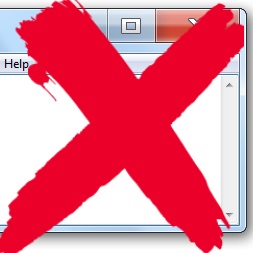Overview
On newer versions of Windows, Tomb Raider The Last Revelation has a windows border around it in fullscreen. Here’s a fix to remove it.
Introduction
Tomb Raider 4’s PC port is fairly good. However one problem it has that Tomb Raider 2&3 lack is it has a windowed border in fullscreen that cuts off the health bar.
Thankfully this is very easily fixable. I’ll include a download link to the fix bellow.
Download
[link]Here’s the link
Installation
Go to your Tomb Raider the Last Revelation game folder. This is commonly located in
C:program files (x86)steamsteamappscommonTomb Raider (IV) The Last Revelation
It should look something like this
Now extract the contents of the download here.
Next run the file install.bat
and that should be it. Your game should run in fullscreen without the border.