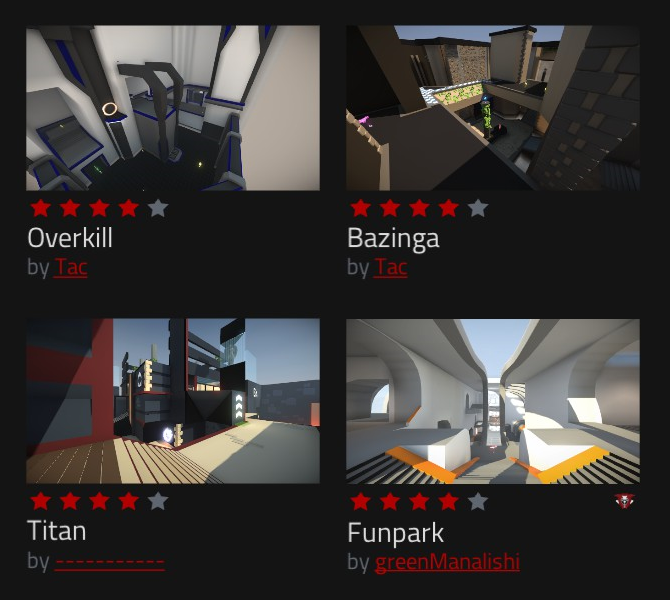Overview
This guide is to help new players and returning players get into Reflex and find games, as well as to answer some of the most common questions.
Getting Started
The first thing you should do is join the Reflex Discord[discord.gg]
There you can ask any questions you have to the more experienced players and it is very useful for finding opponents.
Reflex is primarly a duel game (1 vs 1) and as such it can be difficult to find games when searching for FFA and TDM. If FFA and TDM are your primary interest, I would suggest joining a server via the Server Browser and waiting around for a while with the server in FFA/TDM mode, on weekends and evenings it won’t usually be long before other newer players join, or you can try to organize an FFA/TDM through the Reflex Discord’s #newbie or #global channels.
I highly recommend that you do not use the Matchmaking function! The remaining active player-base does not use Matchmaking (especially in North America)! You will have much greater success using the Discord and Server Browser to find players.
Recommended Duel Maps:
Recommended FFA/TDM Maps (4-6 Players):
Recommended FFA/TDM Maps (6+ Players):
Recommended Arena TDM Maps (Clan Arena):
Some Useful Console Commands for starting:
I’ll go more in depth with the console commands and config setup later in the guide but these are just some of the most useful ones.
Config Overview
The customizablitiy of Reflex and your config is almost unlimited since all the HUD elements are written in LUA, the possiblities are endless.
My first recommendation is to get the GoaHud Addon that can be found in game by going to:
Options > Addons > Explore Workshop > Search: GoaHud > Click Download > Restart Client
After doing this navigate to:
Options > Widgets > GoaHud
and click “Quick Enable GoaHud”
After that feel free to browse through all the GoaHud components and adjust them to your liking. GoaHud allows much greater freedom in customization of crosshair, hud elements, and other useful things.
There is a nearly endless list of console commands, which you can read by opening the console and pressing Tab twice, you can then scroll up and down by using the PgUp and PgDn keys. This is useful once you trends in the command prefixes, for example, most rendering/graphics related commands begin with “r_” so you can list most of the graphics commands by typing “r_” in console then pressing Tab twice, and the console will list all commands beginning with “r_”.
Some of the most useful prefixes are: “cl_” (client), “r_” (graphics), and “sv_” (server)
I strongly suggest setting the following values:
The most common binds involve players using the keys around WASD, such as Q, E, R, F, Z, X, and C for weapons an example from my config is the following:
Rocket Launcher, Ion Cannon, and Bolt Rifle are the weapons closest to my WASD keys because they are the most important weapons in the game, and are commonly referred to as “The Trinity” or “The Holy Trinity” of Quake/Arena FPS. These 3 weapons should be the ones you use the most in general gameplay.
Rocket Launcher:
This is the most familiar weapon to most players, and the weapon that newer players tend to gravitate towards. The RL excels at close range fighting and is also useful for long range spamming. Aim for your enemy’s feet when using the RL because the knockback will often push them into the air and allow you to hit easy follow-up shots.
Ion Cannon:
Generally the most overlooked weapon by newer players. Quake/Reflex is one fo the few games that has the tracking aim that this weapon requires. The IC excels at mid range, and uneven terrain. Try to use it when the enemy is far enough away that they can easily see your rockets coming and dodge them. The Ion Cannon is the most reliable source of damage in the game.
Bolt Rifle:
The Bolt Rifle is akin to the railgun of other Arena FPS games. The Bolt Rifle is best used for ‘cheeky’ damage and dealing damage to your opponent when other weapons simply won’t reach. Try to exploit corners and long lines of sight to deal damage to your opponent quickly, and then retreating afterwards, so that youre not caught in a close range fight while your weapon is still reloading. Due to the Bolt Rifle’s long reload time, avoid using it in close range, as youll be easily out DPS’d by almost every other weapon in the game.
Scrollwheel should not be used to cycle weapons under any circumstances, however binding individual weapons to scroll up or scroll down is fairly common.
Typically players use Mouse2 (Right Click) for Jump in Arena Shooters, I have gotten along fine still using spacebar, however you’ll likely find Mouse2 to be easier for repeated precise jumping that is required in these types of games. Please do not use mouse wheel for jump. There is jump queuing in Reflex arena such that if you hold jump before hitting the groud, the game will jump automatically for you when you touch the ground, and you must let off and re-press/hold jump for the next jump.
There are a huge number of mouse settings available in the menu, for the majority of players, I would suggest keeping advanced mouse settings turned off, however if you desire mouse accel you can fully customize your accel curve to your liking in the Options menu.
If you are interested in converting your sensitivity from other games, I suggest using [link] on which Reflex is free to convert from other games.
And here are some example configs from some more experienced players (excluding ui variables):
My Config[hastebin.com]
Hoyt’s Config[hastebin.com]
Messik’s Config[hastebin.com]
Pomakik’s Config[hastebin.com]
Learning Reflex
Here I will link some useful video guides and resources for learning how to play Reflex
Bluetf2 Movement Overview:
Fractal Jaguar Movement Overview:
DazedSpartan’s Duel Tutorials:
Kovaak’s Duel Tutorials: (dated but still useful)
https://www.youtube.com/channel/UCt3JBOnzAk4WD1dgnHGOvJQ/videos
Pay particular attention to weapon choice and positioning, those two things can take you very far in Arena FPS.
Your greatest resources are the other more experienced players. Don’t hesitate to ask questions and request feedback from other players after a duel.
Ultimately Reflex comes down to practice, but hopefully these videos can get you started in the right direction.
Rulesets
Reflex has a few different rulesets which I’ll go over briefly, mostly these make a noticable difference at higher level play but a few of the differences might be noticable when starting out.
🍜CR2 Ruleset:
Competitive Ruleset 2 is a ruleset created by Ramagan, a top level EU player, and was designed for a competitive experience, it is also sometimes referred to as Ramen Ruleset. It is a modification of the Competitive Ruleset where the majority of the values are similar, but almost all of the weapons have been made slightly more difficult to use with smaller trace radii and a few other tweaks. CR2 is generally the most popular ruleset in EU. You can read more about CR2 here: [link]
🍣Sushi Ruleset:
Sushi Ruleset was a ruleset made by Soh, a top level NA player, and was designed for a fun Reflex experience that is more true to the original gameplay. Sushi boasts faster movement, a slightly modified ammo system, and weapons that are generally more powerful but have smaller trace radii, making them more difficult to hit with. Sushi is generally the most popular ruleset in NA. You can find out more about Sushi here: Sushi Discord[discord.gg]
Competitive Ruleset:
Competitive is the least played ruleset by the active community generally due to the trace radii of weapons being too high. This mode is also referred to as CR1, and was also created by Ramagan prior to revisions.
Casual Ruleset:
Casual Ruleset has the same weapon and movement values as the Competitive Ruleset but shortens the length of most game modes (5 mins for duels rather than 10 min, for example) and allows for the use of Pickup Timers.
Conclusion
If you have questions or suggestions for this guide feel free to post them here in the comments or in the Reflex Discord and I’ll do my best to address them.
[link]