Overview
Tutorial on how to get God Mode without any trainers or mods.
Step 1 . What you need
You need cheat engine
You can download cheat engine from here
[link]
Step 2.
Start Vice city, make sure you are in the game and just tab out.
Step 3.
Open up cheat engine and open up the gta vice city process.
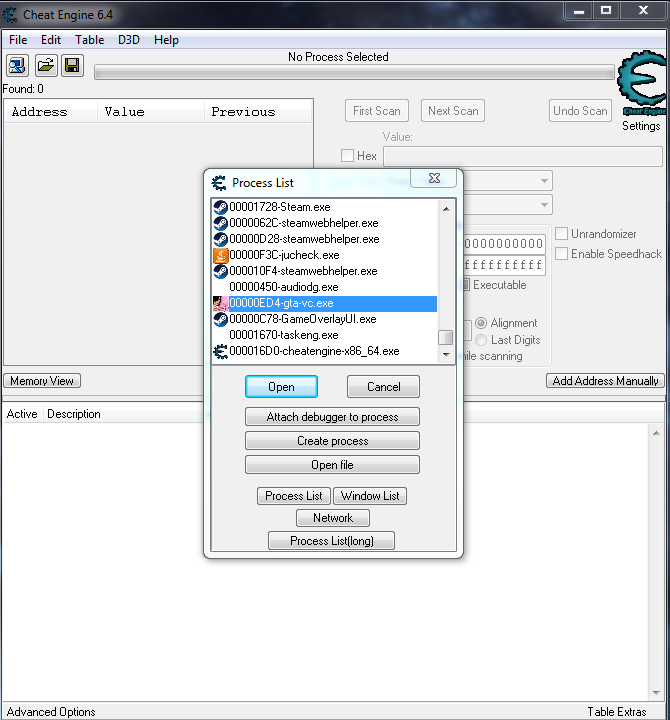
Step 4.
Change the Value Type to float like i did here. Its probably set on 4 Bytes when you first open cheat engine so just change it.
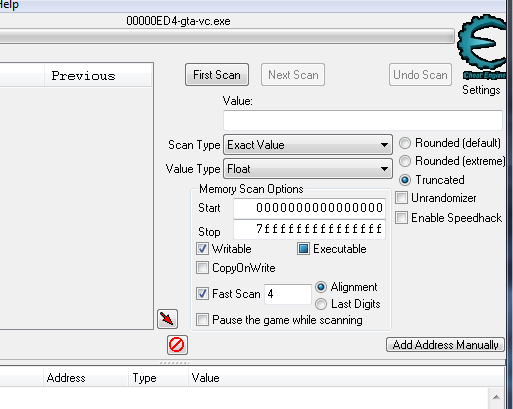
Step 5.
Search up the value 100. Or what ever your health is currently in gta before you tabbed out.
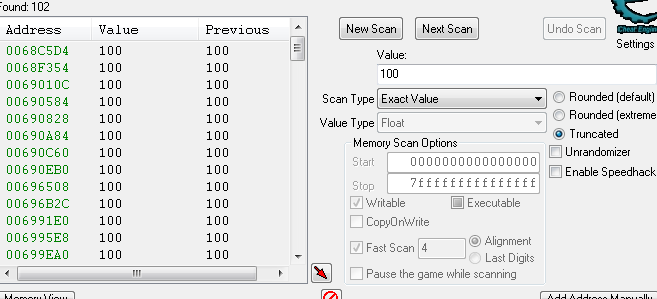
Step 6.
Go into vice city again and loose some health. Jump off a building or get shot, anything that will effect your health. Just not so much that you will die.
Step 7.
Tab out and go back to cheat engine and search up the value of your new health number. For example I got a pedestrian to hit me so my health went from 100 to 93, so now i search up 93.

Step 8.
Double Click on that value and it should be put into the bottom box part of cheat engine.

Step 9.
All you need to do is press the active box, make sure it is checked. There will be a big X mark when you press it. AND YOU ARE DONE YOU WILL NOT DIE !!!.
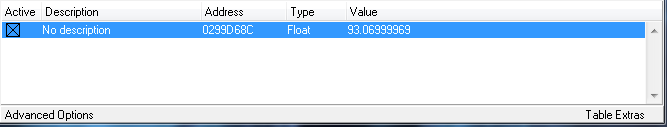
IMPORTANT READ !!!!!!!!!!
You need to leave cheat engine runing in the backround at all times for this to work.
You need to leave cheat engine runing in the backround at all times for this to work.
You need to leave cheat engine runing in the backround at all times for this to work.
You need to leave cheat engine runing in the backround at all times for this to work.
You need to leave cheat engine runing in the backround at all times for this to work.
You need to leave cheat engine runing in the backround at all times for this to work.
You need to leave cheat engine runing in the backround at all times for this to work.

