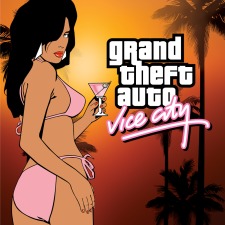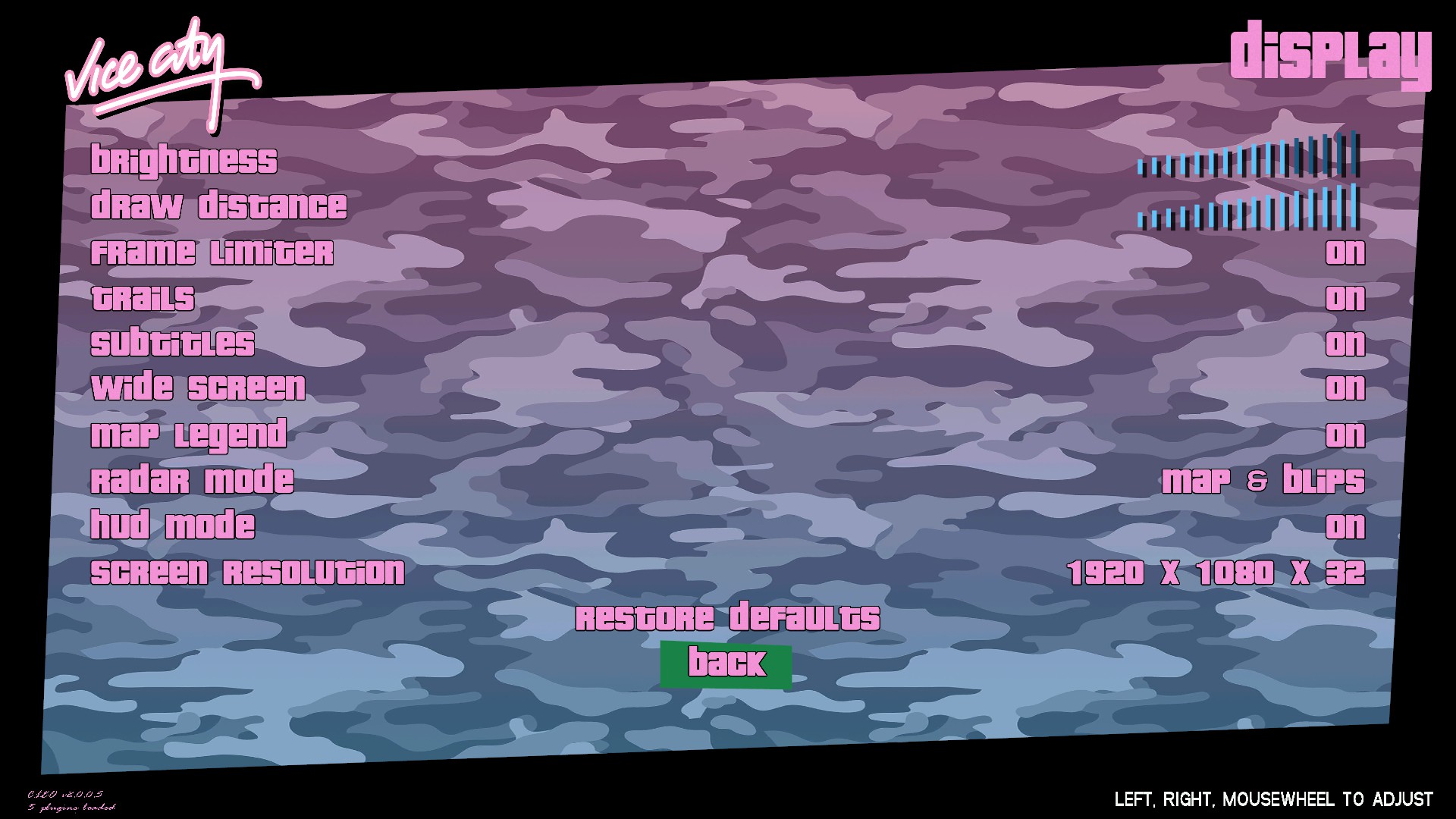Overview
Here we are over 10 years later, and Rockstar still hasn’t given Grand Theft Auto: Vice City the update it deserves. In this guide we have fixed many bugs from the PC game, and also added some mods to restore things from console versions of the game, without any sacrifices.
Information

By installing this patch you are breaking the Rockstar end user license agreement and when contacting their support, they may refuse due to the EULA violation. In accordance with the GNU GPL license(s), as the author of this guide, I have a right to non-commercial distribution and change, provided any changes to the original source are provided. I, in good faith believe that GTA: DE patch follows these terms. I am not the author of the following modifications, and therefore any error/crash/bugs should be directed to the developers themselves.
Join us on our new Discord server!
- Discord[discord.gg]
If you want to help the project by supporting it, you can donate on my website:
- Donate[definitive-edition-project.com]
Download
- Grand Theft Auto: Vice City – Definitive Edition[definitive-edition-project.com]
Description:
Fixes bugs in the game, developer errors during porting, crashes on Windows 10, adds support for widescreen displays, 60 FPS, AI enhanced textures, gamepad support, adds some elements straight from the mobile and PS2 version of the game. To install just unzip all the contents of the archive in the game folder, agreeing with the replacement.
- Microsoft Visual C++ Redistributable Full Package[drive.google.com]
- DirectX End-User Runtimes[drive.google.com]
Description:
Before the first launch of the game, it is highly recommended to install the following libraries in order to avoid crashes and some other problems.
- Mod Loader[www.gtagarage.com]
- CLEO Library[cleo.li]
- Silent Patch (+ Ddraw)[gtaforums.com]
- SkyGfx[gtaforums.com]
- Widescreen Fix[thirteenag.github.io]
- GInput[gtaforums.com]
- Project 2DFX[thirteenag.github.io]
- Open Limit Adjuster[gtaforums.com]
- Sharptrails[gtaforums.com]
- AI Enhanced Textures
- Xbox Vehicle[www.gtagarage.com]
- Xbox Hands[gtaforums.com]
- Improved Default Armoury[gtaforums.com]
- Framerate Vigilante[www.mixmods.com.br]
- Destroyable Airtrain[gtaforums.com]
- Vice City Neons[gtaforums.com]
- No Clothes Reset[gtaforums.com]
- Leftovers fix[gtaforums.com]
- Classic Axis[www.mixmods.com.br]
- Scripts D-Box#10[dimzet13.3dn.ru]
- MWRC[www.gtagarage.com]
- SACarCam[gtaforums.com]
- ParticleEx[gtaforums.com]
- Ped Speech[gtaforums.com]
- RunDLL32.exe Fix[www.gtagarage.com]
- NoDEP[www.mixmods.com.br]
- Remastered Intro Videos
- Anniversary GUI (Compiled from many other mods. Thank you to all those who are not included in this list).
FAQ
Faced with a certain problem, or just want to know as much information as possible before starting the game? Answers to frequently asked questions are published below:
- Game logos and Steam Overlay at the beginning of the game may not work.
- The graphics settings in the game should look like this:
- Steam’s save files is doesn’t work. Clear the User Files from the My Documents folder and start a new game!
- If you are experiencing FPS issues, follow these steps:
- Remove the AI Enhanced Textures folder from the modloader folder.
- In the scripts folder, open the file GTAVC.WidescreenFix.ini and change the values to disable anti-aliasing in the game:
“ForceMultisamplingLevel = max” to “ForceMultisamplingLevel = 0”
- In the same folder, open the file VCLodLights.ini and change the values to degrade the drawing distance:
“DrawDistance = 3.6” to “DrawDistance = 1.8” “MaxDrawDistanceForNormalObjects = 600.0” to “MaxDrawDistanceForNormalObjects = 300.0” “PreloadLODs = 1” to “PreloadLODs = 0”
- If you want to change the FPS (this may cause some bugs and make story missions unavailable), you can change the following values in the FramerateVigilante.ini; III.VC.SA.LimitAdjuster.ini; MixSets.ini files:
“FPSLimit=30” to “FPSLimit=60”
- If you need to change the aspect ratio, open GTAVC.WidescreenFix.ini in the scripts folder and change the values to the desired value.
“ForceAspectRatio = 16:9” change as you need. “FrontendAspectRatio = 16:9” change as you need.
- If you are experiencing problems running the game, try setting compatibility with Windows XP in the properties of the executable file.
- You can enable anisotropic filtering and vsync for smoother gaming and detailed graphics in your graphics card settings.
If you still have other questions, you can ask them in the commentaries, as well as do not forget to share the bugs found, your suggestions.
News
[31.03.2021] Grand Theft Auto: Vice City – Definitive Edition <UPD 6>
———————————————————————————————-
The patch has been updated and the following changes have been made:
- VRTP has been added and merged with AI Enhanced Texture.
- Various texture adjustments.
- Real Traffic Fix has been added.
- Anniversary GUI – minor adjustments.
- Mix Sets – some adjustments have been made: from now on, the game uses more
memory, and the FPS limit is no longer associated with this file.
———————————————————————————————-
Do not forget that the update should only be installed on a clean game. There may be problems with saves in the form of various bugs. Recommend starting a new game!
Screenshots
Other Guides
[link] [link] [link] [link] [link] [link] [link] [link]