Overview
Hello! In this guide i will tell you here how to return old Vladivostok FM from old versions of GTA 4 with or without euro style music from TBoG and other radiostations with old music and from both DLCs TLaD and TBoGYou can watch guide below, or follow the intructions in this guide
How to download
Here I will show you how to download files with the old radio and how to install them.
First, you need to download this zip file[megad.nz]-its the file with music from dlc (remove the letter d from the URL)
This[megad.nz] is dlc music optional ON or OFF. For this watch the guide(remove letter d too)
Installation
Here i will show you installation for the 1st file and bcs i’m a lazy ass for the 2nd one watch the guide
First extract all files into your folder
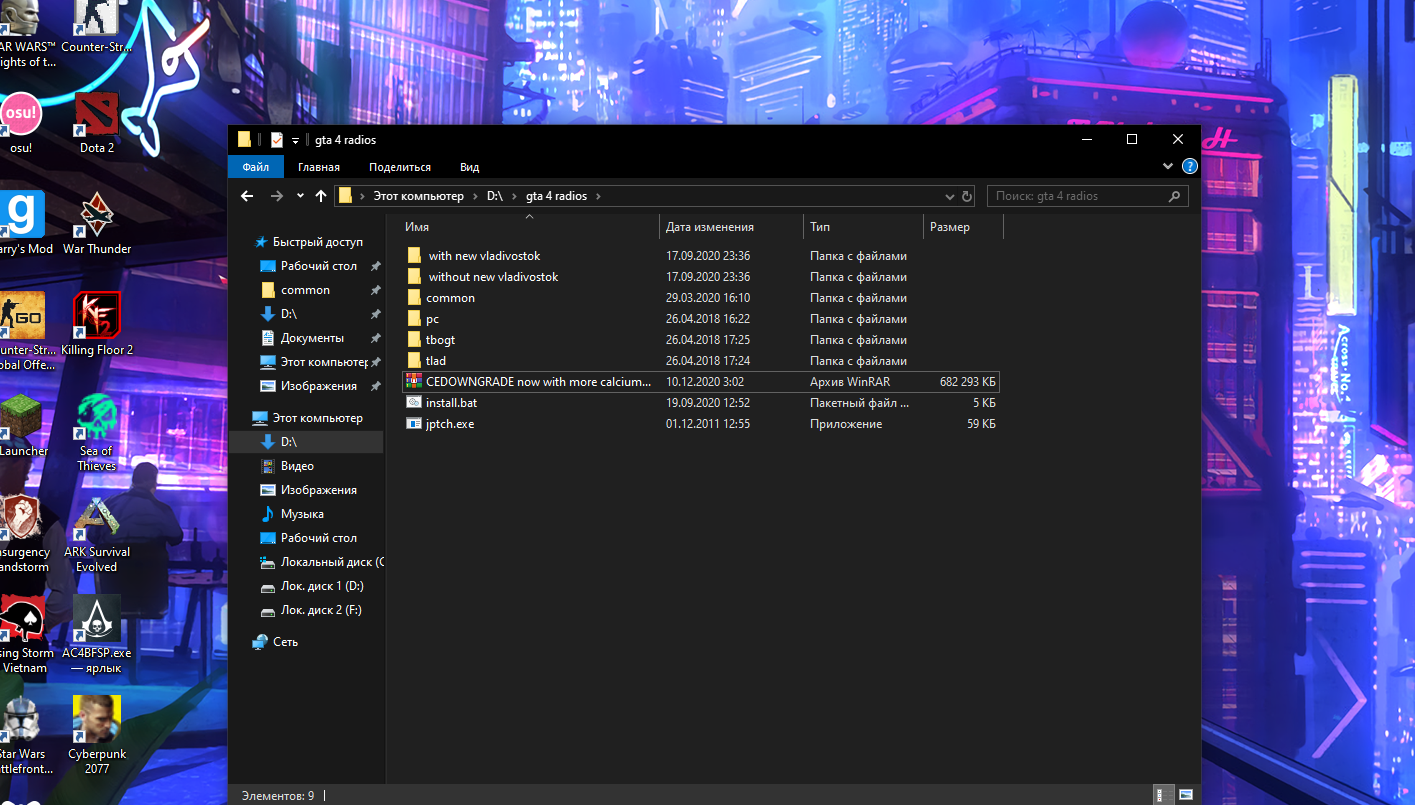
Installation 2
Next just drag all folders without these two to your main directory of the game

Video guide how to return old radiostations:
Big thanks to Brynna Da Rosa for this guide!
Her channel- https://www.youtube.com/channel/UC5gA1-2xziebMnscpSzrVAA



