Overview
Are you bored of being the bad guy? Wanna become a cop in Liberty City?Then LCPD First Response mod is what you need!
What is LCPD FR?

This mod is one of the most popular for GTA 4.
In this mod, you play as a police officer in Liberty City. You get to drive your police car all around the city and from time to time you receive calls about different crimes. You can accept these missions or just deny them, if you’re not interested..

Let’s now install the mod!
Installation
First, we’re gonna have to download the installer from the official website.
Download LCPD FR 0.95 RC2[www.lcpdfr.com]
2021 Update: This is the current working link: [link]
Double click on the installer named “095RC2R2.exe“
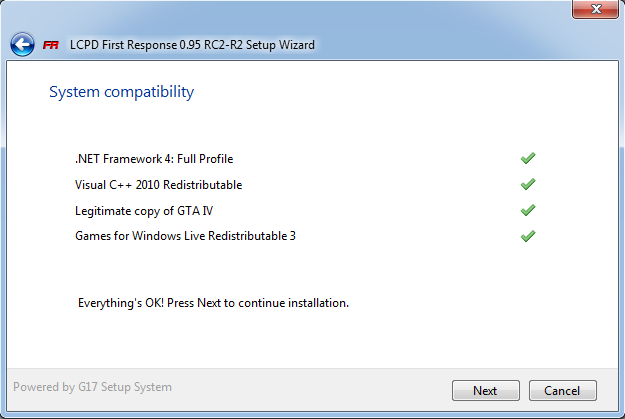
Then press next
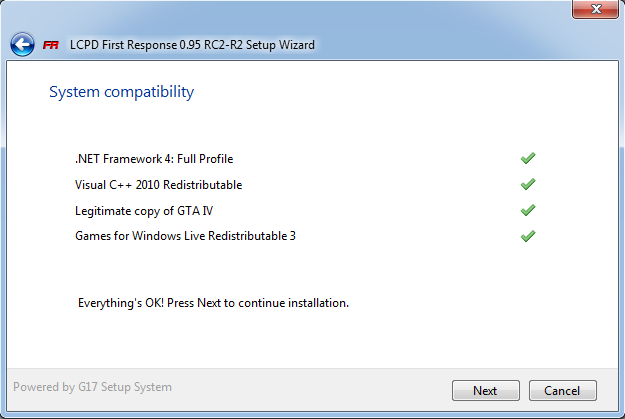
This shows all the modules you need to have installed in order for LCPD FR to work.
If everything appears to be installed, you’ll be able to continue the installation immediatly.
Press next
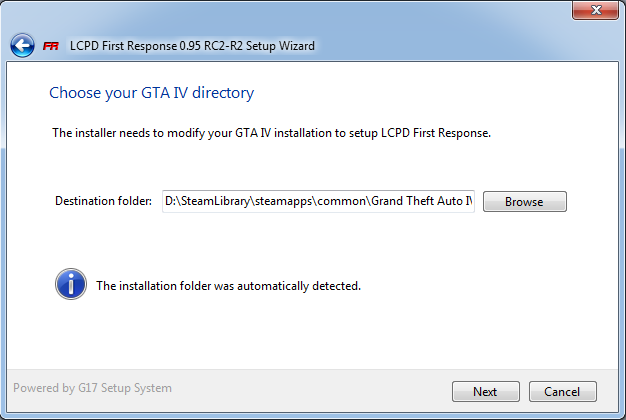
The installer will now detect the folder where GTA 4 is installed.
If it doesn’t detect the install folder automatically, just set it manually.
Press next
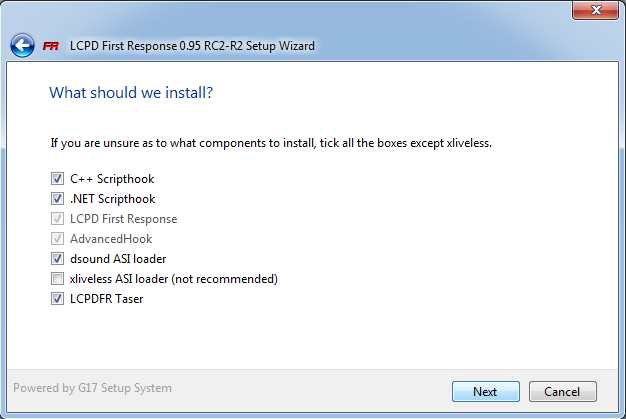
On this page, make sure to tick every component except “xliveless ASI loader”.
If a component is missing, the mod will NOT work.
Press next again
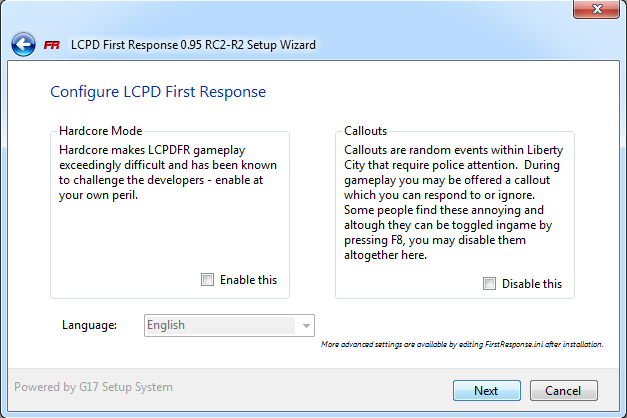
The installer will ask you if you want to enable Hardcore mod. I don’t recommend it since it is extremely difficult.
You also have the possibility to disable callouts. Callouts are random calls you get while you’re driving in the city. I do NOT recommend disabling them.
Click next
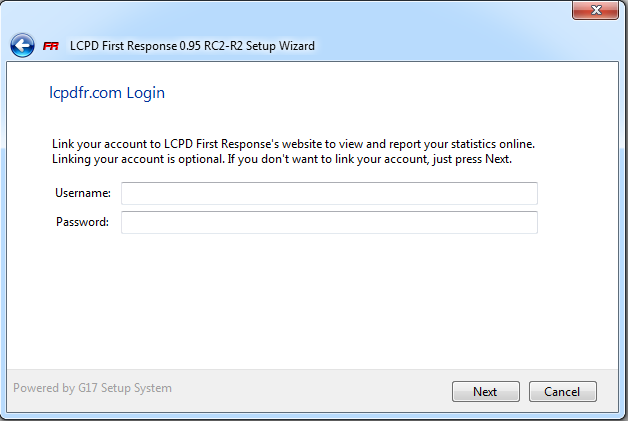
You can also link your account to LCPD FR’s website. This is optional, you can do it or not, it won’t really change anything since it just gives you statistics and reports that you can find on their website.
Press next 2 times
The installer will now start installing all the files.
Don’t do anything until it tells you that the installation is successful.
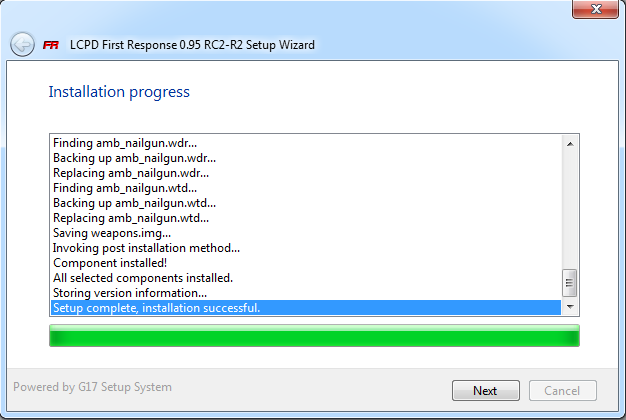
Press next then finish and you’re done!
In-game
Now, we’re ready to play LCPD FR.
Launch GTA 4 from your steam library and load any save you want.
Press ALT + P to start LCPD FR.
You’ll now have to go on duty by going to a police station. ( They are indicated on the minimap )
Once you’re done, choose your character and your car and you’re all set to go!
These are the main keys you’ll need to play:
- ALT + P > Start LCPDFR
- E > Frisk a ped
- E (aim with weapon) > Arrest a ped
- Shift > Signal a vehicle to pull over
- Numpad Divide (“/”) > Toggle light modes (in car)
- F7 > Toggle callouts on/off
If you want a more detailed list of all the keys you can use with LCPD FR, download this PDF file here: Download LCPD FR 0.95 Keys[www.lcpdfr.com]



