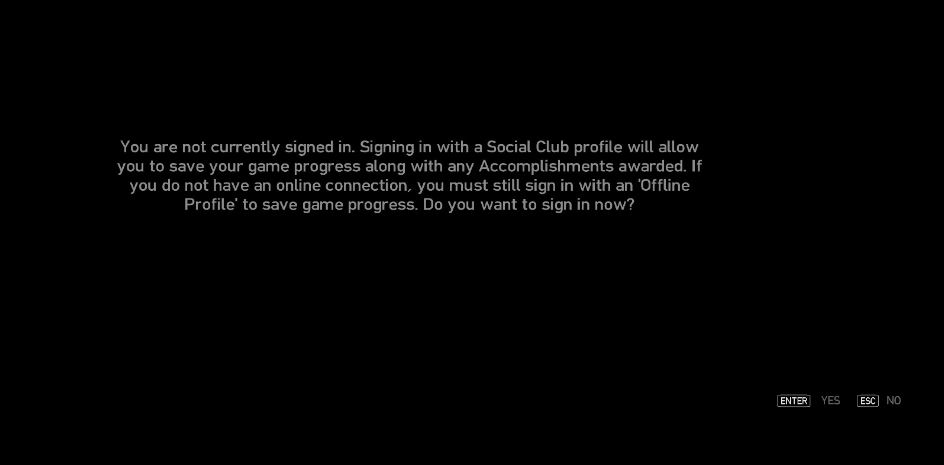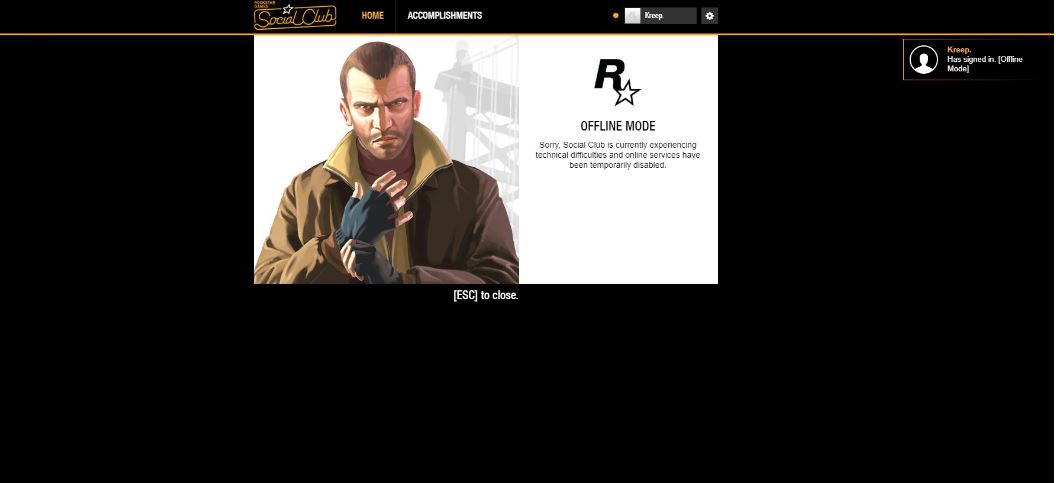Overview
GTA IV’s forcedfed Social Club can lock players out of their owned games when they cannot connect to the internet and verify their game. This guide was made using GTA IV: The Complete Edition v1.2.0.43 from Steam.This guide is a simple way to play GTA IV offline with no mods or downloads.This guide was made because of outdated methods that do not work with v1.2.0.43 (thanks, R*). Additionally, I believe you should not be required to download third party scripts and modify your game in order to play something you purchased.
Step 1. Backup your save data.
Copy and Paste your save data for GTA in another location on your computer.
On steam, you can find the save data in C:Users[USER]DocumentsRockstar GamesGTA IVProfiles
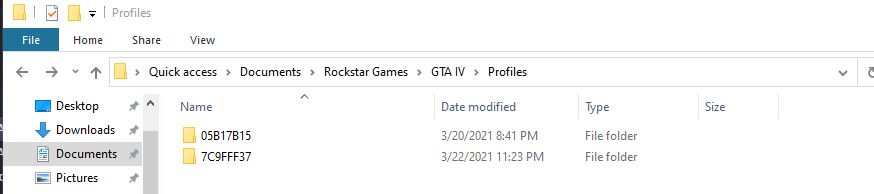
Otherwise, it will be located in C:Users[USER]AppDataLocalRockstar GamesSaveGames
Backup your entire Profiles or SaveGames folder.
Step 2: Launch GTA IV offline.
1. Launch steam in offline mode. (Steam > Go offline…)
2. Launch GTA IV: Complete Edition.
3. Try and start the game. Select a story mode and play.
You should see a screen pop up alerting you to sign into Social Club.
Press enter and click sign in and you should automatically create an offline account**
4. Once you resume you should reach a loading menu, where you will see a new game load with the first cutscene. Go ahead and skip this scene and load into the game, you will be in Roman’s taxi by the ports. You can close out the game anytime.
5. Go to your save data.
Located in C:Users[USER]DocumentsRockstar GamesGTA IVProfiles
Or C:Users[USER]AppDataLocalRockstar GamesSaveGames
Ensure you did step one and Backup your save data before proceeding.
You will have a folder for each account you have made. By making an offline Social Club account and launching the game in offline mode, you have made a new account.
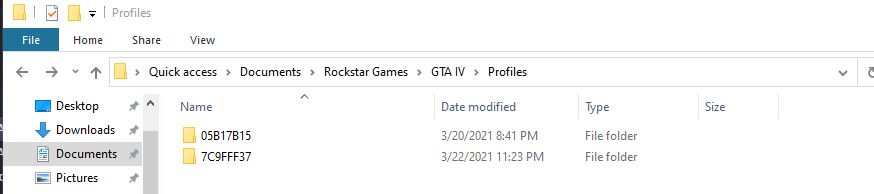
Find the save data from the account you want to play on, and transfer it to the account you have just made. Use the ‘date modified’ to find the account you have just found. You most likely only have two save folders, and the new account will have no save files (SGTA40x files).
Transfer all your save data from your main account to your new account. Use your backup folder if anything goes wrong to restore your original save data.
6. Load the game offline again!
Play > play > sign in to your offline account.
You will load into your last save.
**If you cannot create a new offline account even if you have an authorized purchase of the game, there may be nothing you can do (thanks R*). Social Club is an extremely buggy and restrictive program that can leave end users often extremely frustrated.
You may be able to reinstall social club. But this requires internet which can defeat the whole purpose of this guide.
Step 3. Continue playing offline or transfer save data back over.
Depending on your situation you may want to play GTA in offline mode forever, or change back to online mode.
If you frequently launch GTA IV without internet access you may want to permanently use your offline account. Continue to launch steam in offline mode and you will always connect to your offline social club account, even if you have internet access. Save the game as you normally would.
If you wish to reconnect to your original online social club account follow the steps bellow.
1. Backup your new save data.
C:Users[USER]DocumentsRockstar GamesGTA IVProfiles Or C:Users[USER]AppDataLocalRockstar GamesSaveGames
2. Find the newest save data from the offline account and transfer it to your original account. Use the ‘date modified’ to differentiate the accounts.
Use your backup folder if anything goes wrong to restore your original save data.
3. launch the game with Steam Online and with a internet connection. You should automatically be signed in and load into your new save data.
3b. You will need to repeat the opposite process when you need to play offline. Then repeat this process again to reconnect online. (Thanks, R*)