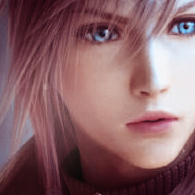Overview
O objetivo deste guia e aumentar o FPS durante as batalhas de Final Fantasy XIIIThe purpose of this guide and increase the FPS during battles Final Fantasy XIIIApós muita pesquisa, trago um pequeno tutorial para aumentar o FPS, principalmente nas batalhas, esse tutorial ajudou muito, espero que ajude vocês também xDAfter much research, I bring a little tutorial to increase the FPS, especially in the battles, this tutorial helped a lot, I hope it helps you too xD
Passos / Steps
Vai até o Painel de Controle depois procure Gerenciador de Dispositivo
Go to the Control Panel then find Device Manager

Agora em Dispositivo de Interface Humana
Now in Human Interface Devices

De acordo com a imagem abaixo, apenas desativar os dois itens indicado na imagem.
According to the image below, just disable the two items shown in the picture.

Os Dispositivos de Interface Humana são quaisquer dispositivos de entrada humana controlado que utiliza o USB como barramento (Ex: Teclado e Mouse)
Human Interface Devices are any human-controlled input devices that use USB as a bus (eg Keyboard and Mouse)
Depois reinicie o computador e realize o teste.
Then restart your computer and perform the test.
*After playing, it is recommended to enable the options again.
I hope this helps you. 😀
***Não desativar outras funções.
***Don’t disable other functions.
Stuttering in FF XIII PC ? Try this , worked for me. from FinalFantasy