Overview
This Guide will teach you the basics of DIG IT! A Digger Simulator.
Intro
Welcome to DIG IT! A Digger Simulator. This Guide provides useful tips to help you get started and enjoy playing the game. The rondomedia and Cape Copenhagen teams hope you enjoy the game!
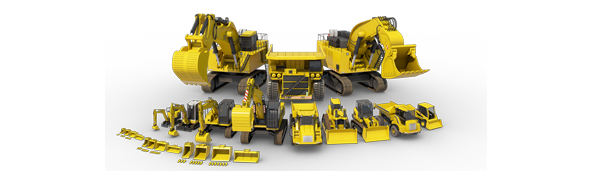
Do you love that moment when the engine starts and that rich diesel sound fills the air? Do you get a kick out of moving earth with a variety of high-powered diggers, bulldozers and dump trucks? Do you yearn for the feeling of power that flows through you as the hard steel of the bucket digs into the earth while you remain in keep complete control? Then open your own digger company in “DIG IT! A Digger Simulator”!
Controls
In DIG IT! A Digger Simulator you can select three possible control options: Keyboard (simple), Keyboard (mixed) and Controller. The game fully supports the Xbox 360 Controller. You can change the preset in the options menu.



Gamemodes
In DIG IT! A Digger Simulator you can choose from two different game modes. You can start your career in the campaign mode, where you have to found and operate your own digger company or go into the sandbox mode where you can try out different vehicles.

In Sandbox you can test out the various vehicles in the 4 areas of the game. You have the opportunity to improve your skills with the large vehicles, or simply work on construction sites as the whim takes you. Different vehicles are available, depending on the size of the area. For example, on the small area you can test the smaller vehicles, or try out the medium-sized vehicles on the medium-sized area.
How to found your own Digger Company
In this section we want to share some hints with you how you successfully found your own digger company. In order to start your career you have to select the campaign mode in the main menu of the game. When you start this mode for the first time you need to create a company profile. This profile will contain your game progression.

Empty Profile Sheet
Under “General Information” you can enter your name and your company’s location.
Under “Corporate Details” you can enter the name of your company and choose a color for your vehicles. You can change the color at any time by opening the profile again.
Under “Profile Picture” you can select an avatar to represent yourself.
Load Existing Profile
Here you can load an existing profile and continue a saved game.

Under “General Information” you can see the name and location of the profile. Under “Corporate Details” you can view the name of the company. Here you can also set the color of your vehicles and see your current bank balance. Under “Profile Picture” you can see the profile picture selected for this profile. Under “Garage Status and Vehicles” you can see details of your current fleet. It also shows the number of missions you have already completed and total number stars you have earned. If you no longer want a profile, you’ll find the option to delete it in the top-left corner of the screen.
User Interface
After creating your company profile – you will get to the main career mode menu. Here you can visit the shop, your garage or start missions.

Garage
This takes you to your company headquarters. You start with just a small hall and a mobile office container. As time goes on, your company and its premises will grow. Check the garage from time to time to see your progress. In the garage you can also test out the vehicles you’ve already purchased.

Store
In the store you can buy new vehicles and equipment. Work hard and do your job well, and you’ll earn enough money to treat yourself to new vehicles. The vehicles get larger and more demanding over the course of the game – requiring more skill to control.
A detailed list of the vehicles can be found under “Vehicle Fleet”.
Settings
Like in the Main Menu, you can change the game’s settings here.
Stars
Your total number of stars is displayed here. You earn stars by getting positive reviews of your work. To unlock new jobs, you’ll need a certain number of stars. If you don’t have many stars, you should try repeating the tasks. If your clients aren’t satisfied with your work, they will refuse to place follow-up orders with you.
Budget
With each mission you complete you’ll earn money as well as stars. Money is needed to purchase new vehicles and equipment. With new vehicles, you’ll get new jobs, bringing in more money. With better equipment, you can work more accurately and get better reviews. A better review leads to a higher bonus payment.
Missions
The most important part of DIG IT! A Digger Simulator is taking on the missions. If your business is to be successful, you’ll need to be able to look back on good references. Only good reviews generate new business, giving new customers more confidence in your abilities. At the beginning, you have very few missions to choose from. There are two important things to remember in order to unlock new missions. First, you need new vehicles, and later you’ll also need good references in the form of stars. To start a mission, click on the corresponding mission icon.

If you don’t have the required vehicle for a mission, it will be unavailable and marked with a red padlock. To play it, you’ll first need to buy the corresponding vehicle. Later you’ll also need to have collected enough stars to unlock more missions. In such cases a note will appear on the corresponding map point. If you’ve already completed the mission, you’ll be able to see how well you did. For each mission you can earn between 1 and 3 stars. If you only managed to achieve 1 or 2 stars in a mission, you can always repeat it and try for 3 stars. You can repeat missions as many times as you like. Of course, you can also repeat the missions you got 3 stars on – and earn a bit of extra money in the process.

Before every mission, you get a job briefing. Here you’ll find a short description of the job. You’ll also find details on the various sub-goals. Additionally, you’ll see the amount of money the job is worth (but through speed, cleanliness and precision you may get a bonus on top) and the time you have to complete it. At the bottom, you’ll see which vehicles are required for the order. If you don’t have all the required vehicles, you’ll be able to see which ones you’re missing, then buy them from the store.

Once you’ve accepted the job, you’ll find yourself on the construction site. Here you have a breakdown of the different tasks. In the first mission everything will be explained to you in a tutorial. Your sub-goals are shown in the top right. A percentage indicator shows your progress in completing your order. You can move around freely, and the controls are shown in the top-left corner of the screen. However, the whole interface can also be hidden, giving you a full view of the action. Now you can show what you’re made of, by digging right holes and building the required objects. Of course, there’ll be other tasks to complete during the mission too, shown as sub-goals. Become one with the digger and remodel the garden.

At the end of the mission you’ll get an invoice. On the invoice, you can see your income (base salary + bonus for good performances), along with the general account information. On the right side you have the customer’s review. This takes into account the average result of your tasks, as well as your precision and cleanliness, and the speed of the work. These are reflected in the star rating.
The Vehicles
Excavator XS
Small and maneuverable, yet stronger than its size suggests. Ideal for beginners or for smaller jobs in tight spaces.

Weight:
985 kg
Horsepower:
14 hp
Excavator S
Your first choice for an all-round excavator. The zero-tailswing design lets you focus on digging without worrying about hitting someone with the tail.

Weight:
5,090 kg
Horsepower:
34 hp
Excavator M
Your number one choice for strength and durability. Its excellent reach means less moving around to finish a job on time.

Weight:
24,000 kg
Horsepower:
121 hp
Excavator L
Heavy-duty equipment designed for increased digging and breakout forces. Big as you can get outside large-scale mining.

Weight:
53,300 kg
Horsepower:
317 hp
Mining Excavator XL
When you just can’t get enough raw power and size, this beast of a mining excavator will bring a smile to your face – working with it is not a job, it’s a privilege.

Weight:
810,000 kg
Horsepower:
2,982 hp
Dump Truck M
When you dig a hole, you get a pile next to it… unless you have one of these. This articulated dump truck is small enough to be put in a tight spot and still get the job done.

Weight:
7,500 kg
Horsepower:
105 hp
Dump Truck L
This powerful articulated dump truck is good for all-round earthworks. Thanks to its powerful engine and large dump body, it can transport more material in less time.

Weight:
16,000 kg
Horsepower:
201 hp
Dump Truck XL
Tired of wheel barrows? For large-scale mining operations you’ll need one of these. Not for use around schools or populated areas.

Weight:
235,000 kg
Horsepower:
2,710 hp
Bulldozer S
Small and extremely maneuverable wheel dozer for most smaller tasks. Always a pleasure to work with.

Weight:
3,300 kg
Horsepower:
59 hp
Wheel Loader M
Your general working horse on the building site. Strong and durable, while still maneuverable.

Weight:
13,800 kg
Horsepower:
117 hp
Bulldozer M
Hydrostatically driven crawler dozer, extremely sturdy for its size. Ideal for residential construction work, like clearing, grading, sloping etc.

Weight:
16,500 kg
Horsepower:
129 hp
Wheel Loader L
Larger, articulated wheel loader with plenty of power and reach.

Weight:
23,500 kg
Horsepower:
232 hp
Tipps
Here are some basic hints for you, which will help you solve your missions:
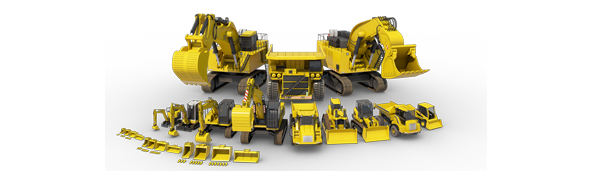
Be both clean and precise when completing jobs to earn better ratings and unlock follow-up orders.
Things aren’t working so well with the current bucket? Make sure you check the shop and buy a variety of bucket so you are prepared for every eventuality.
Are the colors of your vehicles boring you? Try changing to a color of your choice next time you start the game.
When was the last time you took a look in your garage? Your company, and therefore your premises, is always growing. Make sure you take a look from time to time to see what’s changed.
Can’t get to grips with a vehicle? Take it for a spin in Sandbox mode to learn how to handle it.
No money for new vehicles? Try tackling a mission again to earn more money so you can top up your account balance.

