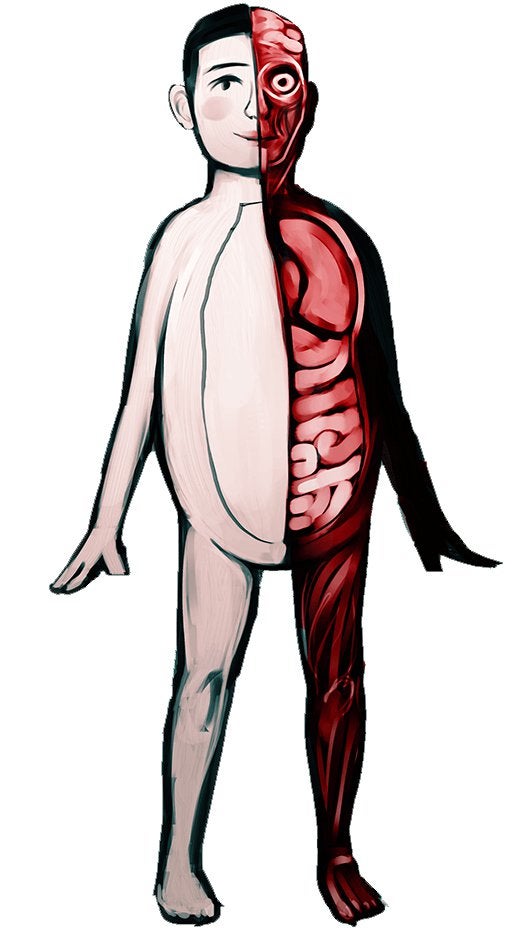Overview
hello! im mostly doing this bc i wish i had someone telling me about some of the things (tbh all of the stuff lol) i’ll mention here, and saw lots of people struggling in the discussions here so i thought i could help some out :)PLEASE read the whole thing before you apply something!before i start, i’ve never written ♥♥♥♥ like this and some things will be hard explain for me cause i want it easy to understand/figure out what i’m exactly talking about without literally sounding like i’m talking ‘Simlish’ lol 1. Lag, Delayed/Unresponsive inputs ah yes, i think this is one of the biggest issues lots of players have/had while playing. i myself didn’t even know how to fix this annoying ♥♥♥♥♥♥♥♥ till i actually watched a video where this person explained how to fix Genshin Impact lag and fps drops (that game is so complicated i still don’t understand how artifacts work lololol).open the graphic setting from ur pc. choose classic app, click on browse – after that just follow these steps: This PC>ur drive>Program Files>Steam>steamapps>common>Danganronpa V3 Killing Harmony. after that a data file, config doc., a system file, the game application and the launcher will show up. click on the game appl. – DRV3 will be popped up on the left under ‘Browse’. from there on just click options>High Performance, and you should be done! i think? i hope this works for everyone out cause it fixed all of my issues from this problem, but i also can recommend going to the launcher (just start the game on steam, click launch configuration tool) afterwards, and set the graphics lower. 2. The Controls i doubt it was just me that was so ??confused?? when it started to explain the controls and it showed us joystick controls?? apparently lots don’t know what do and by checking the controls in-game it explains it as in joystick. so to fix that just start the game on steam, click launch configuration tool then play. at the launcher, go to ‘Help Type’ and select what set u use. in-game click F3 and the right controls will show up. … i think this was it??? lol, – i personally didn’t have any other technical issues, only therapy after that ending,,,,, we aint talking about that,,,,,,but!! i hope i didnt mess up anywhere, the steam formatting kinda confused me lmao – also,k1b0 best boy stfu he ultimate hope robot </3 a e ways bye if u have any other questions feel free to ask them or if all this ♥♥♥♥ didn't work for u. mwah <3-aysu
just the whole guide lol im so confused
before i start, i’ve never written ♥♥♥♥ like this and some things will be hard explain for me cause i want it easy to understand/figure out what i’m exactly talking about without literally sounding like i’m talking ‘Simlish’ lol
ah yes, i think this is one of the biggest issues lots of players have/had while playing. i myself didn’t even know how to fix this annoying ♥♥♥♥♥♥♥♥ till i actually watched a video where this person explained how to fix Genshin Impact lag and fps drops (that game is so complicated i still don’t understand how artifacts work lololol).
open the graphic setting from ur pc. choose classic app, click on browse – after that just follow these steps: This PC>ur drive>Program Files>Steam>steamapps>common>Danganronpa V3 Killing Harmony. after that a data file, config doc., a system file, the game application and the launcher will show up. click on the game appl. – DRV3 will be popped up on the left under ‘Browse’. from there on just click options>High Performance, and you should be done! i think? i hope this works for everyone out cause it fixed all of my issues from this problem,
but i also can recommend going to the launcher (just start the game on steam, click launch configuration tool) afterwards, and set the graphics lower.
i doubt it was just me that was so ??confused?? when it started to explain the controls and it showed us joystick controls?? apparently lots don’t know what do and by checking the controls in-game it explains it as in joystick.
so to fix that just start the game on steam, click launch configuration tool then play. at the launcher, go to ‘Help Type’ and select what set u use. in-game click F3 and the right controls will show up.
…
i think this was it??? lol, – i personally didn’t have any other technical issues, only therapy after that ending,,,,, we aint talking about that,,,,,,
but!! i hope i didnt mess up anywhere, the steam formatting kinda confused me lmao – also,
k1b0 best boy stfu he ultimate hope robot </3
a e ways bye if u have any other questions feel free to ask them or if all this ♥♥♥♥ didn’t work for u. mwah <3
-aysu