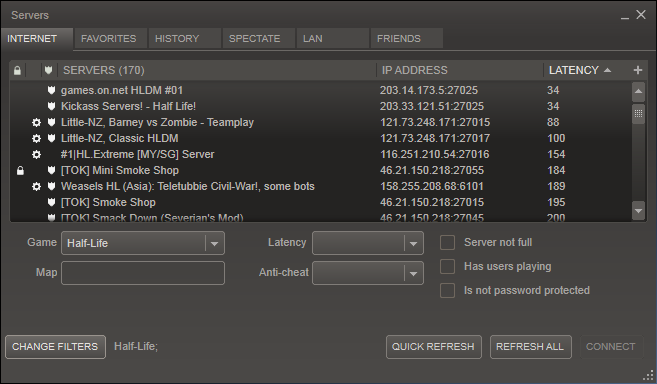Overview
Step 1: Install the UDP Latency Hotfox for Vista / Windows 7 – http://support.microsoft.com/kb/979612 – Only do this if you’re not using Symantec Endpoint Security, as there is a patch to this hotfix for those running Symantec Endpoint Security. Other Symantec and/or Norton Firewalls should work fine!Step 2: cFosSpeed – The Internet Accelerator – http://www.cfos.de/en/cfosspeed/cfosspeed.htm – Then just set it to optimize ping and let it calibrate for your connection.Step 3: Tell your friends – Get gaming people!