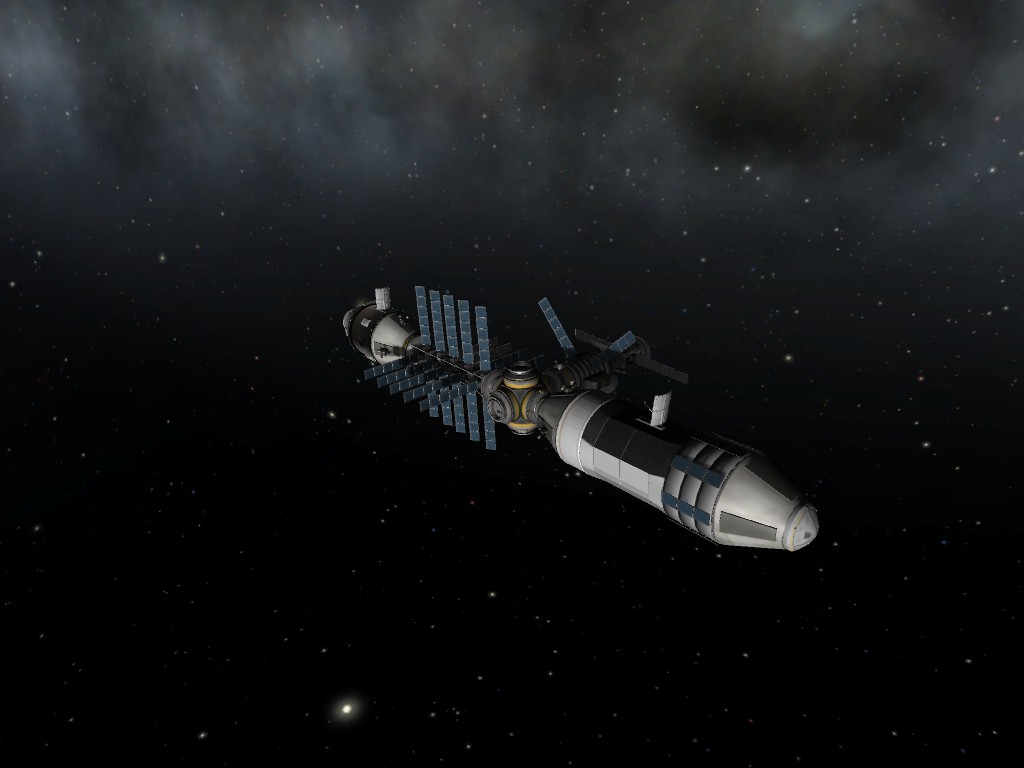Overview
This guide is to help those who do not know the controls for RCS thrusters.
Controls
First off you will want to enable the RCS if you have some thrusters and fuel by pressing R. After it is enabled you can rotate your ship in space by hitting Q and E and angle your craft by hitting W,A,S,D keys but I think you already know that if you have flown a rocket before. Now, if you just want to move forwards and backwards to get closer to a ship during docking hit H for forwards movement and N for backwards.Hitting J will move you to the left and hitting L will move you right, and hitting I will move you down and hitting K will move you up.
If you are here for the Kerbals RCS controls shift makes you go up and control or CTRL makes you go down and fowards and backwards are W and S when aiming at the target, and A and D make you go side to side.
Tips
First tip is go to the craft you want to dock with and find the docking port then right click it, then click control from here. Next, while you are docking it can help if you find a pink circle with four lines on the outside on the Navball.After targeting the craft you want to dock with focus on the pink node, because when your yellow prograde marker is lined up it means you are going to rendezvous.I also find it helps to hit V until you find the chase mode as it makes it so the ship’s true front is in the front.You can also deorbit with enough RCS fuel by aiming for the yellow retrograde marker and holding H.