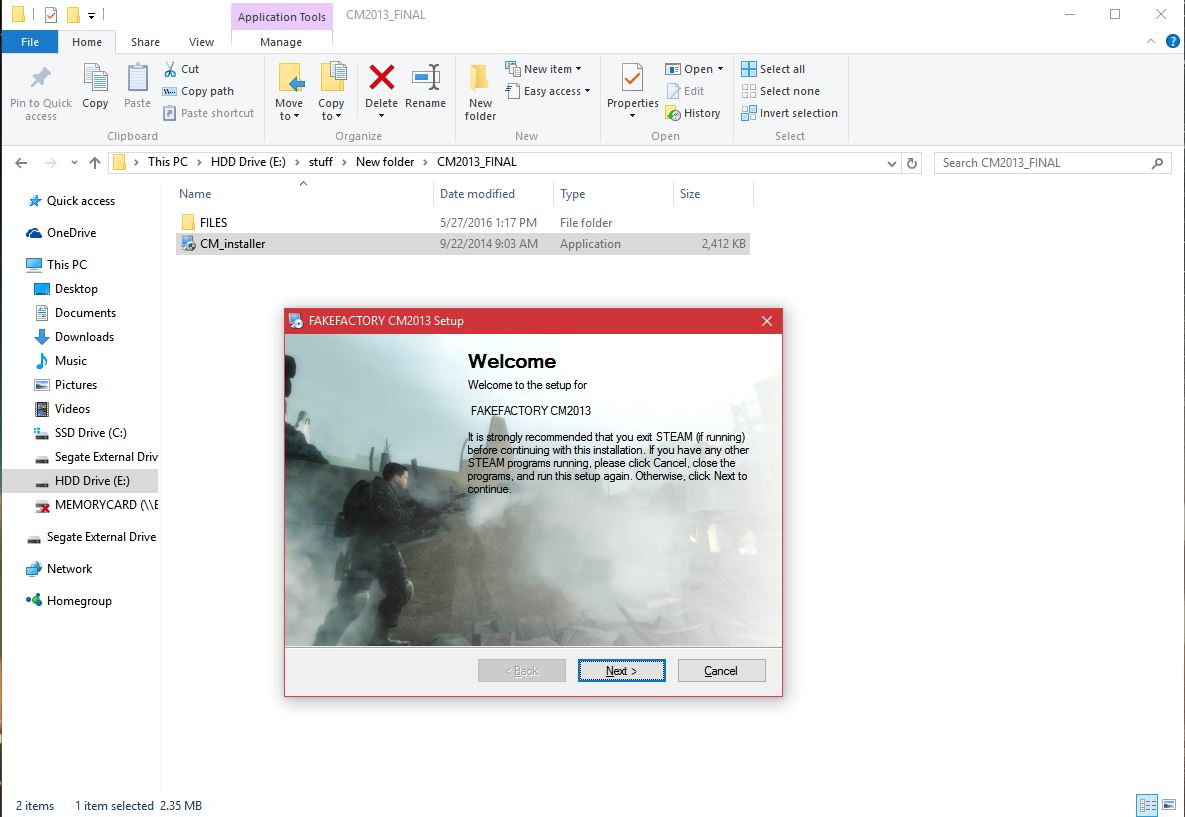Overview
If you have ever wanted to replay Half Life in Ultra HD graphics then follow the steps on this guide! It will show you how you can achieve such a great level of detail.
What is Cinematic Mod?
Cinematic Mod (CM) is a Half-Life 2 modification, that adds more details and a darker look to the original Half-Life 2 series.
Important notes
- This is a graphical / music total conversion. It looks and sounds very different compared to vanilla HL2.
- It’s free, so don’t complain: If you don’t like the mod, you can delete it and play something else.
- To play this mod, you must own Half Life 2 + Episode 1 + Episode 2 fully installed and unlocked! (= started at least once) You cannot play without Episode 2 content!
- Remember to activate “High Quality” graphic settings in the options dialog. Especially the model setting must be at “High” or you’ll get facial animation errors with HD models.
- You must enable HDR, when using the dynamic shadow enhanced maps. (Looks very weird and unnatural in LDR)
- If you are using HD characters, please re-initiate them with the new character pimper after updating the CM!
- Foreign language users: Please reinitialize your preferred language with the configurator.
Screenshots & Trailer
System Requirements
Minimum Hardware requirements
- GPU: DX9 capable graphics hardware with minimum 512 MB VRAM. (GeForce GT 610 recommended)
- Memory: 3 GB RAM (DDR3)
- OS: Win XP / Vista / 7 x64 (64bit)
Optimal Hardware requirements
- GPU: GTX 780 Ti or R9 280x
- Memory: 8GB RAM (DDR3)
- OS: Windows 7 x64 / Windows 8 x64 / Windows 8.1 x64 / Windows 10
Software requirements
- Fully installed Steam client. You can’t start the mod without Steam running.
- Fully installed and unlocked HL2 / EP1 / EP2. Make sure, you have started those games in the past.
- Source SDK (SDK, Base 2007) installed (you can get them in Steam | Tools).
Installation Needs
- WinRar [www.rarlab.com]
- µTorrent [http//%C2%B5Torrent] (Couldn’t provide download link due to steam)
Download (3 Download Options)
Torrent (Thanks to MadMakz)
CM 2013 Final [cinematicmod.com]
HTTP download
[link]
HTTP download (thanks to Loip104)
http://zeibig.me/pupdown/index.php?&direction=0&order=nom&directory=FakeFactorys%20Cinematic%20Mod/Cinematic%20Mod%202013/Cinematic%20Mod%202013%20Final
Installation
IMPORTANT!!! Before starting your installation make sure you have installed and have at least run each HL2 / EP1 / EP2 one time to insure that the installation goes smoothly!
Once you have downloaded the HL2_CinematicMod_2013_final.rar open it and open Part 01.rar
You will not need the other parts.

After doing so drag and drop the folder inside of the .rar file anywhere you would like!

Once it has finished extracting open up the CM installer and follow all of the instructions given on the installer. Make sure you install this mod in the correct Steamsteamappscommon folder especially if you install your games on another drive!
Ok so the German might confuse you.
Ja = Yes
Nein = No
Set Up
Now that you’ve installed the mod now comes the configuration part.
You can find the Launchers in the CM2013 folder in your Steam/steamapps/common/CM2013.
Open The configuration

Now play around with the settings depending on your GPU and remember by clicking Character Pimper you can change the models of the characters int he game.
Now if you want to launch the new HD Half Life through steam open it up > Games > Add a Non-Steam game to my library… > Find Half Life 2 (EP0 / EP1 / EP2)
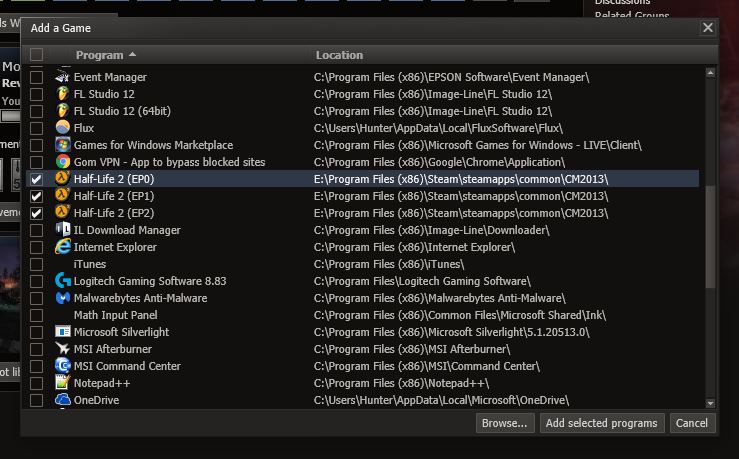
Notes
Achievements are disables since you have this mod installe!
Be sure to rate this guide and if you need any help comment below!